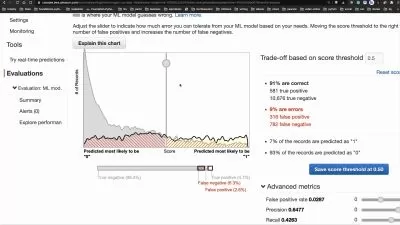Pearson - HashiCorp Certified Terraform Associate (003)
Focused View
19:07:40
119 View
001. HashiCorp Certified Terraform Associate (003) Introduction.mp4
05:45
001. Learning objectives.mp4
02:37
002. 1.1 Pre-Test Assessment.mp4
05:51
003. 1.2 Setting up a Virtual Machine.mp4
11:03
004. 1.3 Installing Visual Studio Code.mp4
06:26
005. 1.4 Accessing the Git Repository.mp4
06:46
006. 1.5 Installing Terraform.mp4
09:30
007. 1.6 Installing Terraform Auto Complete.mp4
04:40
008. 1.7 Setting up AWS.mp4
12:10
009. 1.8 Configuring VSCode.mp4
18:46
010. 1.9 How to Access the Practice Exams (ORA ONLY).mp4
01:55
001. Learning objectives.mp4
00:58
002. 2.1 What is IaC.mp4
07:19
003. 2.2 What is Terraform.mp4
03:45
004. 2.3 Why use Terraform.mp4
02:34
005. 2.4 The Terraform Help System.mp4
06:09
006. 2.5 How Terraform Works.mp4
14:17
007. 2.6 Terraform Documentation.mp4
03:53
008. 2.7 Terraform Workflow.mp4
06:02
009. 2.8 Quiz.mp4
06:27
001. Learning objectives.mp4
02:17
002. 3.1 Viewing the Step-by-Step Instructions.mp4
07:14
003. 3.2 Creating a main.tf file.mp4
06:40
004. 3.3 Formatting Terraform Code.mp4
04:40
005. 3.4 Initializing the Working Directory.mp4
07:40
006. 3.5 Validating Terraform Code.mp4
07:34
007. 3.6 Viewing the Terraform Plan.mp4
07:31
008. 3.7 Applying the Infrastructure to AWS.mp4
07:27
009. 3.8 Analyzing the State File.mp4
05:17
010. 3.9 Destroying the Infrastructure.mp4
10:13
011. 3.10 Quiz.mp4
09:24
001. Learning objectives.mp4
01:03
002. 4.1 Coding a main.tf file in VSCode.mp4
16:35
003. 4.2 The Terraform Registry.mp4
06:33
004. 4.3 Validating & Creating Infrastructure.mp4
11:22
005. 4.4 Destroying the Infrastructure and Analysis.mp4
06:55
006. 4.5 Quiz.mp4
04:41
001. Learning objectives.mp4
01:31
002. 5.1 Creating the Directory Structure.mp4
02:52
003. 5.2 Creating an SSH Key Pair.mp4
04:29
004. 5.3 Coding the Terraform Files.mp4
08:09
005. 5.4 Terraform Outputs.mp4
02:58
006. 5.5 Initializing, Validating, and Applying Infrastructure.mp4
08:26
007. 5.6 Using SSH to Connect to the New Instance.mp4
11:01
008. 5.7 Destroying the Infrastructure.mp4
04:57
009. 5.8 Quiz.mp4
05:05
001. Learning objectives.mp4
01:26
002. 6.1 Preparing the Lab.mp4
09:25
003. 6.2 Analyzing the Cloud-Init Script.mp4
07:39
004. 6.3 Terraforming the Infrastructure.mp4
05:21
005. 6.4 Logging in to the Instance and Verifying the Website.mp4
07:10
006. 6.5 Viewing Resources with Terraform Commands.mp4
09:29
007. 6.6 Replacing Individual Resources.mp4
09:04
008. 6.7 Destroying the Infrastructure.mp4
07:39
009. 6.8 Quiz.mp4
03:39
001. Learning objectives.mp4
01:36
002. 7.1 Introduction to Terraform Variables.mp4
06:56
003. 7.2 Define and Reference Variables.mp4
06:27
004. 7.3 Using -var to Specify Values.mp4
02:16
005. 7.4 Specifying Values in the CLI.mp4
03:34
006. 7.5 Using .tfvars Files.mp4
09:20
007. 7.6 Environment Variables.mp4
15:17
008. 7.7 Variables Precedence.mp4
02:51
009. 7.8 Speeding up Terraform Aliases in Bash and Fish.mp4
08:58
010. 7.9 Quiz.mp4
05:07
001. Learning objectives.mp4
01:25
002. 8.1 Introduction to Terraform Modules.mp4
07:51
003. 8.2 Building a Shared Local Module - Part 1.mp4
13:41
004. 8.3 Building a Shared Local Module - Part 2.mp4
16:27
005. 8.4 Building a Shared Local Module - Part 3.mp4
06:20
006. 8.5 Working with Public and Local Modules - Part 1.mp4
08:08
007. 8.6 Working with Public and Local Modules - Part 2.mp4
10:48
008. 8.7 Working with Public and Local Modules - Part 3.mp4
14:44
009. 8.8 Working with Public and Local Modules - Part 4.mp4
16:19
010. 8.9 Working with Public and Local Modules - Part 5.mp4
10:59
011. 8.10 Quiz.mp4
04:53
001. Learning objectives.mp4
00:42
002. 9.1 Introduction to Terraform Logging.mp4
03:47
003. 9.2 Working with TF LOG.mp4
10:08
004. 9.3 Working with TF LOG PATH.mp4
18:14
005. 9.4 Troubleshooting Techniques.mp4
21:28
006. 9.5 Quiz.mp4
04:44
001. Learning objectives.mp4
01:30
002. 10.1 Azure Provider - Part 1.mp4
08:09
003. 10.2 Azure Provider - Part 2.mp4
12:22
004. 10.3 Azure Provider - Part 3.mp4
10:28
005. 10.4 Google Provider - Part 1.mp4
15:07
006. 10.5 Google Provider - Part 2.mp4
10:07
007. 10.6 Vmware vSphere Provider.mp4
13:54
008. 10.7 Docker Provider.mp4
12:28
009. 10.8 More Providers (K8s, libvirt).mp4
07:59
010. 10.9 Using Aliases in AWS.mp4
06:57
011. 10.10 Working with the Lock File and terraform providers command.mp4
07:21
012. 10.11 Working with Shared Credentials and Multiple Profiles in AWS.mp4
07:22
013. 10.12 S3 Remote Backend.mp4
10:31
014. 10.13 Quiz.mp4
06:21
001. Learning objectives.mp4
01:40
002. 11.1 Introduction to Terraform Cloud.mp4
02:34
003. 11.2 Creating a Terraform Cloud Account.mp4
04:12
004. 11.3 Types of Workflows.mp4
02:26
005. 11.4 CLI-Based Workflow using the Terraform Cloud - Part 1.mp4
10:41
006. 11.5 CLI-Based Workflow using the Terraform Cloud - Part 2.mp4
14:46
007. 11.6 Variables in the Terraform Cloud.mp4
14:49
008. 11.7 Version Control-Based Workflow - Part 1.mp4
09:28
009. 11.8 Version Control-Based Workflow - Part 2.mp4
08:26
010. 11.9 Version Control-Based Workflow - Part 3.mp4
09:58
011. 11.10 Terraform Enterprise and Sentinel.mp4
11:22
012. 11.11 Quiz.mp4
08:41
001. Learning objectives.mp4
01:43
002. 12.1 Introduction to Expressions.mp4
14:40
003. 12.2 The splat Expression.mp4
10:09
004. 12.3 Introduction to Functions.mp4
04:49
005. 12.4 Terraform Console.mp4
06:32
006. 12.5 Example Functions.mp4
12:45
007. 12.6 The count Meta-Argument.mp4
15:43
008. 12.7 The for.each Meta-Argument.mp4
06:35
009. 12.8 The lifecycle and depends on Meta-Argument.mp4
11:00
010. 12.9 Quiz.mp4
04:37
001. Learning objectives.mp4
01:00
002. 13.1 Locals.mp4
14:01
003. 13.2 Dynamic Blocks.mp4
10:02
004. 13.3 Data Blocks.mp4
11:07
005. 13.4 Version Constraints.mp4
10:27
006. 13.5 Credentials Best Practices.mp4
09:29
007. 13.6 Importing Infrastructure.mp4
11:27
008. 13.7 Using Multiple Workspaces - Part 1.mp4
13:25
009. 13.8 Using Multiple Workspaces - Part 2.mp4
14:29
010. 13.9 More Terraform Environment Variables.mp4
05:22
011. 13.10 Quiz.mp4
04:39
001. Learning objectives.mp4
01:43
002. 14.1 Final Lab Introduction.mp4
03:50
003. 14.2 Analysis of the Lab Files (Bash Scripts).mp4
11:51
004. 14.3 Analysis of the Lab Files (Terraform Files).mp4
18:37
005. 14.4 Installing Ansible and Ansible File Analysis.mp4
12:58
006. 14.5 SSH Key and Bucket Values.mp4
05:55
007. 14.6 Applying the Infrastructure.mp4
05:32
008. 14.7 Analyzing the Infrastructure.mp4
10:16
009. 14.8 Terraform Graphing.mp4
07:24
010. 14.9 Final Destruction and Cloud-Check.mp4
06:17
011. 14.10 Quiz.mp4
03:48
001. Learning objectives.mp4
00:19
002. 15.1 Exam Details.mp4
04:10
003. 15.2 Preparing for the Exam.mp4
05:31
004. 15.3 Exam-Taking Techniques.mp4
05:16
005. 15.4 Final Quiz.mp4
15:49
001. HashiCorp Certified Terraform Associate (003) Summary.mp4
01:25
More details
User Reviews
Rating
average 0
Focused display
Category

LiveLessons
View courses LiveLessonsPearson's video training library is an indispensable learning tool for today's competitive job market. Having essential technology training and certifications can open doors for career advancement and life enrichment. We take learning personally. We've published hundreds of up-to-date videos on wide variety of key topics for Professionals and IT Certification candidates. Now you can learn from renowned industry experts from anywhere in the world, without leaving home.
- language english
- Training sessions 146
- duration 19:07:40
- Release Date 2023/09/26