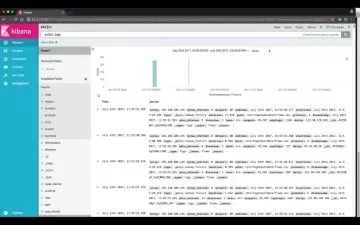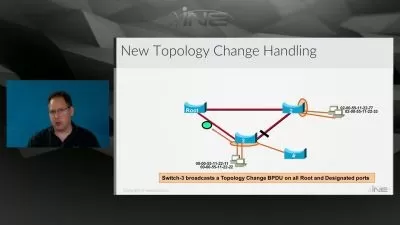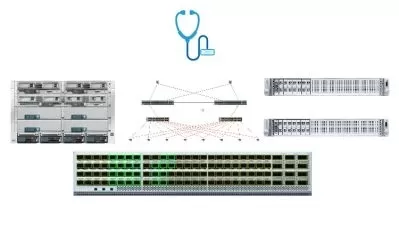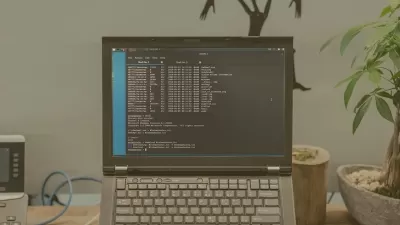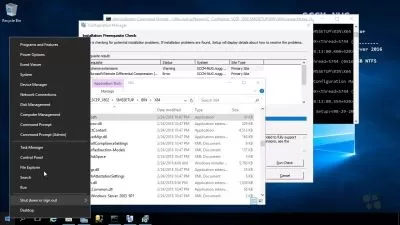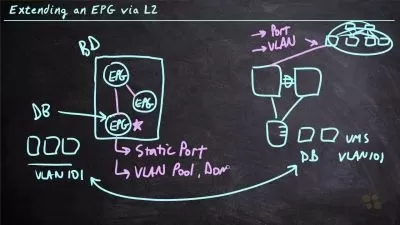PCNSE Online Training
Keith Barker
25:13:40
Description
This intermediate Palo Alto PCNSE training prepares learners to take the PCNSE exam, which is the one required exam to earn the Palo Alto Networks Certified Network Security Engineer (PCNSE) certification.
The Palo Alto Certified Network Security Engineer (PCNSE) is Palo Alto’s highest level of certification for security professionals working on Palo Alto’s Security Operating Platform. Best attempted with years of experience, the certification requires deep knowledge of designing, deploying, configuring, maintaining and troubleshooting nearly all Palo Alto platform implementations. When an organization needs a next-generation firewall deployed while maintaining the access and availability of the rest of their platform, they need a PCNSE. Security professionals aren’t the only ones who can benefit from this training, though: customers, partners, systems engineers, systems integrators and support engineers can all benefit from understanding how the proper maintenance of firewalls affects the entire network.
More details
For supervisors, this PCNSE training can be used for PCNSE exam prep, on-boarding new security engineers, or as part of a team training plan.
PCNSE: What You Need to Know
For any security engineer using this training for exam preparation, our Palo Alto Networks Certified Network Security Engineer (PCNSE) course maps to the Palo Alto PCNSE exam objectives, and covers topics such as:
- Planning, managing, deploying and configuring next-generation firewalls
- Designing firewall implementations that meet business requirements
- Identifying planning considerations unique to public, hybrid and cloud environments
- Navigating the protocols and advanced security tools
- Interpreting security data, and maintaining firewall software
- Maintaining high availability
- Troubleshooting and optimizing traffic and routing
Who Should Take PCNSE Training?
This PCNSE training is considered engineer-level Palo Alto training, which means it was designed for security engineers. This Palo Alto software and appliances skills course is designed for security engineers with three to five years of experience with security appliances.
New or aspiring security engineers. The Palo Alto Certified Network Security Engineer certification represents deep knowledge of and familiarity with next-generation firewalls and their interactions with a Palo Alto Security Operating Platform to keep enterprise networks moving fast but completely securely. New security engineers will probably have a lot of familiarity with firewalls and network security, but with this training, you’ll learn to implement security measures that never interfere with network speeds or availability.
Experienced security engineers. If you’re an experienced security engineer, a PCNSE certificate is like a currency backed by your abilities to develop infrastructure, mitigate threats and prevent successful cyberattacks in rapidly evolving environments. It vouches for your ability to design, deploy, configure, maintain and troubleshoot the vast majority of Palo Alto Networks Operating Platform implementations, and with it you have the chance to move into elevated positions in engineering firms, security industries, even ISP networks. With this training, you’ll be ready to earn your PCNSE and go wherever your career leads.
User Reviews
Rating
Keith Barker
Instructor's CoursesThe best part of being a trainer is making a difference in the life of a student. When a motivated learner and the correct training meet at the right time, the results are amazing.
Keith Barker discovered a love for computers and networking in 1984 and began his IT career in 1985 at Electronic Data Systems (EDS). He has worked with companies including Paramount Pictures, Blue Cross, and several government agencies. Keith loves to teach and spends most of his time creating fun and useful videos for CBT Nuggets.
Certifications: Cisco CCIE (2x), CISSP, Network+, Security+, VMware, Palo Alto, Check Point
Areas of expertise: Networking and Security

CBT Nuggets
View courses CBT Nuggets- language english
- Training sessions 238
- duration 25:13:40
- Release Date 2023/07/12