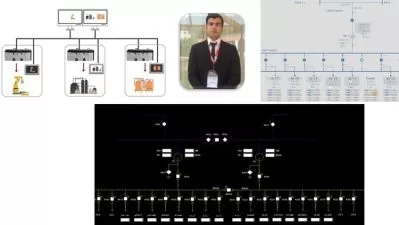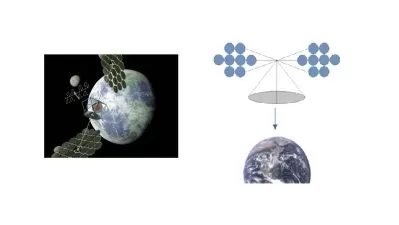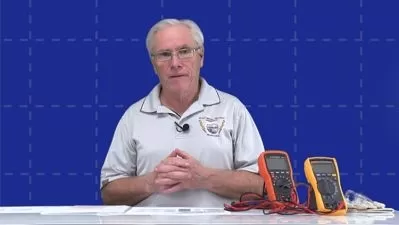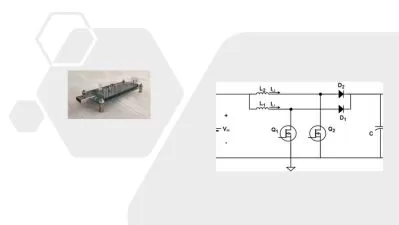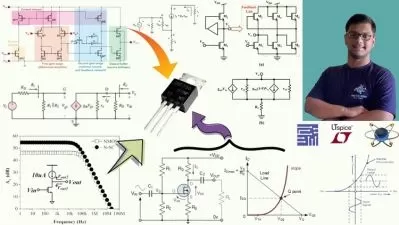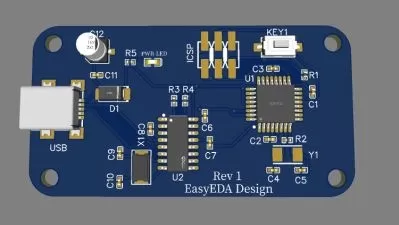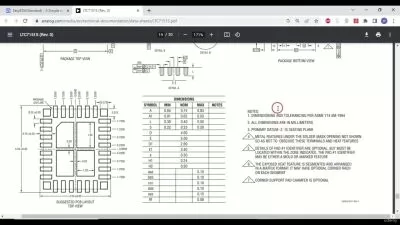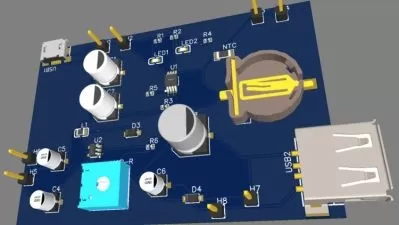PCB design with Altium Designer
Unreal magic
8:26:30
Description
First we will design Simple MCU based PCB like arduino with Cortex MCU next we design 3 complex and practical PCB
What You'll Learn?
- Basic tool's of Altium Designer
- Design professional PCB's
- Design schematic like a pro
- power supply
- multi-sheet design
- Placement and alignment
- a lot more
Who is this for?
What You Need to Know?
More details
Description
Greetings to all dear students . You can go from beginner to advanced by watching this class and earn money this way . So join us and become a professional . Thank you for your support . Based on the courses I have taken and about 12 years of experience in this field , I decided to share this information with you .
4 board design from scratch
schematic design
PCB design
power supply distribution
datasheet reading together
esp8266 schematic design
microcontroller design
manufacturing step
best way of routing
best way to place components
from zero to manufacture
10 hour bonuses content
two version of this course is available in this course
slow and uncut version of course
edited version
ANDÂ A LOTÂ MORE
my 12 years experience is here for you , if you have any question a lone the way please don't hesitate to ask
i will answer all question in no time , it will be my honor to serve you in your project
if you liked this course i will create another course for how to program it
there will be free update to this course in time so please make sure you check this course some times
all the files will be on one of the lectures like library and project files
but if you could not find it please tell me so i will send it to your email in no time
Who this course is for:
- exlectrical engineer
- whoever want to learn pcb design
Greetings to all dear students . You can go from beginner to advanced by watching this class and earn money this way . So join us and become a professional . Thank you for your support . Based on the courses I have taken and about 12 years of experience in this field , I decided to share this information with you .
4 board design from scratch
schematic design
PCB design
power supply distribution
datasheet reading together
esp8266 schematic design
microcontroller design
manufacturing step
best way of routing
best way to place components
from zero to manufacture
10 hour bonuses content
two version of this course is available in this course
slow and uncut version of course
edited version
ANDÂ A LOTÂ MORE
my 12 years experience is here for you , if you have any question a lone the way please don't hesitate to ask
i will answer all question in no time , it will be my honor to serve you in your project
if you liked this course i will create another course for how to program it
there will be free update to this course in time so please make sure you check this course some times
all the files will be on one of the lectures like library and project files
but if you could not find it please tell me so i will send it to your email in no time
Who this course is for:
- exlectrical engineer
- whoever want to learn pcb design
User Reviews
Rating
Unreal magic
Instructor's Courses
Udemy
View courses Udemy- language english
- Training sessions 64
- duration 8:26:30
- English subtitles has
- Release Date 2023/11/21