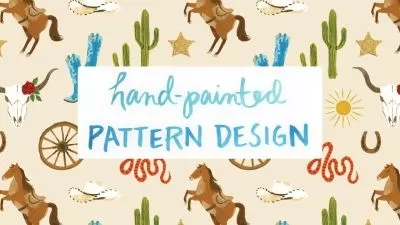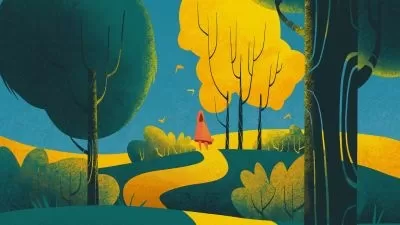Patterns in Procreate: Create a Seamless Scallop Pattern on the iPad
Chelsea Jay
58:40
Description
Learn to create super versatile Scallop Patterns on the iPad with the app Procreate.
Surface Pattern Design is just so much fun!
There's something truly magical about seeing your design come to life as a repeating pattern.
In this class, I’m going to walk you through my entire process for creating one of my absolute favourite types of pattern to create on the iPad - scallop patterns. Also known as fish scales, scallops are a super versatile type of pattern that look great on so many different products. Plus, they are seriously addictive to make!

Would you love to create gorgeous patterns from the cosy comfort of your couch? How about while hanging in the park or chilling by the pool?
I'm here to teach you how.
Hi, my name's Chelsea. I am a Surface Pattern Designer and Illustrator based in Brisbane, Australia.
I spend my days creating artwork and patterns which are then printed on a whole range of products including fabric, stationery, phone cases, and home décor.

Scallop patterns can seem a little intimidating at first, but I have been honing my own method for a few years now and I would love to share it with you.
In this class, I'll be teaching you my entire process which includes:
- Making a custom actions template and scallop guide that you will be able to use any time you want to make a scallop pattern
- Sketching your initial design using my favourite tool in Procreate - the symmetry tool
- We will test, review and refine your design before moving forward with colouring
- I will show you how to turn the full coloured design into a repeat pattern tile
- And then you'll get to experience the magic of seeing your design turned into a repeating pattern!
- Finally, we will use a super quick and easy process to recolour your pattern tile into a second colour way
- Plus all along the way I'll be sharing a bunch of my favourite Procreate tips and tricks to help you get the most out of the program

This class is aimed at both beginners with very little Procreate experience and also intermediate students who might want expand their skillset.
Regardless of your experience level, I think you're going to find creating scallop patterns just as fun and addictive as I do.
So when you're ready, grab your iPad with the Procreate app and your Apple pencil...
And lets get started!

What You'll Learn?
- Illustration
- Pattern Design
- Surface Pattern Design
- Creative
- Repeat Pattern
- Procreate
- Ipad Art
More details
User Reviews
Rating
Chelsea Jay
Instructor's CoursesHi, I'm Chelsea! I am a Surface Pattern Designer and Illustrator living in Brisbane, Australia.
I spend my days creating artwork to be printed onto products such as fabric, wallpaper, stationery and home décor. There is nothing I love more than seeing my designs come to life on real world products! It’s one of the coolest feelings in the world!
I especially love to create sweet & minimal hand drawn patterns in my signature limited colour palette of dusty, earthy hues. My work is heavily inspired by my love of travel & my obsession with wild flowers.
As travel is my other passion, most of my artwork is created completely digitally to enable me to design on the go from anywhere in the world. The iPad and Apple Pencil are my favourite tools because I can just pop them into my bag and create from anywhere I want.
I have lived in 5 countries so far (Australia, England, Scotland, New Zealand and Ireland) and visited around 40 so for me, location independence is one of the best parts of this amazing creative career.
I actually first discovered that Surface Pattern Design was even a thing that existed when I stumbled across Skillshare a few years ago, so this platform has completely changed my life!
I have just published my very first class - Patterns in Procreate: Create a Seamless Scallop Pattern on the iPad and I am super excited to be able to give back after learning so much from the other amazing Skillshare teachers. What a wonderful community this is.
If you'd like to connect on Insta you can find me @chelseajaycreative

SkillShare
View courses SkillShare- language english
- Training sessions 12
- duration 58:40
- English subtitles has
- Release Date 2024/01/06