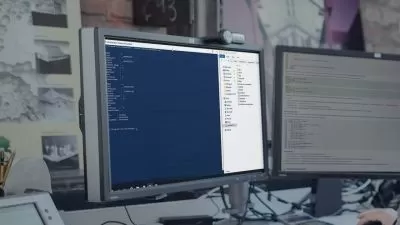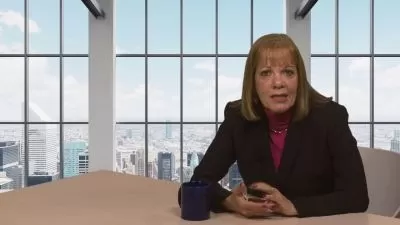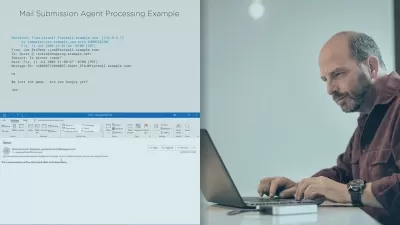Palo Alto Panorama Version 11 Training
Ahmad Ali
7:16:32
Description
Learn Palo Alto Panorama Version 11 with Step-by-Step Lab Workbook
What You'll Learn?
- Introduction and Initial Configuration
- Configure and Manage Palo Alto Panorama
- Deployment modes of Panorama Device
- Connect to Panorama
- Configure Panorama Management Interface
- Schedule Panorama Config Export.
- Configure General Settings
- Adding Managed Firewalls to Panorama
- Schedule Dynamic Updates to Firewalls
- Templates and Device Groups
- Create Template Stacks
- Modify Variables for Firewalls
- Push the Template Stacks to Firewalls
- Create Security Profiles using Device Group
- Configure Security Policy
- Pre-Rules, Post-Rules and Default Rules
- Log Collection and Forwarding
- Panorama System Log Events to Syslog
- Using Panorama Logs
- Panorama Administration Accounts
- Configure a RADIUS Server
- Configure a LDAP Server
- Reporting
- Panorama SNMP
- Dynamic Updates
- Monitoring and Reporting
- Firewall Upgrade using Panorama
- Types of Panorama Commits
- How to license Panorama
- Log management using Panorama
Who is this for?
What You Need to Know?
More details
DescriptionCourse Description:
Unlock the full potential of Palo Alto Networks Panorama, the centralized management solution that streamlines the administration of multiple Palo Alto Networks firewalls, with this in-depth, hands-on course. Designed for cybersecurity professionals, network engineers, and IT administrators, this course offers a thorough understanding of Panorama's key features and functionalities to enhance network security and streamline firewall management.
Through a series of practical labs and real-world examples, you’ll gain practical skills in:
Setting Up and Configuring Panorama: Learn to deploy Panorama in your network, configure it for optimal performance, and manage administrative tasks efficiently.
Device and Template Management: Master the centralized management of firewall devices, apply templates, and understand the power of template stacks for consistent policy enforcement across the network.
Policy Management and Best Practices: Develop policies that meet organizational needs and maintain network integrity. You’ll learn to configure and manage security policies and NAT rules.
Log Collection and Monitoring: Gain insights into effective log collection, log forwarding, and the importance of centralized monitoring for proactive threat management.
Centralized Reporting and Analysis: Create detailed reports, customize dashboards, and leverage Panorama’s monitoring tools for effective security audits and incident response.
Upgrades: Understand Panorama’s upgrade process.
By the end of this course, you’ll be able to confidently manage a multi-firewall environment using Palo Alto Panorama and implement security policies that scale with your organization's needs.
What You’ll Get:
Step-by-Step Practical Labs: Each module includes hands-on labs to build real-world skills.
Topologies and Configurations: Downloadable resources for topology and configurations to practice on your own.
Certification Prep: Prepares you for advanced certifications like Palo Alto Networks Certified Network Security Engineer (PCNSE).
Requirements:
Basic understanding of networking, firewalls, and security principles. Familiarity with Palo Alto Networks firewalls is recommended but not required.
Elevate your career and become an expert in centralized network security management with Palo Alto Panorama.
Who this course is for:
- Network administrator
- Security Analysts
- Security Engineers
- Security Administrators
- Security Operations Specialists
- System Admin
- System Integrators
- Firewall Administrator
Course Description:
Unlock the full potential of Palo Alto Networks Panorama, the centralized management solution that streamlines the administration of multiple Palo Alto Networks firewalls, with this in-depth, hands-on course. Designed for cybersecurity professionals, network engineers, and IT administrators, this course offers a thorough understanding of Panorama's key features and functionalities to enhance network security and streamline firewall management.
Through a series of practical labs and real-world examples, you’ll gain practical skills in:
Setting Up and Configuring Panorama: Learn to deploy Panorama in your network, configure it for optimal performance, and manage administrative tasks efficiently.
Device and Template Management: Master the centralized management of firewall devices, apply templates, and understand the power of template stacks for consistent policy enforcement across the network.
Policy Management and Best Practices: Develop policies that meet organizational needs and maintain network integrity. You’ll learn to configure and manage security policies and NAT rules.
Log Collection and Monitoring: Gain insights into effective log collection, log forwarding, and the importance of centralized monitoring for proactive threat management.
Centralized Reporting and Analysis: Create detailed reports, customize dashboards, and leverage Panorama’s monitoring tools for effective security audits and incident response.
Upgrades: Understand Panorama’s upgrade process.
By the end of this course, you’ll be able to confidently manage a multi-firewall environment using Palo Alto Panorama and implement security policies that scale with your organization's needs.
What You’ll Get:
Step-by-Step Practical Labs: Each module includes hands-on labs to build real-world skills.
Topologies and Configurations: Downloadable resources for topology and configurations to practice on your own.
Certification Prep: Prepares you for advanced certifications like Palo Alto Networks Certified Network Security Engineer (PCNSE).
Requirements:
Basic understanding of networking, firewalls, and security principles. Familiarity with Palo Alto Networks firewalls is recommended but not required.
Elevate your career and become an expert in centralized network security management with Palo Alto Panorama.
Who this course is for:
- Network administrator
- Security Analysts
- Security Engineers
- Security Administrators
- Security Operations Specialists
- System Admin
- System Integrators
- Firewall Administrator
User Reviews
Rating
Ahmad Ali
Instructor's Courses
Udemy
View courses Udemy- language english
- Training sessions 72
- duration 7:16:32
- Release Date 2025/02/27