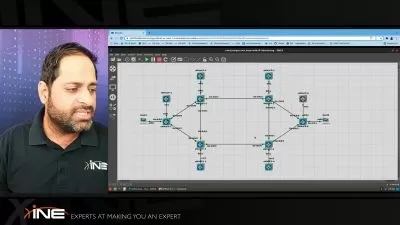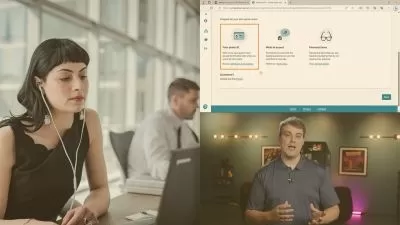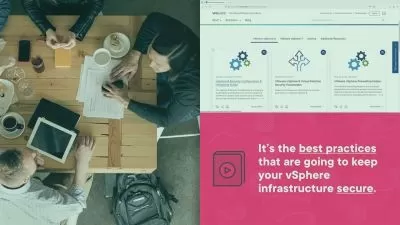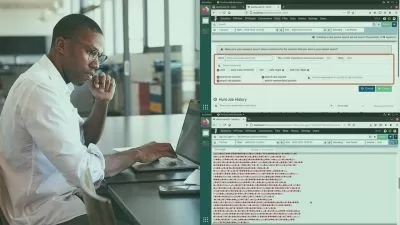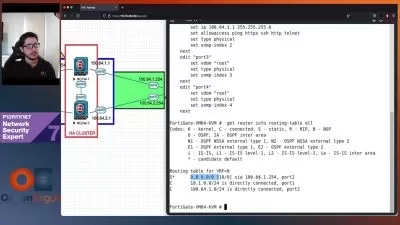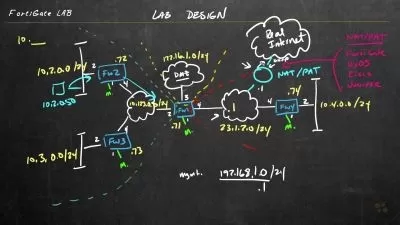Palo Alto Next-Generation Firewall Online Training
Keith Barker
34:29:16
Description
In this intermediate Palo Alto skills training, Keith Barker helps learners understand Next-Generation Firewalls (NGF).
All firewalls control traffic with an Access Control List, but next-gen firewalls have a few more bells and whistles. Next-generation firewalls control traffic based on the application and deep packet inspection, which is great. But the thing Palo Alto brings to the table is a firewall that can dynamically learn about threats across the entire internet. The moment a threat is discovered on the internet, that information is communicated to your firewall.
More details
After completing this Palo Alto skills training you'll know how to use the advanced features on a Palo Alto next-generation firewall. Learn about App-ID, URL filtering, antivirus, SSL decryption, and User-ID.
For anyone who manages security professionals, this Palo Alto training can be used to onboard new security professionals, curated into individual or team training plans, or as a Palo Alto reference resource.
Palo Alto Next-Generation Firewall: What You Need to Know
This Palo Alto Next-Generation Firewall training has videos that cover network infrastructure topics including:
- Classifying all applications across all ports
- Creating policies that integrate users and devices, not just IP addresses
- Filtering traffic by URL, using antivirus and protecting vulnerabilities
- Weighing application dependencies in security
- Choosing anti-spyware to reduce risk
- Integrating LDAP and AD
- Using the Application Command Center (ACC)
- Configuring management interface, gateway, and DNS
- Updating the firewall software
Who Should Take Palo Alto Next-Generation Firewall Training?
This Palo Alto Next-Generation Firewall training is considered professional-level Palo Alto training, which means it was designed for security professionals. This Next-Generation Firewalls (NGF) skills course is designed for security professionals with three to five years of experience with network infrastructure.
New or aspiring security professionals. If you’re a relatively new security professional, you’re entering the field at just the right time to master Palo Alto’s Next-Generation Firewalls. This training will help familiarize you with the new generation of firewalls and how they differ from firewalls of the past which you may have been trained on. Get this training and become the local expert on the policy management and application identification these next-generation firewalls enable.
Experienced security professionals. Security professionals with several years of experience should by now have heard about Palo Alto’s Next-Generation Firewalls. If you’re not yet familiar with their improved functionality and operation, get this training. It’ll make sure you know how to use the Palo Alto Next-Generation Firewalls to tie the use of applications to user identity, not just IP address, and use applications, not merely ports, for security -- plus much more.
User Reviews
Rating
Keith Barker
Instructor's CoursesThe best part of being a trainer is making a difference in the life of a student. When a motivated learner and the correct training meet at the right time, the results are amazing.
Keith Barker discovered a love for computers and networking in 1984 and began his IT career in 1985 at Electronic Data Systems (EDS). He has worked with companies including Paramount Pictures, Blue Cross, and several government agencies. Keith loves to teach and spends most of his time creating fun and useful videos for CBT Nuggets.
Certifications: Cisco CCIE (2x), CISSP, Network+, Security+, VMware, Palo Alto, Check Point
Areas of expertise: Networking and Security

CBT Nuggets
View courses CBT Nuggets- language english
- Training sessions 258
- duration 34:29:16
- Release Date 2023/07/01