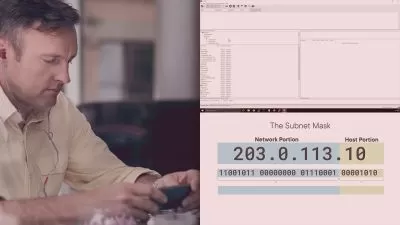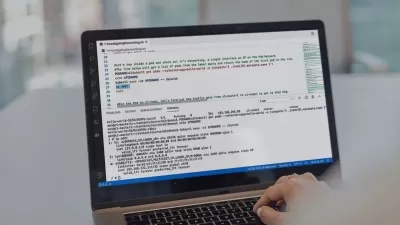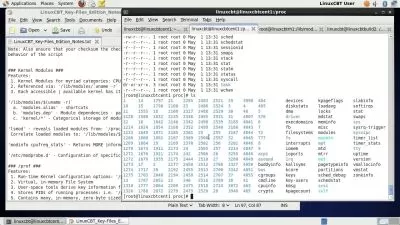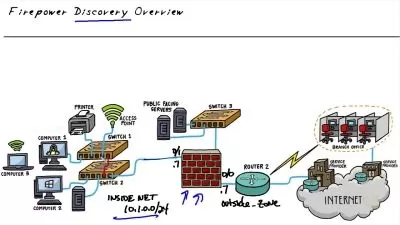Palo Alto Networks PCNSE Complete Course + Exam
Security Gurus
17:51:32
Description
Learn by Example and pass the PCNSE Exam
What You'll Learn?
- How to configure Palto Alto Firewall
- Understand Palo Alto Firewalls Deployment Methods
- How to troubleshoot Palo Alto Firewall
- Understand Palo Alto Firewalls Network Configuration
- How to Pass Palo Alto PCNSE
- How To deploy Palo Alto Firewall
- How to setup a Lab environment
- How to setup PAN-VM in AWS
Who is this for?
What You Need to Know?
More details
DescriptionPalo Alto firewalls are Next Generation firewalls built from the ground up to address legacy firewalls issues. A great way to start the Palo Alto Networks Certified Network Security Engineer (PCNSE PAN-OS) preparation is to begin by properly following and understanding each topic in the syllabus. This course follows the syllabus in the Palo Alto and describe each topic to pass the exam the first time you take it. Also, the course concentrates on the "learn by doing", therefore, it is a course with a lot of labs and configuration. Not just boring Power Points presentations. This course guide is an instrument to get you on the same page with Palo Alto and understand the nature of the Palo Alto PCNSE exam.
The PCNSE exam should be taken by anyone who wishes to demonstrate a deep understanding of Palo Alto Networks technologies, including customers who use Palo Alto Networks products, value-added resellers, pre-sales system engineers, system integrators, and support staff.
Who this course is for:
- This course is for students trying to obtain the PCNSE
- This course is for students trying to learn the Palo Alto Firewall
- This course is for networking engineers searching to learn Palo Alto
Palo Alto firewalls are Next Generation firewalls built from the ground up to address legacy firewalls issues. A great way to start the Palo Alto Networks Certified Network Security Engineer (PCNSE PAN-OS) preparation is to begin by properly following and understanding each topic in the syllabus. This course follows the syllabus in the Palo Alto and describe each topic to pass the exam the first time you take it. Also, the course concentrates on the "learn by doing", therefore, it is a course with a lot of labs and configuration. Not just boring Power Points presentations. This course guide is an instrument to get you on the same page with Palo Alto and understand the nature of the Palo Alto PCNSE exam.
The PCNSE exam should be taken by anyone who wishes to demonstrate a deep understanding of Palo Alto Networks technologies, including customers who use Palo Alto Networks products, value-added resellers, pre-sales system engineers, system integrators, and support staff.
Who this course is for:
- This course is for students trying to obtain the PCNSE
- This course is for students trying to learn the Palo Alto Firewall
- This course is for networking engineers searching to learn Palo Alto
User Reviews
Rating
Security Gurus
Instructor's Courses
Udemy
View courses Udemy- language english
- Training sessions 192
- duration 17:51:32
- English subtitles has
- Release Date 2024/03/19