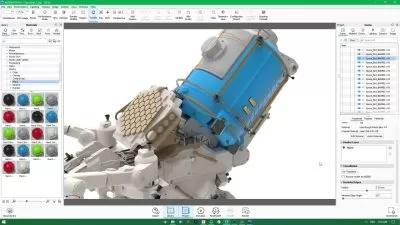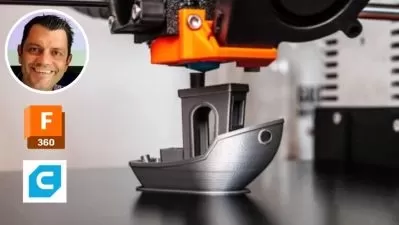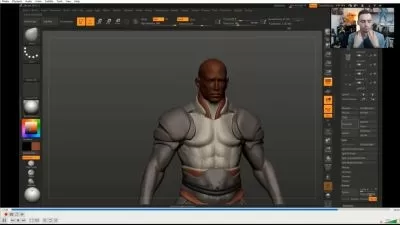Painting Workflows in Mudbox
Justin Marshall
1:48:37
Description
In this series of Mudbox tutorials, we will cover all of the different painting tools in Mudbox and talk about some workflow tips to keep in mind as you paint. Software required: Mudbox 2013.
What You'll Learn?
In this series of Mudbox tutorials, we will cover all of the different painting tools in Mudbox and talk about some workflow tips to keep in mind as you paint. There are a number of different painting tools in Mudbox that give artists a lot of power and flexibility when painting texture maps. A few of these tools are very common and, therefore, have been covered in courses like the Introduction to Mudbox. In this course, we will cover those tools plus all of the more unheralded paint tools, one by one. We'll talk about how they can be used and what some of the unique properties are for each one. We'll cover the more commonly-used tools like the Paint Brush and Projection Tool as well as lesser-used tools like Hue Shift or the Dodge and Burn tools. We'll also cover different methods for working with paint layers, painting on different channels, and working with Mudbox and Photoshop. In the end, you'll have a much better idea of the functionality of all of the great painting tools in Mudbox and be better equipped to integrate them into your workflow. Software required: Mudbox 2013.
More details
User Reviews
Rating
Justin Marshall
Instructor's Courses
Pluralsight
View courses Pluralsight- language english
- Training sessions 15
- duration 1:48:37
- level preliminary
- Release Date 2023/10/15