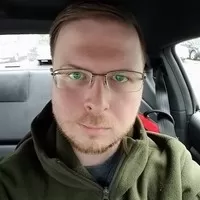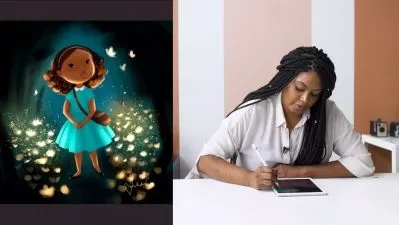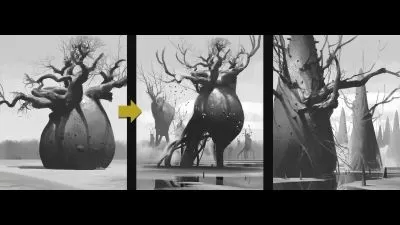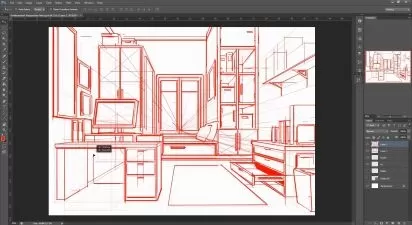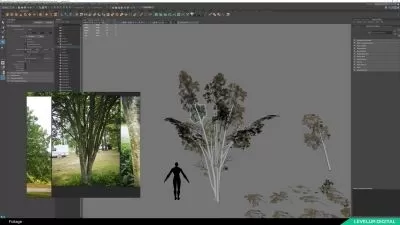Painting for Games Using Procreate
Christopher Corrigan
6:05:04
Description
Digital painting for games, illustration, concept art, and design.
What You'll Learn?
- Learn a powerful Procreate workflow to create artwork in record time
- Create high-quality digital paintings for gaming projects
- Use Procreate tools to create flexible illustrations and variations
- Create dazzling and exciting illustrations for players, clients, or your own portfolio
Who is this for?
What You Need to Know?
More details
DescriptionInterested in concept art, illustration, or digital painting? Looking to pursue professional work, or bring your hobbies to life? Have you been frustrated by previous attempts to pick up painting? Look no further!
This course takes you along as I work on two real gaming projects and explain my process step-by-step.
Course Materials Include:
-A complete Procreate brushset that I developed for use in my company's projects
-Layered .PROCREATE and .PSD files at various checkpoints in the process for your own analysis and experimentation
-Color swatches used in the class
Painting is a learned skill - which means you can learn it.
Students of any skill level can benefit from this course! A basic understanding of how to navigate around the software is helpful, and I provide some short free primers on my Youtube channel to get you ready if you're nervous about tackling this class.
This course is taught in Procreate on an iPad, which is one of the most cost-effective combinations to get into professional-grade digital painting. However, if you are already comfortable with another software and willing to do some improvising, you can still follow this course and learn my workflow and layer arrangements.
Ready? Let's get started!
Who this course is for:
- Aspiring digital artists
- Indie game creators
- Digital illustrators
- Established artists looking to learn a new workflow
- Homebrew game content creators
- Creatives looking to level-up their visual skills
Interested in concept art, illustration, or digital painting? Looking to pursue professional work, or bring your hobbies to life? Have you been frustrated by previous attempts to pick up painting? Look no further!
This course takes you along as I work on two real gaming projects and explain my process step-by-step.
Course Materials Include:
-A complete Procreate brushset that I developed for use in my company's projects
-Layered .PROCREATE and .PSD files at various checkpoints in the process for your own analysis and experimentation
-Color swatches used in the class
Painting is a learned skill - which means you can learn it.
Students of any skill level can benefit from this course! A basic understanding of how to navigate around the software is helpful, and I provide some short free primers on my Youtube channel to get you ready if you're nervous about tackling this class.
This course is taught in Procreate on an iPad, which is one of the most cost-effective combinations to get into professional-grade digital painting. However, if you are already comfortable with another software and willing to do some improvising, you can still follow this course and learn my workflow and layer arrangements.
Ready? Let's get started!
Who this course is for:
- Aspiring digital artists
- Indie game creators
- Digital illustrators
- Established artists looking to learn a new workflow
- Homebrew game content creators
- Creatives looking to level-up their visual skills
User Reviews
Rating
Christopher Corrigan
Instructor's Courses
Udemy
View courses Udemy- language english
- Training sessions 14
- duration 6:05:04
- Release Date 2023/09/10