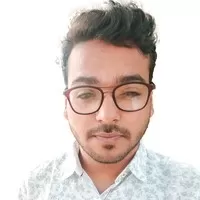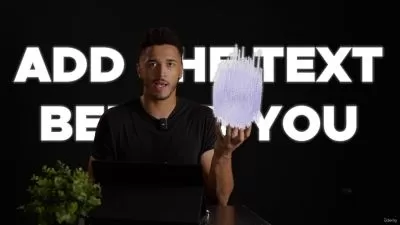Paint and prep training in Nuke : fundamental - NK101
Harsh Gupta
4:00:56
Description
A step by step course; Learning Nuke Fundamentals and Essential Guide for Paint prep Artist to Break into Vfx Industry
What You'll Learn?
- Fundamentals of Nuke as paint prep Artist
- Nuke's User Interface
- Denoising Workflow
- 2d Tracking
- Rotopaint and Rotoscoping
- Marker Removing Techniques
- Edges Fixing
- Preserving the Details
- Regraining Workflow with Various Industry standard Tools
- Getting Familiar with Industry Standard and requirement
Who is this for?
More details
DescriptionThis Nuke Training course will take you through the fundamental concepts of VFX Industry in nuke. It will guide you Step by Step to get started in Nuke. We will be working on shots which you can expect to get, when you entering the Vfx industry .
You will learn from Basics how to create a organized file structure, Nuke Interface, concept behind using particular nodes, Introduction to gizmos
As all the shots are Unique and Sometimes Requires a totally different approach to deal with, So in this course we are going to work on Various projects. That will Allow you to get familiar with Various kind of shots .
Through out this Nuke Training course, you'd be able to do the following:
How to create a organized file structure
Nuke Interface
Concept behind using particular nodes
Introduction to gizmos
Theory behind markers
Grain workflow
2d Tracking
Live paint technique
Color correction
Quality control
Edge extension and Edge Fixing
Dealing markers with reflection surface
Dealing with Face markers
Preserving details while removing face markers.
You also will learn a lot in this course such as B-pipeline workflow, Optimizing Nuke Scripts, Improving performance as an Artist, achieving Industry Standard Results, and much more. You will also get the project file and the necessary assets to work along with.
At the end of this course:
You'll feel comfortable working in Nuke.
You will get hands on Industry leading techniques to deal the shots.
Achieving the same Result in a lesser time.
You will also get the project file and the necessary assets to work along with.
Best QCÂ Tool for SelfQC for Free
WHAT DO YOU GET IN THE COURSE?
(3.8) hours of premium video lesson
Downloadable resources
Premium support from instructor to answer any questions
Feedback on your own video projects
30-DAY 100% MONEY-BACK GUARANTEE
I am confident you will learn a lot from this course and if you are not satisfied you get a 30 day money back guarantee. I care to answer all your questions as soon as possible and make sure you understand every bit of this course because I care about my students, I really want them to be successful.
This course have at least 10 minutes of free previews available to you, so you can quickly determine if it's the right one for you! Finally, you will receive a verifiable certificate of completion upon finishing the course.
Come on in and we are going to have some fun together,
Harsh Gupta
Who this course is for:
- Artist passionate to start their carreer as Paint prep artist
- Artist passionate to learn Nuke Fundamentals
- Visual Effects Students
- Graduates
This Nuke Training course will take you through the fundamental concepts of VFX Industry in nuke. It will guide you Step by Step to get started in Nuke. We will be working on shots which you can expect to get, when you entering the Vfx industry .
You will learn from Basics how to create a organized file structure, Nuke Interface, concept behind using particular nodes, Introduction to gizmos
As all the shots are Unique and Sometimes Requires a totally different approach to deal with, So in this course we are going to work on Various projects. That will Allow you to get familiar with Various kind of shots .
Through out this Nuke Training course, you'd be able to do the following:
How to create a organized file structure
Nuke Interface
Concept behind using particular nodes
Introduction to gizmos
Theory behind markers
Grain workflow
2d Tracking
Live paint technique
Color correction
Quality control
Edge extension and Edge Fixing
Dealing markers with reflection surface
Dealing with Face markers
Preserving details while removing face markers.
You also will learn a lot in this course such as B-pipeline workflow, Optimizing Nuke Scripts, Improving performance as an Artist, achieving Industry Standard Results, and much more. You will also get the project file and the necessary assets to work along with.
At the end of this course:
You'll feel comfortable working in Nuke.
You will get hands on Industry leading techniques to deal the shots.
Achieving the same Result in a lesser time.
You will also get the project file and the necessary assets to work along with.
Best QCÂ Tool for SelfQC for Free
WHAT DO YOU GET IN THE COURSE?
(3.8) hours of premium video lesson
Downloadable resources
Premium support from instructor to answer any questions
Feedback on your own video projects
30-DAY 100% MONEY-BACK GUARANTEE
I am confident you will learn a lot from this course and if you are not satisfied you get a 30 day money back guarantee. I care to answer all your questions as soon as possible and make sure you understand every bit of this course because I care about my students, I really want them to be successful.
This course have at least 10 minutes of free previews available to you, so you can quickly determine if it's the right one for you! Finally, you will receive a verifiable certificate of completion upon finishing the course.
Come on in and we are going to have some fun together,
Harsh Gupta
Who this course is for:
- Artist passionate to start their carreer as Paint prep artist
- Artist passionate to learn Nuke Fundamentals
- Visual Effects Students
- Graduates
User Reviews
Rating
Harsh Gupta
Instructor's Courses
Udemy
View courses Udemy- language english
- Training sessions 35
- duration 4:00:56
- Release Date 2022/12/18