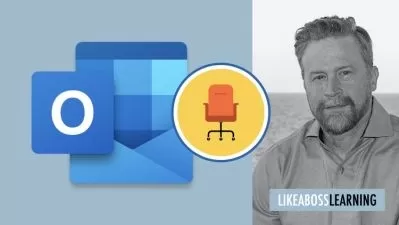Outlook 2021 and Outlook for Office 365 Online Training
Simona Millham
4:59:54
More details
This entry-level Microsoft Outlook (Office 365 & 2021) training prepares you to keep track of all your communications, plan meetings, and make your job easier with Outlook.
How many emails do you receive every day? How many read and unread emails are sitting in your inbox right now? If you're stressed out by those numbers — for any reason — you should take this Outlook training.
When used correctly, Microsoft Outlook can make your email inbox more manageable and your job less stressful. This course will show you how to positively take control of your emails and spend less time managing messages, allowing you to spend more time doing your actual job.
After completing this Microsoft Outlook (Office 365 & 2021) training, you'll know how to keep track of all your communications, plan meetings that you know will be attended, and make your job easier with Outlook.
For anyone who leads a technology team, this Microsoft 365 training can be used to onboard new technical and non-technical professionals, curated into individual or team training plans, or as a Microsoft 365 reference resource.
Microsoft Outlook (Office 365 & 2021): What You Need to Know
This Microsoft Outlook (Office 365 & 2021) training has videos that cover topics including:
- Navigating the Outlook user interface and understanding each button
- Writing, formatting, scheduling, sending, and receiving emails with Outlook
- Setting up Outlook with other email inboxes and addresses
- Integrating the Outlook calendar with your workflow
Who Should Take Microsoft Outlook (Office 365 & 2021) Training?
This Microsoft Outlook (Office 365 & 2021) training is considered foundational-level Microsoft 365 training, which means it was designed for technical and non-technical professionals. This Outlook skills course is valuable for new IT professionals with at least a year of experience with productivity tools and experienced technical and non-technical professionals looking to validate their Microsoft 365 skills.
New or aspiring technical and non-technical professionals. One of the mistakes companies make is using powerful organizational tools like Outlook but not teaching their employees how they work. If you just landed your first job and you want to take control of your inbox early on by staying on top of your email management, this Outlook course will teach you everything you need to know.
Experienced technical and non-technical professionals. Imagine how many emails you get and send every day. If every one of those wastes just fifteen seconds of your time, you could be wasting hours every week. This Outlook course is perfect for technical and non-technical professionals with a few years of experience because they're the ones who recognize how valuable an efficient inbox can be.
User Reviews
Rating
Simona Millham
Instructor's CoursesMy favorite thing about being a trainer is showing people those little tips, tricks, and workarounds to make their day-to-day work easier.
Simona has shared her passion for everything Microsoft Office-related since 1998. Simona was first drawn to Office because she enjoyed discovering all the features within programs such as Word and Excel. When she found herself spending more and more time training people how to use Office programs, she decided to pursue a career as a trainer. She was previously a Microsoft Certified Trainer. When she’s out of the office, Simona enjoys walking her dogs, playing the harp, yoga, and learning French and Spanish.
Certifications: Microsoft Office Master, Microsoft Certified Professional qualifications in Licensing and Software Asset Management, Office Specialist 2013, Office Specialist 2010
Areas of expertise: Microsoft Office

CBT Nuggets
View courses CBT Nuggets- language english
- Training sessions 38
- duration 4:59:54
- Release Date 2023/12/24