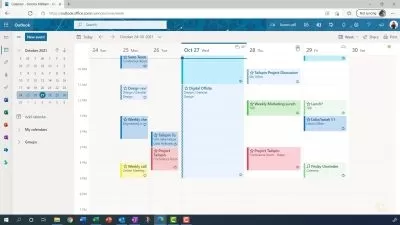Outlook 2019 Power Users
Heather Ackmann
1:13:46
Description
This course will show you the deeper features of Outlook 2019. You’ll learn how to create and manage contacts and groups, print Outlook items, customize settings, and perform advanced scheduling and calendar tasks within Outlook 2019.
What You'll Learn?
Learn the deeper aspects of Outlook 2019 and realize its full potential. In this course, Outlook 2019 Power Users, you advance your training with Outlook 2019. First, you will learn how to create and manage both contacts and contact groups. Next, you’ll see how to print Outlook items (emails, contacts, and calendars). Finally, you’ll discover how to customize Outlook settings and how to perform more advanced scheduling. When you’re finished with this course, you will have the skills and knowledge of Outlook 2019 needed to successfully use Outlook collaboration features in a business environment (and continue your preparation for the Microsoft Office exams.)
More details
User Reviews
Rating
Heather Ackmann
Instructor's Courses
Pluralsight
View courses Pluralsight- language english
- Training sessions 26
- duration 1:13:46
- level average
- Release Date 2023/10/12