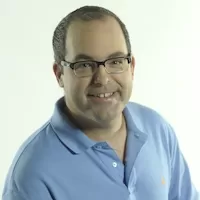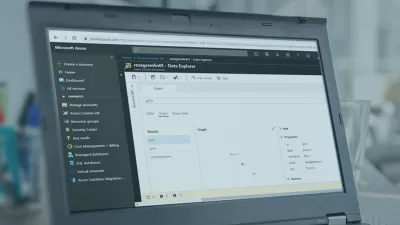Oracle Database 12c Disaster Recovery and Data Movement
Focused View
Tim Warner
3:26:00
40 View
01-Overview This Course.mp4
02:07
02-Overview This Module.mp4
02:12
03-Oracle DBA Backup and Recovery Tasks.mp4
03:11
04-Sources of Data Loss.mp4
03:22
05-Methods of Data Protection.mp4
04:22
06-Oracle Database 12c Backup and Recovery Tools.mp4
01:27
07-Preliminary Data Protection Tasks.mp4
02:09
08-Demo Configuring the Oracle Backup and Recovery Environment.mp4
05:34
09-Summary.mp4
01:43
10-Overview.mp4
01:13
11-What Is Oracle Flashback.mp4
02:33
12-The Oracle Flashback Feature Set.mp4
01:53
13-The Purposes of Undo Data.mp4
01:40
14-Automatic Undo Management.mp4
02:31
15-How to Configure Oracle Flashback.mp4
01:16
16-Demo 1 Configuring Flashback.mp4
04:06
17-Flashback Database.mp4
01:16
18-Flashback Table.mp4
01:00
19-Demo 2 Using Flashback Database.mp4
03:07
20-Flashback Drop.mp4
01:05
21-Demo 3 Using Flashback Table and Flashback Drop.mp4
02:22
22-Flashback Data Archive.mp4
00:53
23-Demo 4 Implementing Flashback Data Archive.mp4
01:20
24-Summary.mp4
01:20
25-Overview.mp4
01:38
26-About Database Consistency.mp4
03:05
27-About RMAN.mp4
05:22
28-RMAN Interface in EM Cloud Control 12c.mp4
01:33
29-Creating Cold and Hot Backups.mp4
02:51
30-Creating Incremental Backups.mp4
02:22
31-Demo 1 Introducing RMAN.mp4
05:04
32-Demo 2 Introducing EM Cloud Control 12c.mp4
02:14
33-Automating Database Backups.mp4
01:24
34-Managing Your Backup Library.mp4
00:45
35-Demo 3 Working With RMAN.mp4
03:30
36-Summary.mp4
00:58
37-Overview.mp4
01:12
38-What Is a Recovery Catalog.mp4
02:42
39-Creating a Recovery Catalog.mp4
01:00
40-Demo 1 Creating a Recovery Catalog.mp4
05:42
41-Options for Scheduling Oracle Backups.mp4
02:28
42-Demo 2 Scheduling Database Backups.mp4
04:31
43-Demo 3 Scripting Database Backups.mp4
04:26
44-Demo 4 Storing Scripts in the Recovery Catalog.mp4
01:54
45-Demo 5 Storing Scripts in the Recovery Catalog.mp4
01:56
46-Summary.mp4
01:46
47-Overview.mp4
02:26
48-Book Suggestions.mp4
01:44
49-What Is Media Failure.mp4
02:34
50-Phases of Instance Startup.mp4
03:42
51-Complete vs. Incomplete Recovery.mp4
03:03
52-The Data Recovery Advisor.mp4
01:19
53-Recovering From the Loss of a Control File.mp4
01:41
54-Demo 1 Restoring the Control File.mp4
04:58
55-Recovering From the Loss of a Redo Log File.mp4
02:23
56-Demo 2 Repairing Problems With the Redo Log File.mp4
03:32
57-Restoring the Entire Database.mp4
00:51
58-Demo 3 Restoring the Database or Individual Datafiles.mp4
03:16
59-Demo 4 Using the Data Recovery Advisor.mp4
02:45
60-Summary.mp4
01:18
61-Overview.mp4
01:38
62-Options for Moving Data.mp4
03:17
63-Introducing SQLLoader.mp4
03:18
64-How to Use SQLLoader.mp4
01:27
65-Demo 1 Performing a Data Import With SQLLoader.mp4
06:57
66-Introducing Data Pump.mp4
02:35
67-Data Pump Caveat.mp4
02:00
68-Demo 2 Using Data Pump Export.mp4
03:35
69-Demo 3 Using Data Pump Import.mp4
02:17
70-Summary.mp4
01:02
71-Overview.mp4
01:44
72-Why Oracle Multitenant Is a Big Deal.mp4
04:32
73-Oracle Database 12c Multitenant Architecture.mp4
04:37
74-Stupid PDB Tricks.mp4
02:39
75-Demo 1 Managing Pluggable Databases.mp4
08:41
76-Demo 2 Unplugging a PDB.mp4
03:11
77-Demo 3 Plugging in a PDB.mp4
02:30
78-Demo 4 Backing Up PDBs.mp4
01:07
79-Summary.mp4
01:16
Description
This course will give you the skills you need to perform backup and recovery for Oracle Database 12c under Microsoft Windows and Oracle Linux. You'll also get prepared to pass the Oracle Certified Administrator (OCA) certification exam in Oracle Database 12c.
What You'll Learn?
- Number one, you'll learn how to ensure that your Oracle-stored data is always safe, secure, and able to be recovered in the event of a media failure.
- Number two, you'll move closer to your goal of becoming an Oracle Certified Database Administrator because this course is closely tracked to the exam objectives.
This Oracle Database 12c Disaster Recovery and Data Movement course accomplishes two goals.
More details
User Reviews
Rating
average 0
Focused display
Category
Tim Warner
Instructor's CoursesTimothy Warner is a Microsoft Most Valuable Professional (MVP) in Cloud and
Datacenter Management who is based in Nashville, TN. His professional
specialties include Microsoft Azure, cross-platform PowerShell, and all
things Windows Server-related. You can reach Tim via Twitter
(@TechTrainerTim), LinkedIn or his blog, AzureDepot.com.

Pluralsight
View courses PluralsightPluralsight, LLC is an American privately held online education company that offers a variety of video training courses for software developers, IT administrators, and creative professionals through its website. Founded in 2004 by Aaron Skonnard, Keith Brown, Fritz Onion, and Bill Williams, the company has its headquarters in Farmington, Utah. As of July 2018, it uses more than 1,400 subject-matter experts as authors, and offers more than 7,000 courses in its catalog. Since first moving its courses online in 2007, the company has expanded, developing a full enterprise platform, and adding skills assessment modules.
- language english
- Training sessions 79
- duration 3:26:00
- level average
- Release Date 2023/10/12