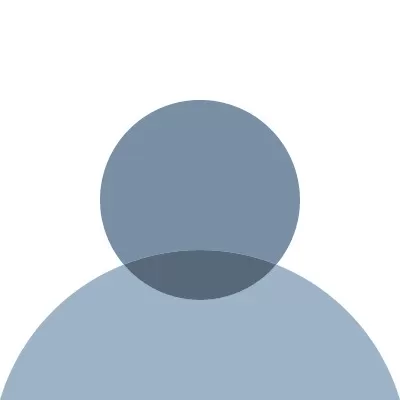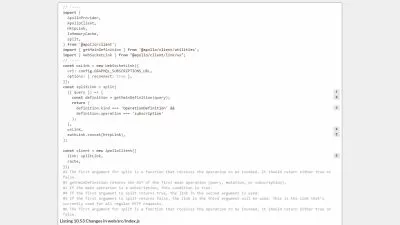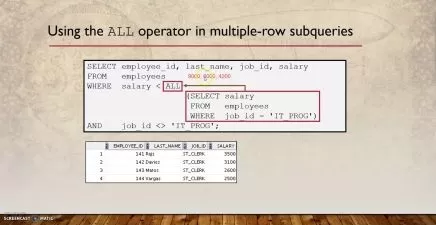Oracle Cloud Infrastructure Architect Professional
Oracle University
16:30:02
Description
The Oracle Cloud Infrastructure Architect Professional (1Z0-997-23) certification is the Professional level OCI Architect certification that serves as the next level of credential for those who have already earned an OCI Architect Associate title. This course from Oracle University covers the knowledge required to plan, design, implement and operate solutions on OCI. The course covers all the abilities validated by this certification, including: Plan and design solutions; deliver infrastructure as a code; implement real-world architectures; design for hybrid cloud architecture; migrate on-premises workloads to OCI; and design for security and compliance.
Note: This course was created by Oracle University. We are pleased to host this content in our library.
More details
User Reviews
Rating
Oracle University
Instructor's Courses
Linkedin Learning
View courses Linkedin Learning- language english
- Training sessions 143
- duration 16:30:02
- English subtitles has
- Release Date 2023/09/06