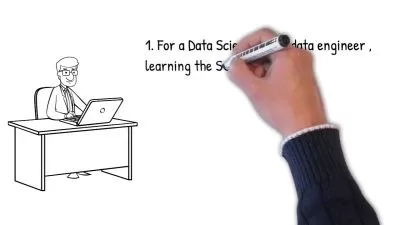Oracle Advanced Database Administration for Experts
25:08:05
Description
Mastering High Availability, Performance Tuning, and Advanced Recovery Techniques
What You'll Learn?
- Understand and manage physical and logical storage structures in Oracle, including data blocks, extents, segments, and tablespaces
- Learn about Oracle database instances, their startup and shutdown processes, and instance recovery techniques
- Gain knowledge on partitioning strategies for tables and indexes to improve database performance and manageability
- Explore advanced topics such as manual database creation, tablespace administration, and best practices for database storage and utilization
- Get introduced to Oracle networking components like the Oracle Listener and learn to troubleshoot networking issues effectively
- Master the use of RMAN for database backup and recovery, including full and incremental backups, recovery catalogs, and RMAN scripting
- Understand high availability concepts, Data Guard components, and how to configure and manage physical standby databases for disaster recovery
- Utilize Oracle Flashback technology for data recovery, including flashback queries, flashback table, and flashback database
- Gain practical knowledge on upgrading Oracle databases from version 11.2.0.1 to 11.2.0.4 and from 11.2.0.4 to 12.1.0.1, including upgrade preparation
Who is this for?
What You Need to Know?
More details
DescriptionWelcome to the Oracle 11g Advanced DBA course, your comprehensive guide to mastering advanced database administration techniques for Oracle 11g. This course is designed for experienced DBAs and IT professionals looking to elevate their skills and manage complex Oracle 11g environments effectively.
By the end of this course, you will possess the expertise required to optimize, secure, and ensure high availability of Oracle databases, preparing you for real-world challenges and advanced certification exams.
The course begins with a deep dive into Oracle's physical and logical storage structures. You'll explore the intricacies of data blocks, extents, segments, and tablespaces, learning best practices for efficient data organization and retrieval. Understanding these foundational elements is crucial for managing storage and ensuring optimal performance and scalability of your Oracle databases.
The course also delves into advanced database management topics, including manual database creation, tablespace administration, and storage optimization. You'll learn how to monitor and manage tablespace utilization, implement best practices, and troubleshoot common issues. Additionally, we cover table and index partitioning strategies, which are essential for managing large datasets and improving database performance.
Whether you're aiming to enhance your current DBA skills, prepare for advanced Oracle certifications, or ensure your organization's databases are robust and efficient, this course provides the comprehensive knowledge and practical skills you need. Join us in mastering Oracle 11g and take your database administration capabilities to the next level.
Who this course is for:
- Database administrators who are already familiar with basic Oracle DBA tasks and want to advance their skills
- IT professionals who manage database infrastructure and want to gain deeper knowledge in Oracle 11g database administration
- System administrators who work with Oracle databases and need to understand advanced DBA tasks
- Developers who work closely with Oracle databases and want to understand advanced database management
- IT managers who oversee database administration teams and want to understand advanced Oracle DBA concepts
Welcome to the Oracle 11g Advanced DBA course, your comprehensive guide to mastering advanced database administration techniques for Oracle 11g. This course is designed for experienced DBAs and IT professionals looking to elevate their skills and manage complex Oracle 11g environments effectively.
By the end of this course, you will possess the expertise required to optimize, secure, and ensure high availability of Oracle databases, preparing you for real-world challenges and advanced certification exams.
The course begins with a deep dive into Oracle's physical and logical storage structures. You'll explore the intricacies of data blocks, extents, segments, and tablespaces, learning best practices for efficient data organization and retrieval. Understanding these foundational elements is crucial for managing storage and ensuring optimal performance and scalability of your Oracle databases.
The course also delves into advanced database management topics, including manual database creation, tablespace administration, and storage optimization. You'll learn how to monitor and manage tablespace utilization, implement best practices, and troubleshoot common issues. Additionally, we cover table and index partitioning strategies, which are essential for managing large datasets and improving database performance.
Whether you're aiming to enhance your current DBA skills, prepare for advanced Oracle certifications, or ensure your organization's databases are robust and efficient, this course provides the comprehensive knowledge and practical skills you need. Join us in mastering Oracle 11g and take your database administration capabilities to the next level.
Who this course is for:
- Database administrators who are already familiar with basic Oracle DBA tasks and want to advance their skills
- IT professionals who manage database infrastructure and want to gain deeper knowledge in Oracle 11g database administration
- System administrators who work with Oracle databases and need to understand advanced DBA tasks
- Developers who work closely with Oracle databases and want to understand advanced database management
- IT managers who oversee database administration teams and want to understand advanced Oracle DBA concepts
User Reviews
Rating

Udemy
View courses Udemy- language english
- Training sessions 97
- duration 25:08:05
- Release Date 2024/10/31