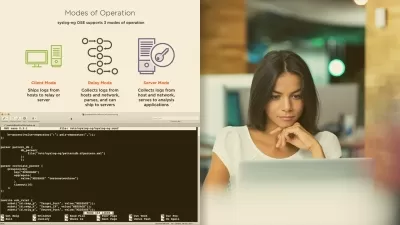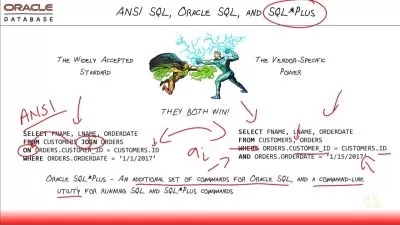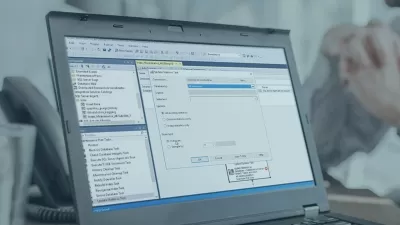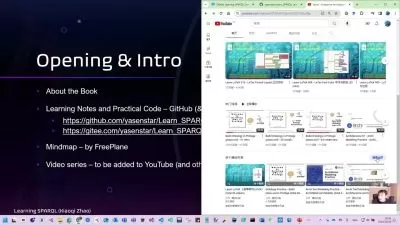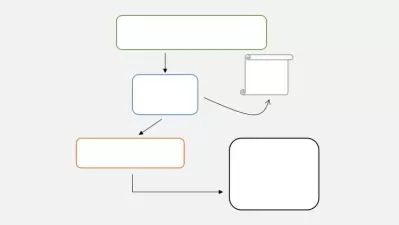Oracle 11g | 18c : Database Administration,Data Analysis
Bluelime Learning Solutions
12:36:06
Description
Learn Oracle SQL, Database Administration , Data Analysis, Oracle web application development
What You'll Learn?
- Installing Oracle Database 11g & 18c
- Installing TOAD & Oracle Developer
- Unlock Sample Schema
- Perform CRUD Operations
- Data Analysis & Manipulation
- Monitoring Oracle Database
- Oracle Database Accounts & Security
- Oracle Database Backup & Recovery
- Oracle Database Server Management
- Build Web Apps using Oracle Apex
- Data Analysis with Oracle SQL Analytic Functions
- Data Analysis with Oracle SQL SET Operators
- Data Analysis with Oracle SQL Logical Operators
- Data Analysis with Oracle SQL Aggregate Functions
- Practical Real World Oracle SQL Examples
Who is this for?
What You Need to Know?
More details
DescriptionOracle Database Administrator's are in constant demand in the IT industry.
The rapid growth of data has fueled the demand for database administrator's in general. We are more than before reliant on data in our everyday life either through the use of social media with applications like Facebook,Instagram Whatsapp ,Twitter and may more data rich applications.
This course is designed for beginners who are considering a career as a database administrator. It will guide you through some of the tasks that an Oracle database administrator has to perform.
Oracle DBA Responsibilities includes:
Installing new versions of the Oracle database and its tools
Installing tools required to access the Oracle database.
Shutting down and Starting the database
Backing up and Recovering Data
Exporting and Importing Data
Managing Users
Managing security of the database
Monitoring the database
Creating database objects like databases, tables and views
Create new database users as required.
Upgrading the database
Plans and implements backup and recovery of the Oracle database.
Assists with impact analysis of any changes made to the database objects.
Provides technical support to application development teams
Enforces and maintains database constraints to ensure integrity of the database.
Administers all database objects, including tables, clusters, indexes, views, sequences, packages and procedures.
Troubleshooting problems regarding the databases, applications and development tools.
What is Oracle APEX?
Oracle Application Express (APEX) is a low-code development platform that enables you to build scalable, secure enterprise apps, with world-class features, that can be deployed anywhere.
Using APEX, developers can quickly develop and deploy compelling apps that solve real problems and provide immediate value. You won't need to be an expert in a vast array of technologies to deliver sophisticated solutions. Focus on solving the problem and let APEX take care of the rest.
SQL is everywhere, and I'm not saying that because I want you to use it. It's just a fact. I bet you have some in your pocket right now. All Android Phones and iPhones. SQL for several years and currently is the most in demand IT Skill requested by recruiters and employers. It is used anywhere there is a database present. It runs banks, hospitals, universities, governments, small businesses, large ones, just about every computer and every person on the planet eventually touches something running SQL.
SQL is an incredibly successful and solid technology that has been around for years and will be here for a long time to come.
By learning SQL, you actually will learn important theoretical and practical concepts that apply to nearly every data storage system past and present .
SQL Skills will greatly improve your job prospects either as a contractor or full time employment. It is a useful skill that is always in demand due to its usefulness. It’s everywhere there is a database. The skills you learn on this course will be enough to confidently work as an SQL professional.
The role of a data scientist is to turn raw data into actionable insights. Much of the world's raw data—from electronic medical records to customer transaction histories—lives in organized collections of tables called relational databases. To be an effective data scientist, you must know how to wrangle and extract data from these databases using a language called SQL . This course teaches syntax in SQL shared by many types of databases, such as PostgreSQL, MySQL, SQL Server, and Oracle.
Who this course is for:
- Beginner Database Administrator
- Beginner Data Analyst
- Beginner Data Scientist
- Beginner Data Engineer
Oracle Database Administrator's are in constant demand in the IT industry.
The rapid growth of data has fueled the demand for database administrator's in general. We are more than before reliant on data in our everyday life either through the use of social media with applications like Facebook,Instagram Whatsapp ,Twitter and may more data rich applications.
This course is designed for beginners who are considering a career as a database administrator. It will guide you through some of the tasks that an Oracle database administrator has to perform.
Oracle DBA Responsibilities includes:
Installing new versions of the Oracle database and its tools
Installing tools required to access the Oracle database.
Shutting down and Starting the database
Backing up and Recovering Data
Exporting and Importing Data
Managing Users
Managing security of the database
Monitoring the database
Creating database objects like databases, tables and views
Create new database users as required.
Upgrading the database
Plans and implements backup and recovery of the Oracle database.
Assists with impact analysis of any changes made to the database objects.
Provides technical support to application development teams
Enforces and maintains database constraints to ensure integrity of the database.
Administers all database objects, including tables, clusters, indexes, views, sequences, packages and procedures.
Troubleshooting problems regarding the databases, applications and development tools.
What is Oracle APEX?
Oracle Application Express (APEX) is a low-code development platform that enables you to build scalable, secure enterprise apps, with world-class features, that can be deployed anywhere.
Using APEX, developers can quickly develop and deploy compelling apps that solve real problems and provide immediate value. You won't need to be an expert in a vast array of technologies to deliver sophisticated solutions. Focus on solving the problem and let APEX take care of the rest.
SQL is everywhere, and I'm not saying that because I want you to use it. It's just a fact. I bet you have some in your pocket right now. All Android Phones and iPhones. SQL for several years and currently is the most in demand IT Skill requested by recruiters and employers. It is used anywhere there is a database present. It runs banks, hospitals, universities, governments, small businesses, large ones, just about every computer and every person on the planet eventually touches something running SQL.
SQL is an incredibly successful and solid technology that has been around for years and will be here for a long time to come.
By learning SQL, you actually will learn important theoretical and practical concepts that apply to nearly every data storage system past and present .
SQL Skills will greatly improve your job prospects either as a contractor or full time employment. It is a useful skill that is always in demand due to its usefulness. It’s everywhere there is a database. The skills you learn on this course will be enough to confidently work as an SQL professional.
The role of a data scientist is to turn raw data into actionable insights. Much of the world's raw data—from electronic medical records to customer transaction histories—lives in organized collections of tables called relational databases. To be an effective data scientist, you must know how to wrangle and extract data from these databases using a language called SQL . This course teaches syntax in SQL shared by many types of databases, such as PostgreSQL, MySQL, SQL Server, and Oracle.
Who this course is for:
- Beginner Database Administrator
- Beginner Data Analyst
- Beginner Data Scientist
- Beginner Data Engineer
User Reviews
Rating
Bluelime Learning Solutions
Instructor's Courses
Udemy
View courses Udemy- language english
- Training sessions 125
- duration 12:36:06
- English subtitles has
- Release Date 2024/05/03