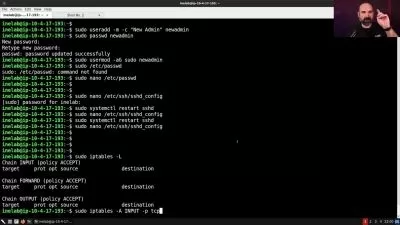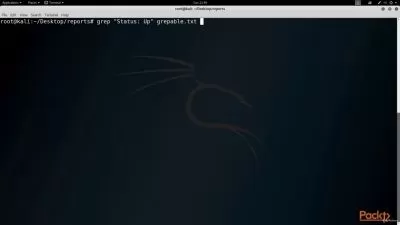OpenVas Basic to Advanced With Kali Linux
Feliciano Mangueleze
5:20:33
Description
openvas, nmap, gvm, vulnerability, pentesting, hacking, metasploit, exploit, cloud
What You'll Learn?
- How To Setup OpenVas (GVM) in Kali Linux
- OpenVas in Cloud With Greenbone Cloud Services
- How To Setup Greenbone Operating Systems (GOS)
- How To Perform System Audits
- Vulnerability Management Process
- How To Generate reports and apply notes and overrides
- How To Work With Advanced user management
- How To Create and assign Tickets to users
- How To Setup Alerts via email and SMB
- How To Create Business Process Map
- How To Create policies
- How To Perform compliance policies
- How To Configure advanced filters
- Understand SCAP concepts
- Social Engeering Red Flags
- CIS controls v8 to secure systems
- Prioritize Vulnerabilities
- SCAP Concepts
- How To Update Feeds
- How To Setup External Access To OpenVas
- How To Fix Issues
Who is this for?
What You Need to Know?
More details
DescriptionWith the growing number of cyber attacks, system invasions, data theft, malware attacks such as Ransomware among others, vulnerability management to prevent invasions and ensure information security has become an indispensable task for IT professionals and organizations in general. In addition to implementing security mechanisms to protect oneself, it is necessary to know the vulnerabilities and deal with them. The issue of vulnerability management is so serious that even in the phase of a penetration test or cyber attack, the phase that precedes the invasion, is the discovery of vulnerabilities, i.e. when an attacker wants to attack a system, he will need to know the vulnerabilities and after knowing them, exploit them. Therefore, in this course you will have the opportunity to learn how to find the vulnerabilities in systems, find solutions, and elaborate a mitigation plan for them and implement countermeasures with the best practices guide according to the Center for Internet Security (CIS Control Set), an entity that works to support organizations to implement best practices for asset management and data backup. It is important to know how vulnerability scanners work for better positioning when it comes to decision making after analysis. After completing this course, you will be able to implement and manage OpenVas as well as assign tickets to the different people responsible for each department where vulnerabilities are detected as well as to IT professionals.
Who this course is for:
- Network Administrators
- Information Technology professionals and students
- Curious and everyone who cares about information security
- Information security enthusiasts who want to learn how to manage vulnerabilities
With the growing number of cyber attacks, system invasions, data theft, malware attacks such as Ransomware among others, vulnerability management to prevent invasions and ensure information security has become an indispensable task for IT professionals and organizations in general. In addition to implementing security mechanisms to protect oneself, it is necessary to know the vulnerabilities and deal with them. The issue of vulnerability management is so serious that even in the phase of a penetration test or cyber attack, the phase that precedes the invasion, is the discovery of vulnerabilities, i.e. when an attacker wants to attack a system, he will need to know the vulnerabilities and after knowing them, exploit them. Therefore, in this course you will have the opportunity to learn how to find the vulnerabilities in systems, find solutions, and elaborate a mitigation plan for them and implement countermeasures with the best practices guide according to the Center for Internet Security (CIS Control Set), an entity that works to support organizations to implement best practices for asset management and data backup. It is important to know how vulnerability scanners work for better positioning when it comes to decision making after analysis. After completing this course, you will be able to implement and manage OpenVas as well as assign tickets to the different people responsible for each department where vulnerabilities are detected as well as to IT professionals.
Who this course is for:
- Network Administrators
- Information Technology professionals and students
- Curious and everyone who cares about information security
- Information security enthusiasts who want to learn how to manage vulnerabilities
User Reviews
Rating
Feliciano Mangueleze
Instructor's Courses
Udemy
View courses Udemy- language english
- Training sessions 96
- duration 5:20:33
- English subtitles has
- Release Date 2024/10/03