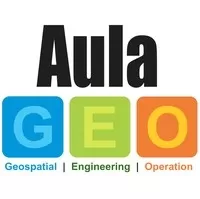OpenSite Designer: AI Applied to Terrain Design - AulaGEO
AulaGEO Academy
54:45
Description
Master OpenSite Designer's AI tools for terrain and site layout design with practical, step-by-step exercises.
What You'll Learn?
- How to get started with OpenSite Designer and set up your project files.
- Navigation and manipulation of 2D and 3D views within the platform.
- Define the Geographic Coordinate System (GCS) and work with terrain models.
- Site layout design, including defining site boundaries, building footprints, and creating parking lots.
- Reviewing and optimizing site designs using AI-powered features.
Who is this for?
What You Need to Know?
More details
DescriptionCourse Objective: This course provides hands-on training in OpenSite Designer, with a focus on applying artificial intelligence (AI) to streamline terrain and site layout design. Learners will engage in two structured exercises that cover core functionalities, from setup and project navigation to advanced grading and optimization using AI features. By the end of this course, students will have practical experience creating terrain models, defining site layouts, and using AI tools to optimize design processes efficiently. #AulaGEO
What You Will Learn:
Setting up OpenSite Designer and project files for efficient workflow
Navigating and managing 2D and 3D views in the software
Working with the Geographic Coordinate System (GCS) for accurate terrain modeling
Designing site layouts, including defining boundaries, building footprints, and parking areas
Creating and optimizing connections, such as driveways and access points
Applying advanced grading techniques to achieve precise terrain adjustments
Using AI-driven tools to review and optimize site designs, enhancing productivity and accuracy
Course Structure and Content:
Part 1: Terrain Model and Site Basics
In this exercise, students will learn how to set up the software environment, establish the project’s GCS, and navigate 2D and 3D views. The focus is on creating and refining a terrain model, setting site boundaries, defining building footprints, and laying out primary site features. Key steps include:
Getting Started and Navigation
Geographic Coordinate System (GCS) Setup
Terrain Model Creation and Editing
Site Boundary Definition
Building Footprint Layout
Adding Main Driveways and Parking Lots
Part 2: Enhancing and Finalizing Site Design with AI
This advanced exercise introduces OpenSite Designer’s AI-powered tools for efficient site design adjustments and grading. Students will further develop their site by adding connections, such as driveways and sidewalks, creating parcels, and reviewing the design with AI to ensure accuracy and feasibility. Key steps include:
Driveway and Access Connection Design
Sidewalks and Pathways Integration
Parcel Definition and Customization
Project Grading with Advanced Techniques
Site Review and Optimization with AI Tools
By following these structured exercises, learners will gain comprehensive knowledge of OpenSite Designer, from initial setup to AI-driven design improvements, preparing them to apply their skills to real-world projects effectively.
Course Content: #AulaGEO
Exercise Overview
Getting Started and Navigation
Geographic Coordinate System (GCS) Setup
Terrain Model Creation
File Setup and Site Layout
2D and 3D View Management
Site Boundary and Building Footprint Definition
Primary Driveways and Parking Layout
Advanced Grading Techniques
Driveway, Path, and Sidewalk Connections
Parcel Creation and Customization
AI-Powered Site Review and Optimization
Who This Course Is For:
Civil engineers, architects, and land developers looking to improve their terrain design skills.
Professionals and students interested in AI applications in site design and layout.
Anyone wanting to enhance their knowledge of OpenSite Designer for terrain modeling and site planning.
Who this course is for:
- Civil engineers, architects, and land developers looking to improve their terrain design skills.
- Professionals and students interested in AI applications in site design and layout.
- Anyone wanting to enhance their knowledge of OpenSite Designer for terrain modeling and site planning.
Course Objective: This course provides hands-on training in OpenSite Designer, with a focus on applying artificial intelligence (AI) to streamline terrain and site layout design. Learners will engage in two structured exercises that cover core functionalities, from setup and project navigation to advanced grading and optimization using AI features. By the end of this course, students will have practical experience creating terrain models, defining site layouts, and using AI tools to optimize design processes efficiently. #AulaGEO
What You Will Learn:
Setting up OpenSite Designer and project files for efficient workflow
Navigating and managing 2D and 3D views in the software
Working with the Geographic Coordinate System (GCS) for accurate terrain modeling
Designing site layouts, including defining boundaries, building footprints, and parking areas
Creating and optimizing connections, such as driveways and access points
Applying advanced grading techniques to achieve precise terrain adjustments
Using AI-driven tools to review and optimize site designs, enhancing productivity and accuracy
Course Structure and Content:
Part 1: Terrain Model and Site Basics
In this exercise, students will learn how to set up the software environment, establish the project’s GCS, and navigate 2D and 3D views. The focus is on creating and refining a terrain model, setting site boundaries, defining building footprints, and laying out primary site features. Key steps include:
Getting Started and Navigation
Geographic Coordinate System (GCS) Setup
Terrain Model Creation and Editing
Site Boundary Definition
Building Footprint Layout
Adding Main Driveways and Parking Lots
Part 2: Enhancing and Finalizing Site Design with AI
This advanced exercise introduces OpenSite Designer’s AI-powered tools for efficient site design adjustments and grading. Students will further develop their site by adding connections, such as driveways and sidewalks, creating parcels, and reviewing the design with AI to ensure accuracy and feasibility. Key steps include:
Driveway and Access Connection Design
Sidewalks and Pathways Integration
Parcel Definition and Customization
Project Grading with Advanced Techniques
Site Review and Optimization with AI Tools
By following these structured exercises, learners will gain comprehensive knowledge of OpenSite Designer, from initial setup to AI-driven design improvements, preparing them to apply their skills to real-world projects effectively.
Course Content: #AulaGEO
Exercise Overview
Getting Started and Navigation
Geographic Coordinate System (GCS) Setup
Terrain Model Creation
File Setup and Site Layout
2D and 3D View Management
Site Boundary and Building Footprint Definition
Primary Driveways and Parking Layout
Advanced Grading Techniques
Driveway, Path, and Sidewalk Connections
Parcel Creation and Customization
AI-Powered Site Review and Optimization
Who This Course Is For:
Civil engineers, architects, and land developers looking to improve their terrain design skills.
Professionals and students interested in AI applications in site design and layout.
Anyone wanting to enhance their knowledge of OpenSite Designer for terrain modeling and site planning.
Who this course is for:
- Civil engineers, architects, and land developers looking to improve their terrain design skills.
- Professionals and students interested in AI applications in site design and layout.
- Anyone wanting to enhance their knowledge of OpenSite Designer for terrain modeling and site planning.
User Reviews
Rating
AulaGEO Academy
Instructor's Courses
Udemy
View courses Udemy- language english
- Training sessions 15
- duration 54:45
- Release Date 2024/12/24