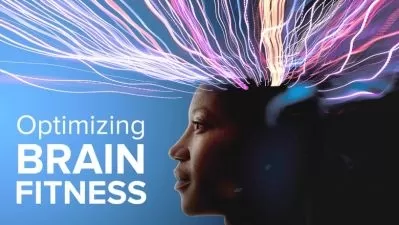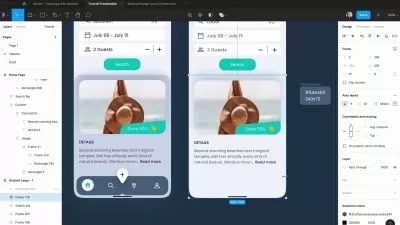OmniGraffle for UX and Brainstorming
Jason Osder
1:52:34
Description
In this course, Jason Osder explains what OmniGraffle is, how to create and export projects in it, and how to use OmniGraffle for general design thinking projects, as well as brainstorming, ideation, and collaboration. After briefly introducing OmniGraffle and its interface, Jason dives into org charts, covering topics like how to handle objects on the canvas, creating text elements, grouping objects, and much more. Next, he goes into a variety of techniques you can use to map content, as well techniques for process flows such as creating multiple use case scenarios and diagramming a complex online interaction. Jason discusses wireframes and different ways you can use them. Then he describes how to create mind maps, sketch visual design ideas, and design a rough logo with stencils. Jason concludes by highlighting several useful features that are available in the pro version of OmniGraffle.
More details
User Reviews
Rating
Jason Osder
Instructor's Courses
Linkedin Learning
View courses Linkedin Learning- language english
- Training sessions 43
- duration 1:52:34
- Release Date 2023/01/31