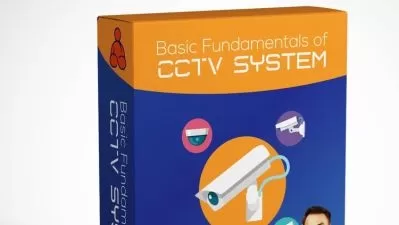Olympus PEN-F Fast Start
Focused View
JOHN GREENGO
4:32:00
16 View
01-Class Introduction-HD.mp4
13:22
02-Photo Basics-HD.mp4
07:14
03-Top Deck Overview-HD.mp4
05:31
04-Top Deck Mode Dial-HD.mp4
26:46
05-Top Deck Exposure Dial-HD.mp4
07:39
06-Top DeckFlash And Mic-HD.mp4
02:10
07-Back Side Electronic View Finder-HD.mp4
09:00
08-Back Side Info Options And Play Back-HD.mp4
12:02
09-Back Side ISO-HD.mp4
06:35
10-Back Side Shutters-HD.mp4
11:29
11-Back Side Focus Area-HD.mp4
06:21
12-Back Side Super Control Panel-HD.mp4
13:19
13-Left Right And Bottom Of Camera-HD.mp4
05:57
14-Front Side Creative Dial-HD.mp4
19:51
15-Olympus Lenses Overview-HD.mp4
06:23
16-Shooting Menu1-HD.mp4
08:16
17-Shooting Menu2-HD.mp4
15:38
18-Playback Menu-HD.mp4
03:19
19-WiFi SetUp-HD.mp4
04:54
20-Custom Menu Overview And AFMF Menu-HD.mp4
11:25
21-Button Dial Level Menu-HD.mp4
03:02
22-Release Menu-HD.mp4
05:22
23-Display Menu-HD.mp4
14:48
24-Exposure And ISO Menu-HD.mp4
11:00
25-Flash Color WB Menus-HD.mp4
06:17
26-Record And Erase Menu-HD.mp4
04:27
27-Movie Menu-HD.mp4
05:09
28-BuiltIn EVF Menu-HD.mp4
03:08
29-Utility Menu-HD.mp4
05:03
30-Setup Menu-HD.mp4
04:01
31-Camera Operation Overview-HD.mp4
12:32
Description
Know Your Camera, Inside And Out. Start Taking Pictures Today.
We know what it’s like to dive right into taking pictures with your new camera. But dense technical manuals make for a terrible first date. Get the most out of your new Olympus PEN-F with this complete step-by-step walkthrough of the camera’s features.
Join expert photographer John Greengo for a fast-track introduction, and unlock your camera’s full potential. In this class you'll learn:
- How to use the electronic viewfinder
- How to take advantage of the customizable interface
- How to use the video options
More details
User Reviews
Rating
average 0
Focused display
Category
JOHN GREENGO
Instructor's CoursesJohn Greengo is an award-winning photographer specializing in outdoor and travel photography. Shooting for over 3 decades, John has developed an unrivaled understanding of the industry, tools, techniques and art of photography. When he's not traveling for a new shoot, John teaches photography to students from all over the world. John's unique blend of illustrations, animations and photographs make learning photography easy and fun.

CreativeLive
View courses CreativeLiveWe're a community of innovators, doers, and hustlers made stronger by our diversity. We welcome you to be who you are, share, create, and belong.
- language english
- Training sessions 31
- duration 4:32:00
- Release Date 2024/04/25