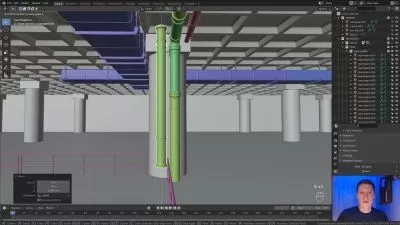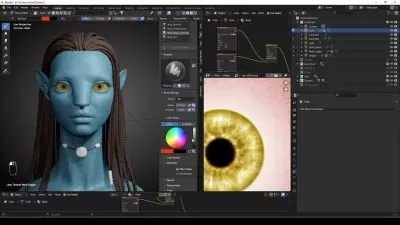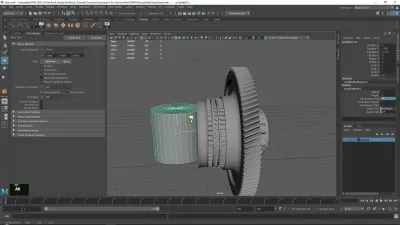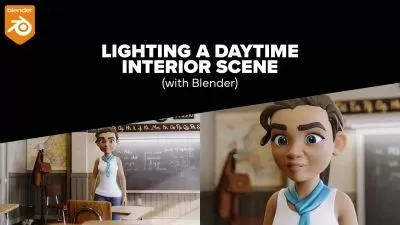Offworlder Sculpting and Texturing in 3D Coat for Blender
Anton Tenitsky
7:59:30
- Scene
- offworlder mugshot.zip
- offworlder mugshot1.zip
- offworlder mugshot2.zip
- offworlder mugshot3.zip
- offworlder mugshot4.zip
- offworlder mugshot5.zip
- chart spec.zip
- char colour.zip
- offworlder diffuse.zip
- offworlder normalmap.zip
- offworlder roughness.zip
- Textures
- Segmented Head
- segmented head.zip
- segmented head saved in 3dcoat version 4-9-49.zip
- segmented head saved in 3dcoat version 4-9-49.3b.zip
Description
Creating a real-time portrait in 3D
What You'll Learn?
- Sculpting and texturing in 3D Coat with a scene set up in Blender
Who is this for?
What You Need to Know?
More details
DescriptionExplore a new pipeline of 3D Coat and Blender that could fit very well in certain productions and cover many needs at a fraction of the commonly used software costs.
The whole course is structured that every video about a certain point that is in the name of the file. It makes it convenient to navigate and study.
All videos are short between 2-5 minutes for easy watching and the best learning experience.
Long boring processes are recorded to timelapses without narration.
COURSE STRUCTURE:
Part 1 - Creating the Base Head
Setting up a sculpt that is easy and fast to modify. You will be able to turn it to various character designs while retaining the important bits (lips, eyes, nose, ears) under control. At this speed, it is only possible to do in 3D Coat.
The segmented head is included in the project files so you can even just skip doing it yourself and start designing straight ahead.
Part 2 - Character Sculpting
The second part is about modifying the base head to different creatures. Then moving on to creating the finished voxel sculpt of the character. Talking about particularities of sculpting in 3D Coat.
Part 3 - Retopology and UVs
3D Coat has great retopology and UV tools to do the job fast and it is covered in this chapter.
Part 4 - Texture Painting
Texturing in 3D Coat is a great experience. The brushes give you a very natural painting feeling and are highly customizable.
Part 5 - Blender Presentation
This part covers the basics of the scene set up like skin shader, lighting, sculpting, and modeling tools.
Bonus Part - Marvelous Designer
Jumping in Marvelous to design clothing for the character and bringing back to Blender.
Project Files:
Includes the segmented basehead as .obj and .3b (3d coat) and the actual character scene with the relevant textures So you can jump straight into it.
Also, you'll get pdfs with useful links to resources and my 3d coat hotkeys.
If you are interested in my background I have a whole channel dedicated to 3D Coat
For the tutorial support please join my discord (search by my name)
Happy watching!
Who this course is for:
- 3D Coat users interested in sculpting for real-time characters
Explore a new pipeline of 3D Coat and Blender that could fit very well in certain productions and cover many needs at a fraction of the commonly used software costs.
The whole course is structured that every video about a certain point that is in the name of the file. It makes it convenient to navigate and study.
All videos are short between 2-5 minutes for easy watching and the best learning experience.
Long boring processes are recorded to timelapses without narration.
COURSE STRUCTURE:
Part 1 - Creating the Base Head
Setting up a sculpt that is easy and fast to modify. You will be able to turn it to various character designs while retaining the important bits (lips, eyes, nose, ears) under control. At this speed, it is only possible to do in 3D Coat.
The segmented head is included in the project files so you can even just skip doing it yourself and start designing straight ahead.
Part 2 - Character Sculpting
The second part is about modifying the base head to different creatures. Then moving on to creating the finished voxel sculpt of the character. Talking about particularities of sculpting in 3D Coat.
Part 3 - Retopology and UVs
3D Coat has great retopology and UV tools to do the job fast and it is covered in this chapter.
Part 4 - Texture Painting
Texturing in 3D Coat is a great experience. The brushes give you a very natural painting feeling and are highly customizable.
Part 5 - Blender Presentation
This part covers the basics of the scene set up like skin shader, lighting, sculpting, and modeling tools.
Bonus Part - Marvelous Designer
Jumping in Marvelous to design clothing for the character and bringing back to Blender.
Project Files:
Includes the segmented basehead as .obj and .3b (3d coat) and the actual character scene with the relevant textures So you can jump straight into it.
Also, you'll get pdfs with useful links to resources and my 3d coat hotkeys.
If you are interested in my background I have a whole channel dedicated to 3D Coat
For the tutorial support please join my discord (search by my name)
Happy watching!
Who this course is for:
- 3D Coat users interested in sculpting for real-time characters
User Reviews
Rating
Anton Tenitsky
Instructor's Courses
Udemy
View courses Udemy- language english
- Training sessions 73
- duration 7:59:30
- Release Date 2023/06/16