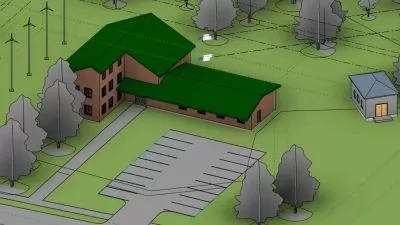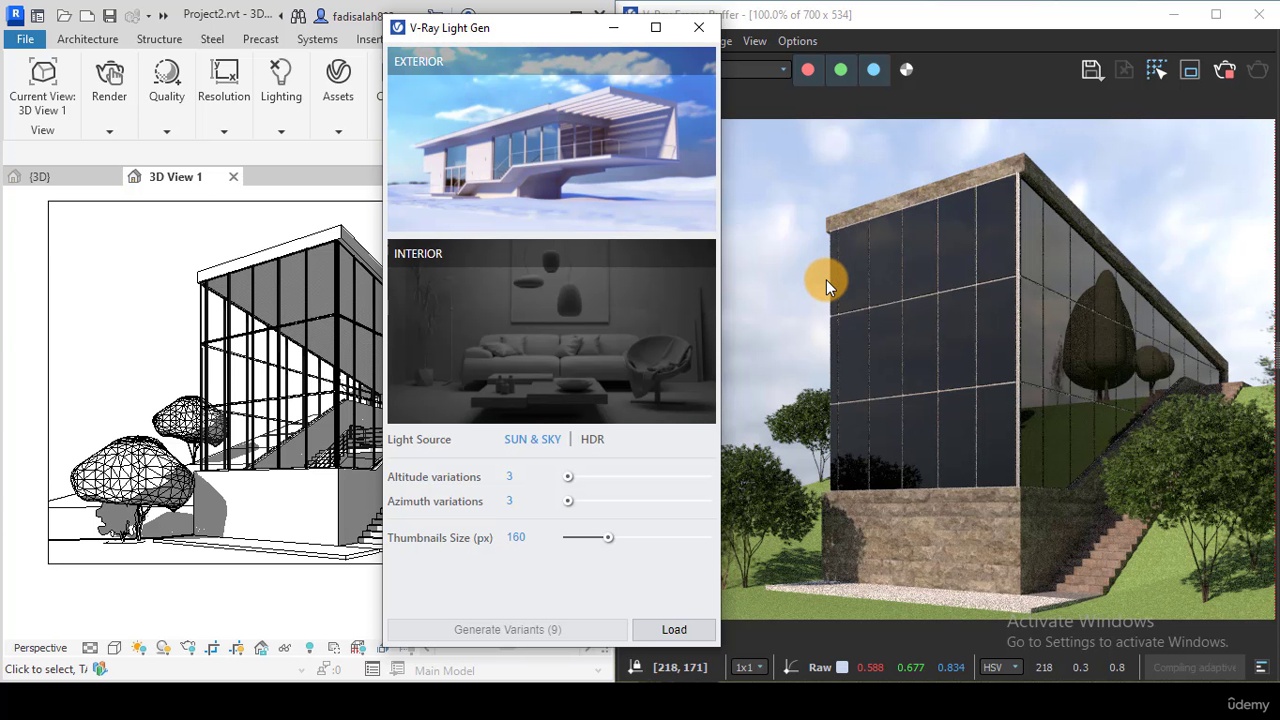Office Building Complete Project Documentation
Focused View
15:33:30
20 View
1 Project Setup.mp4
05:07
2 Levels.mp4
04:29
3 Grids.mp4
05:20
4 Basic Shape.mp4
03:51
5 Columns and Structural Walls.mp4
06:57
6 Curtain Wall and Interior Walls.mp4
05:42
7 Wall Constraints.mp4
02:35
8 Floor.mp4
02:16
9 Ground Level and Basement.mp4
05:01
10 Roof.mp4
02:06
Exercise Files.zip
1 Office Furniture.mp4
14:52
2 Office Furniture Open Space.mp4
04:05
3 Stair and Elevator.mp4
09:43
4 Water Closet.mp4
08:44
Exercise Files.zip
1 Refining the Floor Plan Interior Walls.mp4
09:09
2 Refining the Floor Plan Exterior Walls.mp4
06:02
3 Refining the Floor Plan Central Core.mp4
11:02
4 Refining the Floor Construction Floors.mp4
04:24
5 Refining the Floor Consstruction Beams and Beam System.mp4
10:41
6 Sab Edge.mp4
06:29
7 Floor Construction Plan Graphics.mp4
02:40
8 Ground Level Ceiling.mp4
06:09
9 Office Space Ceiling.mp4
10:19
10 Copying the Office Floor Plan.mp4
08:45
Exercise Files.zip
1 Fixing the Curtain Wall.mp4
10:26
2 Fixing the Corner With Balcony.mp4
02:51
3 Exterior Ceiling and Curtain Wall.mp4
07:05
4 Balcony Door.mp4
05:53
5 Lobby Door.mp4
03:39
6 Shop Door.mp4
00:26
7 Finishing the Curtain Wall Layout.mp4
08:52
8 Multiple Windows.mp4
02:14
9 Corner Mullions.mp4
04:29
Exercise Files.zip
1 Multistory Stair.mp4
03:30
2 Stair and Elevator Shaft and Railing.mp4
04:19
3 Stair Finish.mp4
04:02
4 Roof Construction.mp4
08:26
5 Adding Slope to a Flat Roof.mp4
04:21
6 Foundation Wall.mp4
06:39
7 Foundation Slab with Slab Edge.mp4
13:18
8 Adding Layer to Floors.mp4
11:22
9 Tile Floor.mp4
03:41
10 Balcony Floors.mp4
03:23
11 Wall Reveal.mp4
10:22
Exercise Files.zip
1 VG Overrides and Object Styles.mp4
09:34
2 Interior Wall Construction Profile.mp4
11:48
3 Wall Joins.mp4
07:22
4 Facade Wall Joins.mp4
02:31
5 Detailed Mullion Profiles.mp4
11:10
6 Insulation Batting Line.mp4
06:55
7 Disallow Wall Joins.mp4
03:33
8 Modifying the Grid.mp4
04:08
9 Elevation Symbol.mp4
13:45
10 Balcony Surface Pattern.mp4
02:39
11 Exterior Dimensions.mp4
04:36
12 Dimension Style.mp4
14:24
13 Dimensiong Curtain Wall.mp4
01:10
14 Interior Dimensions.mp4
07:30
15 Stair Annotation.mp4
05:53
16 Shaft Opening Filled Region.mp4
03:45
17 Tagging Elements.mp4
03:47
Exercise Files.zip
1 Rooms.mp4
08:42
2 Area Plan.mp4
15:49
Exercise Files.zip
1 Section Join Geometry.mp4
06:50
2 Adding Insulation.mp4
05:41
3 Fixing the Stair Section Appearance.mp4
05:17
4 Detail Component.mp4
17:08
5 Grids.mp4
01:39
6 Spot Elevation.mp4
15:03
7 Stair Annotation.mp4
02:51
8 Material Tag.mp4
04:31
9 Beam Tag.mp4
04:44
10 Spot Slope.mp4
03:11
11 Text.mp4
04:19
12 Changing the Concrete Pattern.mp4
01:22
13 Fixing the Wall.mp4
01:35
14 Dimensioning.mp4
10:00
15 Stair Annotation.mp4
05:10
Exercise Files.zip
1 Modeling the Building Entrance.mp4
11:20
2 Foundation Skirt.mp4
04:00
3 Sidewalk.mp4
06:04
4 Asphalt.mp4
03:21
5 Curb Family.mp4
07:29
6 Grass and Trees.mp4
07:58
7 Road Markings and Parking.mp4
10:09
Exercise Files.zip
1 Ceiling Lights.mp4
12:30
2 Ceiling Graphics.mp4
01:43
3 Construction Ceiling Plan.mp4
05:14
4 Path of Travel.mp4
05:10
Exercise Files.zip
1 Setting up the Camera.mp4
20:03
2 View Size Setup.mp4
02:54
3 Setting up the Sun and Shadows.mp4
07:11
4 Making the Scene More Realistic.mp4
25:40
5 Render Setup.mp4
12:23
Exercise Files.zip
1 Creating the Callouts.mp4
06:07
2 Callout View Template.mp4
04:51
3 Copy Detail Elements.mp4
03:02
4 Parametric Layer Annotation.mp4
09:51
5 Curtain Panel Detail or Model.mp4
09:25
6 Floor Detail.mp4
06:23
7 Ceiling Construction.mp4
08:48
8 Foundation Detailing.mp4
10:14
9 Roof Detail.mp4
07:21
Exercise Files.zip
1 Room Schedule.mp4
28:46
2 Schedule Appearance.mp4
09:43
3 Graphical Column Schedule.mp4
04:39
4 Curtain Wall Mullion Segments.mp4
11:11
5 Curtain Panel Schedule.mp4
07:38
Exercise Files.zip
1 Creating a Custom Title Block.mp4
19:47
2 Multiple Paper Sizes.mp4
03:18
3 Loading in Titleblocks.mp4
05:59
4 Creating Multiple Sheets at Once.mp4
08:59
5 Sheet First Floor.mp4
14:54
6 Wall Legend.mp4
19:24
7 Section and Callouts.mp4
15:10
8 Guide Grids and Floor Construction.mp4
06:24
9 Elevations.mp4
12:23
Exercise Files.zip
1 Setting up the 3D section.mp4
08:15
2 3D Section Graphics.mp4
11:20
3 Inverted Floor Plan.mp4
07:47
4 Completing the Presentation Panel.mp4
06:11
Exercise Files.zip
1 Exporting Sheets.mp4
11:12
2 Exporting to CAD.mp4
04:40
3 Exporting to Excel.mp4
02:31
Exercise Files.zip
More details
User Reviews
Rating
average 0
Focused display
Category

Balkan Architect
View courses Balkan ArchitectAs your full knowledge support, it has 17 chapters dedicated to all different toolsets and features in Revit that you can come to when you need them.
- language english
- Training sessions 124
- duration 15:33:30
- Release Date 2024/01/27