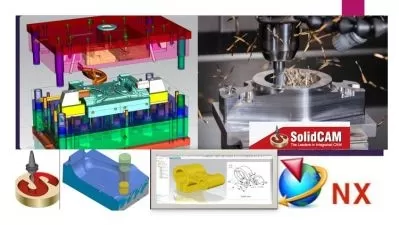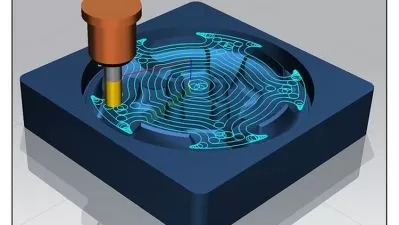NX Open Programming - Block UI Styler
Parametric Krish
2:39:45
Description
Learn how to use NXOpen Block UI Styler to create custom Dialogues.
What You'll Learn?
- Introduction to NX Open
- Using Block UI Styler
- Block Styler Examples
- Block Styler Assignment
Who is this for?
What You Need to Know?
More details
Description
Block UI Styler
Block UI Styler is an NX application that lets you interactively build dialog boxes that are consistent with the NX block-based user interface. The application provides a visual builder and automatic generation of corresponding NX Open source files in the programming language you have chosen. Block UI Styler dialog boxes can be launched from a Menuscript menubar.
When you use Block UI Styler, you can:
Reduce development time.
Enable rapid prototyping because of the visual builder and automatic file generation.
Build NX dialog boxes to preset standards.
Maintain compatibility with MenuScript.
Launch Block UI Styler dialog boxes from a MenuScript menubar.
This course is developed keeping Mechanical Engineers in mind. This course introduces all students to the topic and gives complete clarity about this topic.
Mechanical Design Engineers are busy using CAD software in their job, but there is a way to come out of a busy work schedule, and it is possible with Design Automation.
About this course:
Follow along with our expert instructor in this training course to get:
2 hour, 40min of HD video tutorial
3 Sections, 16+ individual video lectures
Detailed clarity on each topic
Full lifetime access
Access on mobile and TV
Certificate of Completion
Who shall consider this course:
Mechanical Design Engineers
Mechanical Engineering Students
Engineers with an interest in a programming language
Engineers with an interest in Design/CAD Automation
Everyone else curious about Design/CAD Automation
What is covered:
The basic skills to start using NX Open
Create custom dialogues using Block UI Styler in NXOpen
Visualize NXOpen scripts created by Block UI Styler
NXOpen Block UI Styler examples
Refunds are only offered within Udemy's Terms of Use and not all students are entitled, depending on how and where they purchased the course.
Who this course is for:
- Mechanical Design Engineers
- Mechanical Engineers
- Anyone with interest in NX Open
Block UI Styler
Block UI Styler is an NX application that lets you interactively build dialog boxes that are consistent with the NX block-based user interface. The application provides a visual builder and automatic generation of corresponding NX Open source files in the programming language you have chosen. Block UI Styler dialog boxes can be launched from a Menuscript menubar.
When you use Block UI Styler, you can:
Reduce development time.
Enable rapid prototyping because of the visual builder and automatic file generation.
Build NX dialog boxes to preset standards.
Maintain compatibility with MenuScript.
Launch Block UI Styler dialog boxes from a MenuScript menubar.
This course is developed keeping Mechanical Engineers in mind. This course introduces all students to the topic and gives complete clarity about this topic.
Mechanical Design Engineers are busy using CAD software in their job, but there is a way to come out of a busy work schedule, and it is possible with Design Automation.
About this course:
Follow along with our expert instructor in this training course to get:
2 hour, 40min of HD video tutorial
3 Sections, 16+ individual video lectures
Detailed clarity on each topic
Full lifetime access
Access on mobile and TV
Certificate of Completion
Who shall consider this course:
Mechanical Design Engineers
Mechanical Engineering Students
Engineers with an interest in a programming language
Engineers with an interest in Design/CAD Automation
Everyone else curious about Design/CAD Automation
What is covered:
The basic skills to start using NX Open
Create custom dialogues using Block UI Styler in NXOpen
Visualize NXOpen scripts created by Block UI Styler
NXOpen Block UI Styler examples
Refunds are only offered within Udemy's Terms of Use and not all students are entitled, depending on how and where they purchased the course.
Who this course is for:
- Mechanical Design Engineers
- Mechanical Engineers
- Anyone with interest in NX Open
User Reviews
Rating
Parametric Krish
Instructor's Courses
Udemy
View courses Udemy- language english
- Training sessions 14
- duration 2:39:45
- Release Date 2023/08/01