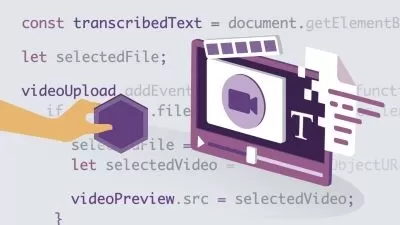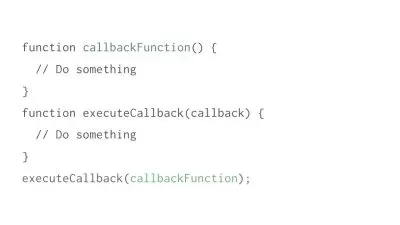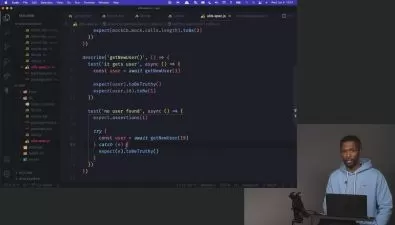NodeJS Fundamentals Course
Shaun Wassell
17:07:34
Description
This foundational NodeJS Fundamentals training prepares learners to manage web servers and build robust web applications that scale according to demand or even debug existing network applications with NodeJS.
Choosing the right runtime environment for applications to run on can be just as important to the overall speed, stability and reliability as the programming language and writing the application. NodeJS applications are written in JavaScript and can be used to develop server-side and networking applications that make every job much easier.
More details
This NodeJS Fundamentals course will explain the basics of working in a runtime environment, what makes NodeJS different, and how to use it to write applications that speed up your work and make your networks more responsive.
For anyone who manages NodeJS training, this programming training can be used to onboard new IT professionals, curated into individual or team training plans, or as a NodeJS reference resource.
NodeJS Fundamentals: What You Need to Know
This NodeJS Fundamentals training covers NodeJS topics including:
- Understanding essential JavaScript concepts well enough to feel comfortable tackling Node concepts
- Designing a REST API
- Creating API endpoints
- Parsing query parameters and request payloads
Who Should Take NodeJS Fundamentals Training?
This NodeJS training is considered foundational-level programming training, which means it was designed for someone with no experience at all in NodeJS.
NodeJS training. If you work alongside developers or administrators who often refer to "server-side web development" or "language interpreters," this training will make sure you'll understand them and can contribute your own insights.
New or aspiring developers. NodeJS is a particularly good environment for building efficient network applications. If you work with applications or networks affected by Internet of Things, microservices, or even streaming apps, NodeJS' event-driven programming makes it an excellent choice for extending and enhancing your systems.
User Reviews
Rating
Shaun Wassell
Instructor's Courses"I love seeing people go from earning peanuts to being able to comfortably take their families on multiple vacations — just because they were willing to learn something 'nerdy!'"
Shaun brings nearly 10 years of software development experience to his training. Prior to joining CBT Nuggets, he was a senior full-stack developer. His interest in technology started as a child because he wanted to create video games and his parents bought him GameMakerStudio. When Shaun isn’t creating training, he enjoys gardening, distance running, investing, and learning foreign languages.
Certifications: None
Areas of expertise: Web development, programming, data science

CBT Nuggets
View courses CBT Nuggets- language english
- Training sessions 99
- duration 17:07:34
- Release Date 2023/08/01