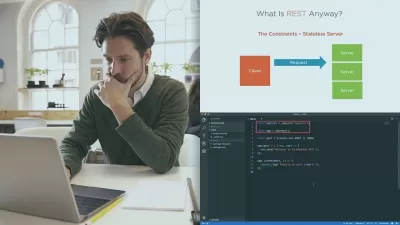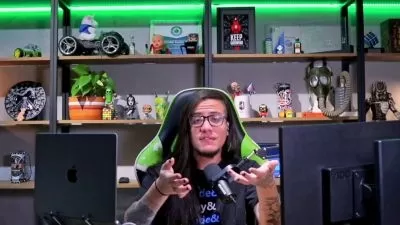Node & Express App
Stephen Brooks
4:13:25
Description
Building full stack apps with express and node.js
What You'll Learn?
- Building front end pages with HTML, CSS, JavaScript, and bootstrap. Learn about semantic tags in HTML, how it affects SEO.
- Create a server with Express, implement Node packages for our app.
- Connect to our database and manage our data using the CRUD method.
- Learn how to submit forms with node mailer, using Gmail as smtp.
- Register and login for protected routes and form validation on pages with forms with javascript.
Who is this for?
What You Need to Know?
More details
DescriptionThis course starts with introduction of the entirety of the project. Presented in power point, about 9 slides, to cover a breakdown or what to expect. Then we go into installing the needed tools to begin our project. There are three installations needed, which are explained.
After we had installed the necessary programs, we go into HTML, a very light introduction to it. Just really covering what we will use. The I go into CSS to explain how it is applied to our HTML. Then we go into javascript and I show how we will use it later on.
Then we go into using a material design for bootstrap. A CSS and javascript framework with out of the box code ready to use. Next we create our server with Express.js, show it running in the console, using dotenv for holding the values.
After the server is explained, we go into using MongoDB, creating an account, connecting to it with our app. Connecting to it may come across bugs or issues, but analyzing what you did and reading what the console window says. We then reactor to MVC for better usage of files and separation of concern.
Change our HTML to EJS, managing files in separate folders to display on the pages, and handling the data from our database. We then go into how to use node mailer, set up GitHub, and deploy with heroku in the end.
Who this course is for:
- Some people with knowledge of the front end, or even beginners.
This course starts with introduction of the entirety of the project. Presented in power point, about 9 slides, to cover a breakdown or what to expect. Then we go into installing the needed tools to begin our project. There are three installations needed, which are explained.
After we had installed the necessary programs, we go into HTML, a very light introduction to it. Just really covering what we will use. The I go into CSS to explain how it is applied to our HTML. Then we go into javascript and I show how we will use it later on.
Then we go into using a material design for bootstrap. A CSS and javascript framework with out of the box code ready to use. Next we create our server with Express.js, show it running in the console, using dotenv for holding the values.
After the server is explained, we go into using MongoDB, creating an account, connecting to it with our app. Connecting to it may come across bugs or issues, but analyzing what you did and reading what the console window says. We then reactor to MVC for better usage of files and separation of concern.
Change our HTML to EJS, managing files in separate folders to display on the pages, and handling the data from our database. We then go into how to use node mailer, set up GitHub, and deploy with heroku in the end.
Who this course is for:
- Some people with knowledge of the front end, or even beginners.
User Reviews
Rating
Stephen Brooks
Instructor's Courses
Udemy
View courses Udemy- language english
- Training sessions 32
- duration 4:13:25
- Release Date 2024/01/13