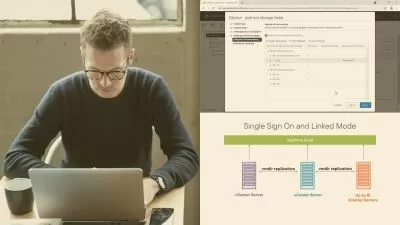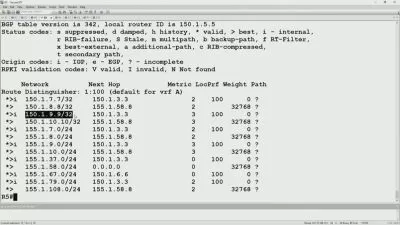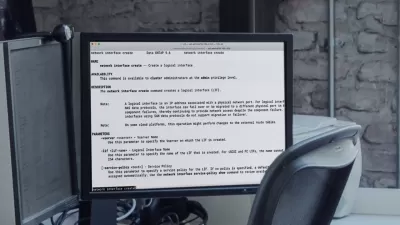NGINX Web Server Deep Dive
Chris Behrens
5:34:19
Description
In this course, you will learn how to install, configure, and customize NGINX for a wide variety of uses. While following along with lessons, you will be educated in how to use the NGINX documentation to assist you as you work with NGINX. By the end of the course, you will have experienced configuring NGINX as a web server, reverse proxy, cache, and load balancer while also having learned how to compile additional modules, tune for performance, and integrate with third-party tools like Let's Encrypt.
What You'll Learn?
In this course, you will learn how to install, configure, and customize NGINX for a wide variety of uses. While following along with lessons, you will be educated in how to use the NGINX documentation to assist you as you work with NGINX. By the end of the course, you will have experienced configuring NGINX as a web server, reverse proxy, cache, and load balancer while also having learned how to compile additional modules, tune for performance, and integrate with third-party tools like Let's Encrypt.
More details
User Reviews
Rating
Chris Behrens
Instructor's Courses
Acloud Guru
View courses Acloud Guru- language english
- Training sessions 39
- duration 5:34:19
- Release Date 2024/04/26