NextJS E-Com Masterclass: Learn The All New Next JS
Niraj Dhungana
19:06:54
Description
Elevate Your Skills: Master Full-Stack Next JS E-Commerce Development
What You'll Learn?
- Build a complete e-commerce app using React, Next js, and TypeScript.
- Integrate MongoDB for efficient data storage and retrieval.
- Implement Cloudinary for image management and optimization.
- Set up email simulation with Mailtrap for testing and debugging.
- Develop real-world skills in full-stack development with hands-on projects.
- Master essential concepts for creating scalable and modern web applications.
Who is this for?
What You Need to Know?
More details
DescriptionWelcome to the NextJS E-Com Masterclass: Learn The All New Next JS!
Ready to create your very own online store? Join us on a fun-filled journey where you'll learn to build amazing e-commerce websites from start to finish. We'll show you how to use Next.js (a supercharged version of React), along with easy-to-understand tools like TypeScript, MongoDB, Cloudinary, and Mailtrap.
Don't worry if you're new to full stack development – I'll guide you every step of the way. By the end, you'll proudly have a full-stack skill set and the ability to craft impressive online shops. Get started now and let's bring your e-commerce dreams to life!
Why Next.js, you ask? Well, it's more than just another JavaScript library – it's a dynamic framework that supercharges your React applications with server-side rendering, efficient routing, and a fantastic developer experience. With the rise of e-commerce, having a deep understanding of Next.js is a game-changer, and that's exactly what you'll gain through our hands-on approach.
But that's not all – this course is designed to make you a well-rounded developer by introducing you to a variety of essential tools and technologies. From TypeScript, the user-friendly programming language, to MongoDB, a powerful and flexible database solution, you'll learn how to seamlessly integrate these components into your projects.
Cloudinary, the cloud-based image and video management platform, will become your ally in optimizing media for optimal performance and user experience. With Mailtrap, you'll master email testing and debugging, a crucial aspect of delivering reliable communication to your users.
The things we will cover
Complete Authentication system with Next Auth.
Verification Email
Reset Password.
Payment and Orders.
Reviews.
Admin pannel
And so much more.
Â
Who this course is for:
- Who want to master full stack development
- Who want to learn Next JS with real world project
Welcome to the NextJS E-Com Masterclass: Learn The All New Next JS!
Ready to create your very own online store? Join us on a fun-filled journey where you'll learn to build amazing e-commerce websites from start to finish. We'll show you how to use Next.js (a supercharged version of React), along with easy-to-understand tools like TypeScript, MongoDB, Cloudinary, and Mailtrap.
Don't worry if you're new to full stack development – I'll guide you every step of the way. By the end, you'll proudly have a full-stack skill set and the ability to craft impressive online shops. Get started now and let's bring your e-commerce dreams to life!
Why Next.js, you ask? Well, it's more than just another JavaScript library – it's a dynamic framework that supercharges your React applications with server-side rendering, efficient routing, and a fantastic developer experience. With the rise of e-commerce, having a deep understanding of Next.js is a game-changer, and that's exactly what you'll gain through our hands-on approach.
But that's not all – this course is designed to make you a well-rounded developer by introducing you to a variety of essential tools and technologies. From TypeScript, the user-friendly programming language, to MongoDB, a powerful and flexible database solution, you'll learn how to seamlessly integrate these components into your projects.
Cloudinary, the cloud-based image and video management platform, will become your ally in optimizing media for optimal performance and user experience. With Mailtrap, you'll master email testing and debugging, a crucial aspect of delivering reliable communication to your users.
The things we will cover
Complete Authentication system with Next Auth.
Verification Email
Reset Password.
Payment and Orders.
Reviews.
Admin pannel
And so much more.
Â
Who this course is for:
- Who want to master full stack development
- Who want to learn Next JS with real world project
User Reviews
Rating
Niraj Dhungana
Instructor's Courses
Udemy
View courses Udemy- language english
- Training sessions 169
- duration 19:06:54
- English subtitles has
- Release Date 2023/10/08












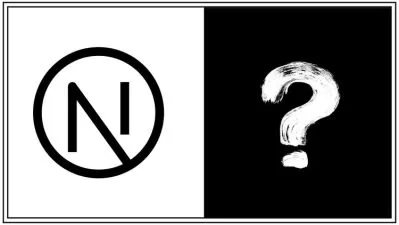

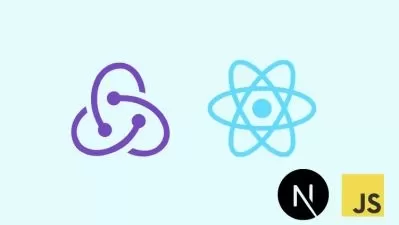

![React JS Made Easy - Using Next.JS [2024]](https://traininghub.ir/image/course_pic/32541-x225.webp)
