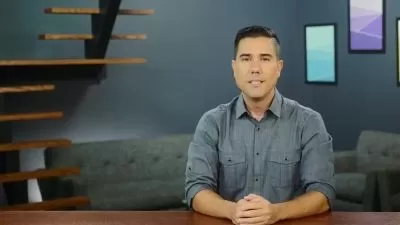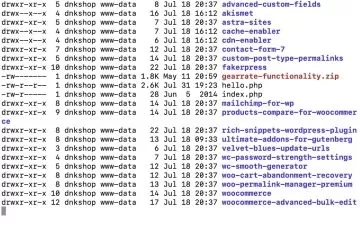Next JS & WordPress: Build rapid NextJS sites with Next & WP
Tom Phillips
5:42:21
Description
Learn Next JS & Headless WordPress & build a fully functioning real estate property website with Next.js & WordPress
What You'll Learn?
- Increase your value and improve your knowledge as a front-end / React JS developer
- Learn Next JS
- Create a static, server-compiled, content-driven website using Next JS (with React JS & GraphQL)
- Learn how to use GraphQL and GraphiQL to query data stored in Wordpress
- Set up Wordpress as a backend to build content, then render the content as pages with React JS & GraphQL
- Deploy your Next JS static website and rebuild whenever content changes using Vercel
- Learn how to style Next JS apps with Tailwind CSS
- Learn how to create custom Gutenberg blocks with ACF pro
- Use React Context & React Hooks
- Create custom React hooks
- Create api endpoints with Next JS
Who is this for?
What You Need to Know?
More details
DescriptionDo you want to improve your React JS skills and increase your value as a front-end developer?
Level-up your React skillset by learning Next.js with a Headless WordPress backend! The site we'll be building in Next JS uses React JS and GraphQL to generate and build static pages from a given dataset. This course will look at setting up Wordpress as a headless CMS while using NextJS to generate a blazing-fast server-rendered React website from WordPress data, such as custom post types, pages, menus, media, advanced custom fields, (and more!) using GraphQL to query that data.
That's right, we can actually query WordPress data using GraphQL!
We'll be creating an estate agent property website in this course, looking at initial setup and development of Next JS and WordPress locally, mapping Gutenberg blocks to React components, creating our own custom Gutenberg blocks, styling these components with Tailwind CSS and querying WordPress and Gutenberg data with GraphQL to automatically generate our static pages.
We'll look at how we can query WordPress data with GraphQL using the GraphiQL browser tool. We'll get our hands into a little bit of WordPress code as well, but not too much - the main focus here is Next JS. Once we're familiar and comfortable developing with NextJS and Wordpress, we'll progress onto setting up and deploying a live website using Vercel that re-builds our static web pages every time we update content in our WordPress backend, using webhooks.
It's recommended you have rudimentary knowledge of React. We'll be covering everything else from Next.js, WordPress, GraphQL, and Tailwind CSS!
Speed past the competition!
Next.js builds the fastest possible website. Instead of waiting to generate pages when requested, we'll be using the static generation function within Next JS to pre-build pages and lift them into a global cloud of servers (we'll be using Vercel for this) - ready to be delivered instantly to your users wherever they are.
No waiting for API responses
No waiting to render components based on requested data
No loading spinners!
No waiting for a server to compile a page to serve to the browser - these pages are already pre-compiled and ready to serve instantly to your users!
Who this course is for:
- React JS developers who want to learn a better approach to creating static, content-driven websites with Wordpress, React JS, and GraphQL, using Next JS
Do you want to improve your React JS skills and increase your value as a front-end developer?
Level-up your React skillset by learning Next.js with a Headless WordPress backend! The site we'll be building in Next JS uses React JS and GraphQL to generate and build static pages from a given dataset. This course will look at setting up Wordpress as a headless CMS while using NextJS to generate a blazing-fast server-rendered React website from WordPress data, such as custom post types, pages, menus, media, advanced custom fields, (and more!) using GraphQL to query that data.
That's right, we can actually query WordPress data using GraphQL!
We'll be creating an estate agent property website in this course, looking at initial setup and development of Next JS and WordPress locally, mapping Gutenberg blocks to React components, creating our own custom Gutenberg blocks, styling these components with Tailwind CSS and querying WordPress and Gutenberg data with GraphQL to automatically generate our static pages.
We'll look at how we can query WordPress data with GraphQL using the GraphiQL browser tool. We'll get our hands into a little bit of WordPress code as well, but not too much - the main focus here is Next JS. Once we're familiar and comfortable developing with NextJS and Wordpress, we'll progress onto setting up and deploying a live website using Vercel that re-builds our static web pages every time we update content in our WordPress backend, using webhooks.
It's recommended you have rudimentary knowledge of React. We'll be covering everything else from Next.js, WordPress, GraphQL, and Tailwind CSS!
Speed past the competition!
Next.js builds the fastest possible website. Instead of waiting to generate pages when requested, we'll be using the static generation function within Next JS to pre-build pages and lift them into a global cloud of servers (we'll be using Vercel for this) - ready to be delivered instantly to your users wherever they are.
No waiting for API responses
No waiting to render components based on requested data
No loading spinners!
No waiting for a server to compile a page to serve to the browser - these pages are already pre-compiled and ready to serve instantly to your users!
Who this course is for:
- React JS developers who want to learn a better approach to creating static, content-driven websites with Wordpress, React JS, and GraphQL, using Next JS
User Reviews
Rating
Tom Phillips
Instructor's Courses
Udemy
View courses Udemy- language english
- Training sessions 43
- duration 5:42:21
- English subtitles has
- Release Date 2022/11/20