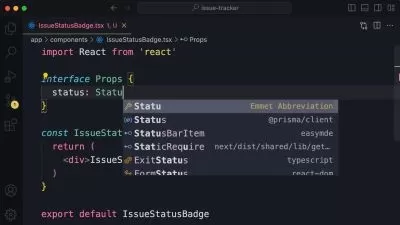Next.js Course: Build a Production-Ready Movie App Project
Vapa Academy
8:11:25
Description
Build Real-World Apps with Next.js, Tailwind CSS, Material UI, and TypeScript—Starting with a Dynamic Next.js Project.
What You'll Learn?
- Build A Fully Functional Movie App Using Next JS And TMDB API
- Master Core Next JS Concepts Like Server-Side Rendering (SSR) And Static Site Generation (SSG)
- Implement Responsive Designs Using Tailwind CSS
- Learn To Create Modern, Stylish Components With Material UI
- Integrate TypeScript For Type-Safe And Scalable Application Development
- Handle API Routes And Data Fetching In Next JS
- Develop A Dynamic Search Feature With Real-Time Results
- Build Pagination, Filtering, And Advanced Layouts For Movies And TV Shows
- Deploy Projects To Vercel For Live, Production-Ready Applications
- Optimize Apps For Responsiveness Across Mobile And Desktop Devices
Who is this for?
What You Need to Know?
More details
DescriptionIn this comprehensive Next.js Bootcamp, you will build real-world, production-ready applications from scratch. The core project is a Movie Web App using the TMDB API, where students will learn:
Fetching movie data from the TMDB API
Implementing a dynamic movie search feature
Creating a movie details page with trailers and cast information
Building a responsive slider for featured movies
Pagination and filtering functionality for movies and TV shows
Making the application fully responsive for mobile and desktop using Tailwind CSS and Material UI
This hands-on course covers all essential Next.js concepts, including server-side rendering (SSR), static site generation (SSG), and API routes. You'll enhance your TypeScript skills while learning to manage complex states and props in Next.js.
Additionally, you will master how to style modern web applications using Tailwind CSS for fast, responsive design and Material UI for elegant component libraries.
We’ll also guide you through deploying your project on Vercel, so you’ll be able to showcase your movie app live on the web with a custom domain, setting up production environments effortlessly.
By the end of this course, you'll have the expertise to build and deploy any web application using Next.js, TypeScript, Tailwind CSS, and Material UI—all while deploying production-ready projects to the cloud.
Who this course is for:
- Beginners Looking To Dive Into Web Development With Next JS
- Aspiring Developers Wanting To Build Real-World Projects
- Front-End Developers Seeking To Enhance Their Skills With Modern Technologies
- Anyone Interested In Learning About TypeScript And Its Benefits
- Designers Wanting To Implement Functional Prototypes With Tailwind CSS
- Students Eager To Learn About API Integration In Web Applications
- Professionals Aiming To Expand Their Skill Set With Material UI
- Individuals Interested In Building Responsive And Dynamic Web Apps
- Developers Who Want To Deploy Their Projects To The Cloud
- Anyone Looking To Create A Portfolio With A Completed Movie App Project
In this comprehensive Next.js Bootcamp, you will build real-world, production-ready applications from scratch. The core project is a Movie Web App using the TMDB API, where students will learn:
Fetching movie data from the TMDB API
Implementing a dynamic movie search feature
Creating a movie details page with trailers and cast information
Building a responsive slider for featured movies
Pagination and filtering functionality for movies and TV shows
Making the application fully responsive for mobile and desktop using Tailwind CSS and Material UI
This hands-on course covers all essential Next.js concepts, including server-side rendering (SSR), static site generation (SSG), and API routes. You'll enhance your TypeScript skills while learning to manage complex states and props in Next.js.
Additionally, you will master how to style modern web applications using Tailwind CSS for fast, responsive design and Material UI for elegant component libraries.
We’ll also guide you through deploying your project on Vercel, so you’ll be able to showcase your movie app live on the web with a custom domain, setting up production environments effortlessly.
By the end of this course, you'll have the expertise to build and deploy any web application using Next.js, TypeScript, Tailwind CSS, and Material UI—all while deploying production-ready projects to the cloud.
Who this course is for:
- Beginners Looking To Dive Into Web Development With Next JS
- Aspiring Developers Wanting To Build Real-World Projects
- Front-End Developers Seeking To Enhance Their Skills With Modern Technologies
- Anyone Interested In Learning About TypeScript And Its Benefits
- Designers Wanting To Implement Functional Prototypes With Tailwind CSS
- Students Eager To Learn About API Integration In Web Applications
- Professionals Aiming To Expand Their Skill Set With Material UI
- Individuals Interested In Building Responsive And Dynamic Web Apps
- Developers Who Want To Deploy Their Projects To The Cloud
- Anyone Looking To Create A Portfolio With A Completed Movie App Project
User Reviews
Rating
Vapa Academy
Instructor's Courses
Udemy
View courses Udemy- language english
- Training sessions 67
- duration 8:11:25
- Release Date 2024/12/24