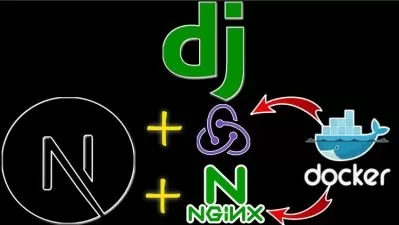Next JS ChatGPT clone with Next.JS & OpenAI (NextJS 13 2023)
Tom Phillips,WebDevEducation Support
3:51:53
Description
Use Next JS & OpenAI to build a ChatGPT clone, incl. mongodb, edge functions, auth0, tailwind css + more! (Next JS v13)
What You'll Learn?
- Increase your value as a web developer by learning how to build AI powered apps
- Build a ChatGPT clone with OpenAI and Next JS
- Implement user accounts in your Next JS apps with Auth0
- Style your Next JS apps with Tailwind CSS
- Store chat history for your ChatGPT clone with MongoDB
- Deploy to production using Vercel and utilise edge functions to stream data back from OpenAI, just like ChatGPT!
Who is this for?
What You Need to Know?
More details
DescriptionDon't get left behind! Increase your value as a web developer today by learning how to build AI powered web apps!
** PLEASE NOTE - The Next JS app directory is NOT used in this course, but the course WILL be updated to use the app directory once all libs support it **
Welcome to the ultimate course on how to build your very own ChatGPT clone!
In this course, you'll learn how to create "Chatty Pete", a powerful chatbot with the same capabilities as ChatGPT, that uses Next.js v13, OpenAI's GPT API, Next JSÂ edge functions to stream chat responses, MongoDB for data storage, Auth0 for user authentication and user accounts, and Tailwind CSS for beautiful layouts and styling. We'll end the course by deploying our app live to production, hosted on Vercel.
You will be guided through every step of the development process, from setting up your Next JSÂ development environment to deploying your finished ChatGPT chatbot clone to the web using Vercel. You'll learn how to create conversational interfaces, process user input, and generate natural language responses using OpenAI's powerful ChatGPT language models. You'll also learn how to utilise Next JSÂ edge functions to stream data back from the OpenAI API, exactly the same as how ChatGPT does it!
With MongoDB, you'll learn how to store and retrieve chat history, while implementing Auth0 within your Next JSÂ app will enable you to add user accounts and secure your application with user authentication and authorization. Finally, you'll use Tailwind CSS to create a stunning user interface within Next JSÂ that looks great on any device.
This course is perfect for developers who want to expand their skillset and learn how to build complex web applications using the latest technologies. Whether you're a seasoned web developer or just starting out, the step-by-step approach and easy-to-follow instructions in this ChatGPT clone course with Next.js will help you master the skills you need to build your very own ChatGPT clone.
So why wait? Sign up now and start building your own ChatGPT clone today!
Who this course is for:
- React developers who want to increase their value as a developer by learning how to create SAAS products and start leveraging the power of AI
Don't get left behind! Increase your value as a web developer today by learning how to build AI powered web apps!
** PLEASE NOTE - The Next JS app directory is NOT used in this course, but the course WILL be updated to use the app directory once all libs support it **
Welcome to the ultimate course on how to build your very own ChatGPT clone!
In this course, you'll learn how to create "Chatty Pete", a powerful chatbot with the same capabilities as ChatGPT, that uses Next.js v13, OpenAI's GPT API, Next JSÂ edge functions to stream chat responses, MongoDB for data storage, Auth0 for user authentication and user accounts, and Tailwind CSS for beautiful layouts and styling. We'll end the course by deploying our app live to production, hosted on Vercel.
You will be guided through every step of the development process, from setting up your Next JSÂ development environment to deploying your finished ChatGPT chatbot clone to the web using Vercel. You'll learn how to create conversational interfaces, process user input, and generate natural language responses using OpenAI's powerful ChatGPT language models. You'll also learn how to utilise Next JSÂ edge functions to stream data back from the OpenAI API, exactly the same as how ChatGPT does it!
With MongoDB, you'll learn how to store and retrieve chat history, while implementing Auth0 within your Next JSÂ app will enable you to add user accounts and secure your application with user authentication and authorization. Finally, you'll use Tailwind CSS to create a stunning user interface within Next JSÂ that looks great on any device.
This course is perfect for developers who want to expand their skillset and learn how to build complex web applications using the latest technologies. Whether you're a seasoned web developer or just starting out, the step-by-step approach and easy-to-follow instructions in this ChatGPT clone course with Next.js will help you master the skills you need to build your very own ChatGPT clone.
So why wait? Sign up now and start building your own ChatGPT clone today!
Who this course is for:
- React developers who want to increase their value as a developer by learning how to create SAAS products and start leveraging the power of AI
User Reviews
Rating
Tom Phillips
Instructor's CoursesWebDevEducation Support
Instructor's Courses
Udemy
View courses Udemy- language english
- Training sessions 39
- duration 3:51:53
- Release Date 2023/06/11