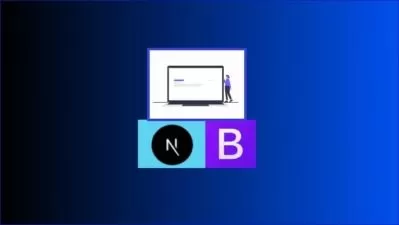Next.js 14 Doctor Appointment Booking App 2024
K.Sathyaprakash Reddy
8:43:41
Description
Build a Scalable Doctor Appointment Web App with Next.js 14, Clerk, Ant Design, and Tailwind CSS
What You'll Learn?
- Discover Nextjs 14's latest features and how to effectively implement them in your projects.
- Integrate Clerk for seamless authentication and authorization in your applications.
- Combine Ant Design and Tailwind CSS for a stunning, responsive UI design.
- Build an admin panel for managing appointments, doctors, and patients effortlessly.
- Enable admins to easily add or remove doctors from the system.
- Assign specific work days and hours for each doctor in the application.
- Allow users to book appointments by selecting doctors, dates, times, and specialties.
- Send email confirmations to users after they book appointments, with printable details.
- Provide admins with the ability to view and filter appointments by doctor or patient.
- Allow admins to cancel appointments as necessary, ensuring flexibility.
- Display hospital statistics like total appointments, patients, doctors, and active staff.
- Access GitHub repositories for each section to download and start coding immediately.
- Get Q/A support throughout the course to clarify any doubts you may have.
Who is this for?
What You Need to Know?
More details
DescriptionWelcome to our comprehensive course on building a robust doctor appointment web application using Next.js 14. This course is designed for hospital admins and patients, providing a seamless experience for managing appointments, doctors, and patients. As a learner, you'll gain hands-on experience in building a full-fledged application that streamlines the healthcare process.
Unlock the Power of Next.js 14
In this course, you'll discover the latest features of Next.js 14 and learn how to harness them to build a scalable and efficient application. You'll master the art of implementing Clerk for authentication and authorization, ensuring a secure and reliable experience for users.
Craft a Stunning UI with Ant Design and Tailwind CSS
Take your application's design to the next level by learning how to combine the power of Ant Design and Tailwind CSS. You'll create a visually appealing and user-friendly interface that delights both admins and patients.
Admin Panel: Manage Appointments, Doctors, and Patients with Ease
As an admin, you'll have complete control over the application, with the ability to:
Add and remove doctors
Manage doctor work days and hours
View and filter appointments by doctor and patient
Cancel appointments when needed
Access overall hospital statistics, including total appointments, patients, doctors, and active doctors
Patient Experience: Book Appointments with Ease
Patients will love the simplicity and convenience of booking appointments online, with the ability to:
Select their preferred doctor, date, and time
Choose their speciality
Receive email confirmations and print appointment details
Get Started with Confidence
To ensure your success, we provide:
A GitHub repository for each section, allowing you to download and work on the code
Q/A Support to address any questions or concerns you may have
Enroll Now and Take the First Step towards Building a Cutting-Edge Healthcare Application!
Who this course is for:
- Developers interested in building full-stack applications with dynamic features.
- Individuals looking to integrate user authentication and authorization using Clerk.
- Developers wanting to create advanced UIs using a combination of Ant Design and Tailwind CSS
- Anyone aiming to build and manage a full-fledged admin panel for web applications.
- Frontend developers looking to expand into full-stack development with Nextjs.
- Developers seeking real-world project experience, such as hospital management systems.
Welcome to our comprehensive course on building a robust doctor appointment web application using Next.js 14. This course is designed for hospital admins and patients, providing a seamless experience for managing appointments, doctors, and patients. As a learner, you'll gain hands-on experience in building a full-fledged application that streamlines the healthcare process.
Unlock the Power of Next.js 14
In this course, you'll discover the latest features of Next.js 14 and learn how to harness them to build a scalable and efficient application. You'll master the art of implementing Clerk for authentication and authorization, ensuring a secure and reliable experience for users.
Craft a Stunning UI with Ant Design and Tailwind CSS
Take your application's design to the next level by learning how to combine the power of Ant Design and Tailwind CSS. You'll create a visually appealing and user-friendly interface that delights both admins and patients.
Admin Panel: Manage Appointments, Doctors, and Patients with Ease
As an admin, you'll have complete control over the application, with the ability to:
Add and remove doctors
Manage doctor work days and hours
View and filter appointments by doctor and patient
Cancel appointments when needed
Access overall hospital statistics, including total appointments, patients, doctors, and active doctors
Patient Experience: Book Appointments with Ease
Patients will love the simplicity and convenience of booking appointments online, with the ability to:
Select their preferred doctor, date, and time
Choose their speciality
Receive email confirmations and print appointment details
Get Started with Confidence
To ensure your success, we provide:
A GitHub repository for each section, allowing you to download and work on the code
Q/A Support to address any questions or concerns you may have
Enroll Now and Take the First Step towards Building a Cutting-Edge Healthcare Application!
Who this course is for:
- Developers interested in building full-stack applications with dynamic features.
- Individuals looking to integrate user authentication and authorization using Clerk.
- Developers wanting to create advanced UIs using a combination of Ant Design and Tailwind CSS
- Anyone aiming to build and manage a full-fledged admin panel for web applications.
- Frontend developers looking to expand into full-stack development with Nextjs.
- Developers seeking real-world project experience, such as hospital management systems.
User Reviews
Rating
K.Sathyaprakash Reddy
Instructor's Courses
Udemy
View courses Udemy- language english
- Training sessions 59
- duration 8:43:41
- Release Date 2025/03/08