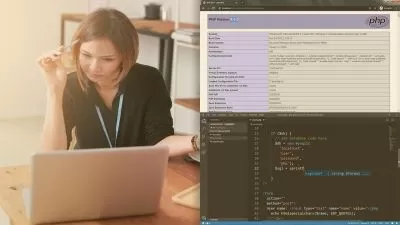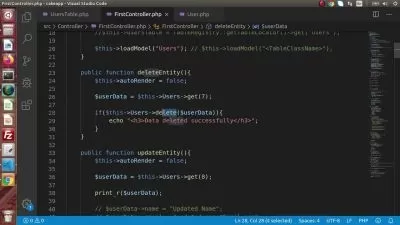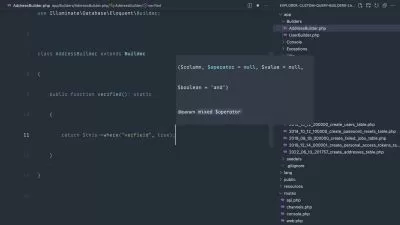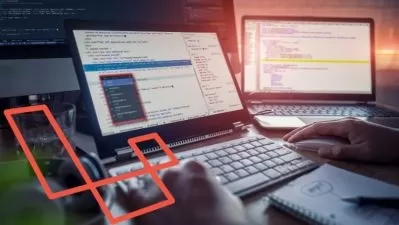NEW Complete Laravel for Beginners to Mastery Bootcamp
Edwin Diaz,Coding Faculty Solutions
36:09:34
Description
Create modern web applications with Laravel / PHP Framework and Vue.js, Tailwind CSS, Bootstrap from scratch FAST & easy
What You'll Learn?
- You can expect to know all the fundamentals of Laravel
- You will learn all the latest features of Laravel
- Routing
- Middleware
- Controllers
- Responses
- Views
- Sessions
- Cookies
- Validation
- Database, Migrations, Seeding, Relationships. Query Building, ORM and much more
Who is this for?
What You Need to Know?
More details
DescriptionDive right into the world of web development with one of the most popular PHP frameworks out there! This immersive experience is crafted for beginners to get hands-on with Laravel 10 and 11, guiding you through the basics straight to creating sophisticated applications with ease. Build a solid foundation with essential concepts like MVC architecture, routing, and migrations, then swiftly move into more advanced territories of authentication, testing, and package development. You'll be not just learning but actually doing, with real-time coding examples and projects tailored to solidify each new skill you acquire.
Unlock the power of modern web development as you master the ins and outs of eloquent ORM, blade templating, and so much more. By the end of this journey, you'll confidently craft secure and efficient web applications that can stand the test of real-world demands. This course doesn't just prepare you to follow the development trends, it equips you to set them, ensuring you're a sought-after developer in an ever-evolving tech landscape. So, gear up to turn your creative ideas into deployable realities and join a community of developers who are pushing the boundaries of what's possible on the web!
When I started putting this course together, my top priority was to demystify web development with PHP for beginners like you. I've meticulously designed each lesson to build on the last, ensuring a seamless learning experience, where concepts are introduced at the perfect pace for you to absorb and apply. Imagine diving into development without ever feeling overwhelmed – that's what I've aimed for. You'll find the content not just helpful but structured in a way that feels like every question in your mind is answered before you even ask it. We’ll explore the robust features of Laravel together, and by the end of our journey, you'll be creating web applications with confidence and clarity that might have once seemed out of reach.
Laravel just makes it super easy to do anything you want to do, using JS, CSS, frameworks and other tools are just a couple of lines of code away. Come and see why many students are taking my courses. I make complex things look easy and IÂ promise IÂ won't bore you to sleep. I deeply care about all my students and for me creating content to teach is not a job but responsibility to the world. I am only giving back, so that those that need it the most, can benefit and also one day give back to world - one way or the other.
With 100%Â 30 day money back guaranteed from Udemy, you have nothing to lose, so what are you waiting for? I
See you inside!
Who this course is for:
- Beginners in PHP who want to create really awesome applications fast and easy
- Beginners in Laravel who still need to learn more to create their own projects
- Laravel developers who need a refresh on Laravel
- Begginners in Web Development who want to create applications without spending 5 years learning other languages
Dive right into the world of web development with one of the most popular PHP frameworks out there! This immersive experience is crafted for beginners to get hands-on with Laravel 10 and 11, guiding you through the basics straight to creating sophisticated applications with ease. Build a solid foundation with essential concepts like MVC architecture, routing, and migrations, then swiftly move into more advanced territories of authentication, testing, and package development. You'll be not just learning but actually doing, with real-time coding examples and projects tailored to solidify each new skill you acquire.
Unlock the power of modern web development as you master the ins and outs of eloquent ORM, blade templating, and so much more. By the end of this journey, you'll confidently craft secure and efficient web applications that can stand the test of real-world demands. This course doesn't just prepare you to follow the development trends, it equips you to set them, ensuring you're a sought-after developer in an ever-evolving tech landscape. So, gear up to turn your creative ideas into deployable realities and join a community of developers who are pushing the boundaries of what's possible on the web!
When I started putting this course together, my top priority was to demystify web development with PHP for beginners like you. I've meticulously designed each lesson to build on the last, ensuring a seamless learning experience, where concepts are introduced at the perfect pace for you to absorb and apply. Imagine diving into development without ever feeling overwhelmed – that's what I've aimed for. You'll find the content not just helpful but structured in a way that feels like every question in your mind is answered before you even ask it. We’ll explore the robust features of Laravel together, and by the end of our journey, you'll be creating web applications with confidence and clarity that might have once seemed out of reach.
Laravel just makes it super easy to do anything you want to do, using JS, CSS, frameworks and other tools are just a couple of lines of code away. Come and see why many students are taking my courses. I make complex things look easy and IÂ promise IÂ won't bore you to sleep. I deeply care about all my students and for me creating content to teach is not a job but responsibility to the world. I am only giving back, so that those that need it the most, can benefit and also one day give back to world - one way or the other.
With 100%Â 30 day money back guaranteed from Udemy, you have nothing to lose, so what are you waiting for? I
See you inside!
Who this course is for:
- Beginners in PHP who want to create really awesome applications fast and easy
- Beginners in Laravel who still need to learn more to create their own projects
- Laravel developers who need a refresh on Laravel
- Begginners in Web Development who want to create applications without spending 5 years learning other languages
User Reviews
Rating
Edwin Diaz
Instructor's CoursesCoding Faculty Solutions
Instructor's Courses
Udemy
View courses Udemy- language english
- Training sessions 322
- duration 36:09:34
- Release Date 2024/05/28