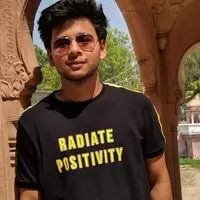NEW! Complete Guide to Substance Painter 2022
Aniket Rawat
10:08:01
Description
Learn Texturing in Substance Painter from Beginners to Advanced Level with 3 complete projects
What You'll Learn?
- Learn the UI basics of Substance Painter
- Setup a New Project and Bake Mesh Maps
- Learn Realistic Texturing in Substance Painter
- Learn Texturing in Substance Painter
- Learn to use Opacity and Emissive Channels
- Learn to use Masks, Smart Masks, Smart Materials, Generators and all the different features in Substance Painter
- Learn to Export the Textures from Substance Painter to Blender/Unreal Engine
Who is this for?
What You Need to Know?
More details
Description"Do you want to learn texturing in Substance Painter from scratch?"
Then I welcome you to this new course - “Complete Guide to Substance Painter 2022†where we will be going through the complete process of learning Substance Painter from a beginner's perspective and we will also be working on three complete projects.
What you will get:
43 FHDÂ videos with over 10+ hours of content
All the resources files required to complete the course including the Models, Substance Painter Files, Textures, Alphas
We will go over all the important tools and concepts in Substance Painter together and nothing will be skipped. This course Is aimed at complete beginners so the only thing you need for this course is a copy of Substance Painter. Even if you do not have Substance Painter instead of buying it, you can get an Educational License if you are a student and get it completely for free or you can get a trial version for 30 days to try it out before buying.
We will go over each and every step in this course together and nothing will be skipped. The course does not have any kind of time-lapse so that you can follow every step easily.
We'll Go Over:
Basic of Substance Painter and Viewport UI
Importing your model into Substance Painter
Setting up a New Project and Baking Mesh Maps
Learn about the all the tools and functions in Substance Painter
Learn about materials and Smart Materials and creating your own Smart Materials
Learn about Masks, Smart Masks, Geometry Masks
Going over different Effects and Filters
Texturing 3 complete projects - Fire Extinguisher, Drill Machine, Wooden Table
Create various real-life materials like Painted Metal, Plastic, Iron, Rubber, Glass etc.
Learn to use Emissive and Opacity maps
Learn to add effects like dust, dirt, roughness variations, edge damage and much more.
Add stickers/decals to your models to make your textures even more realistic.
Exporting Textures from Substance Painter to Blender/Unreal Engine
and many more things...
So, we will be learning a lot. I hope to see you there in the course.
Who this course is for:
- This course is aimed at complete beginners in Texturing and Substance Painter. No prior knowledge is required.
"Do you want to learn texturing in Substance Painter from scratch?"
Then I welcome you to this new course - “Complete Guide to Substance Painter 2022†where we will be going through the complete process of learning Substance Painter from a beginner's perspective and we will also be working on three complete projects.
What you will get:
43 FHDÂ videos with over 10+ hours of content
All the resources files required to complete the course including the Models, Substance Painter Files, Textures, Alphas
We will go over all the important tools and concepts in Substance Painter together and nothing will be skipped. This course Is aimed at complete beginners so the only thing you need for this course is a copy of Substance Painter. Even if you do not have Substance Painter instead of buying it, you can get an Educational License if you are a student and get it completely for free or you can get a trial version for 30 days to try it out before buying.
We will go over each and every step in this course together and nothing will be skipped. The course does not have any kind of time-lapse so that you can follow every step easily.
We'll Go Over:
Basic of Substance Painter and Viewport UI
Importing your model into Substance Painter
Setting up a New Project and Baking Mesh Maps
Learn about the all the tools and functions in Substance Painter
Learn about materials and Smart Materials and creating your own Smart Materials
Learn about Masks, Smart Masks, Geometry Masks
Going over different Effects and Filters
Texturing 3 complete projects - Fire Extinguisher, Drill Machine, Wooden Table
Create various real-life materials like Painted Metal, Plastic, Iron, Rubber, Glass etc.
Learn to use Emissive and Opacity maps
Learn to add effects like dust, dirt, roughness variations, edge damage and much more.
Add stickers/decals to your models to make your textures even more realistic.
Exporting Textures from Substance Painter to Blender/Unreal Engine
and many more things...
So, we will be learning a lot. I hope to see you there in the course.
Who this course is for:
- This course is aimed at complete beginners in Texturing and Substance Painter. No prior knowledge is required.
User Reviews
Rating
Aniket Rawat
Instructor's Courses
Udemy
View courses Udemy- language english
- Training sessions 43
- duration 10:08:01
- English subtitles has
- Release Date 2024/05/03