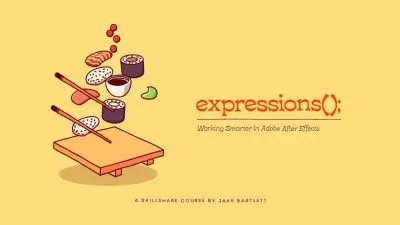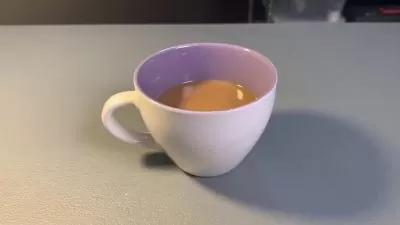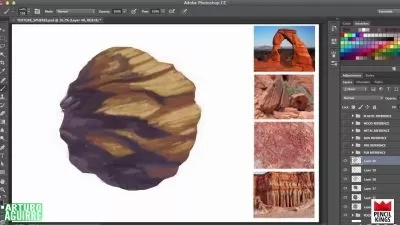After Effects Motion Graphics | Easier Than Ever
Motion Guru
4:41:02
Description
using the shape tool in After Effect, you will get the easiest and fastest way to create motion graphics and animation.
What You'll Learn?
- First how to use the Shape tool
- How to use the capabilities of shapes to do design faster (Modifiers)
- Uses of Shape Modifiers in Motion Graphics
- How to create the Motion Graphic illustrations faster and easier
- How to use Shapes in Motion Graphic clips professionally
Who is this for?
More details
DescriptionHi there, the purpose of creating this course was to tell you that it is not always necessary to spend a lot of time and effort to create motion graphic scenes, but you can do it a lot faster and better by learning a few features of "shape".
One of the most basic and important things you need in motion graphics is designing and working with design tools. Since designing in After Effects is done using shapes, and also because of the power of the After Effects shape tool in designing and motion graphics, I will not go for design in other software such as illustrator and Photoshop. And I will completely focus on how to work with the shape tool and create beautiful and different scenes by this powerful tool.
In the following, you will learn the best capabilities of the shape tool, namely modifiers, which help you through the designing process as well as creating beautiful motion graphics.
First you will get acquainted with the “merge path†modifier and how to combine the shapes together, and then you will get acquainted with its uses in motion graphics.
Next you will learn the function of the “pucker and bloat†modifier and how to create a star and an attractive motion graphics scene.
Then you will get acquainted with the “repeater†modifier, which is very useful in creating beautiful backgrounds, crowded and repetitive environments, as well as creating “Burst shapesâ€.
Then you will learn how to use “trim path†and creating animation of plant growth.
You will learn how to create objects like smoke or steam by combining several modifiers with round corners.
And we will go on until you learn all the modifiers and how they work, as well as how to use them in motion graphic videos.
finally apart from learning the shape tool and its modifiers well, you get the ability to create and animate many motion graphic scenes.
Know that I will be around to help - if you get lost you can drop a post on the video 'Questions and Answers' below each video and I'll be sure to get back to you.
With the 30-day 100% money back guarantee, there is nothing holding you back from jumping in right now and trying the course out.
Go ahead and click the enroll button, and I'll see you in lesson 1!
Who this course is for:
- Motion graphics artists and graphic designers
- Motion designers who want to take their skills to a more advanced level
- Designers who want to design their illustration in After Effects
Hi there, the purpose of creating this course was to tell you that it is not always necessary to spend a lot of time and effort to create motion graphic scenes, but you can do it a lot faster and better by learning a few features of "shape".
One of the most basic and important things you need in motion graphics is designing and working with design tools. Since designing in After Effects is done using shapes, and also because of the power of the After Effects shape tool in designing and motion graphics, I will not go for design in other software such as illustrator and Photoshop. And I will completely focus on how to work with the shape tool and create beautiful and different scenes by this powerful tool.
In the following, you will learn the best capabilities of the shape tool, namely modifiers, which help you through the designing process as well as creating beautiful motion graphics.
First you will get acquainted with the “merge path†modifier and how to combine the shapes together, and then you will get acquainted with its uses in motion graphics.
Next you will learn the function of the “pucker and bloat†modifier and how to create a star and an attractive motion graphics scene.
Then you will get acquainted with the “repeater†modifier, which is very useful in creating beautiful backgrounds, crowded and repetitive environments, as well as creating “Burst shapesâ€.
Then you will learn how to use “trim path†and creating animation of plant growth.
You will learn how to create objects like smoke or steam by combining several modifiers with round corners.
And we will go on until you learn all the modifiers and how they work, as well as how to use them in motion graphic videos.
finally apart from learning the shape tool and its modifiers well, you get the ability to create and animate many motion graphic scenes.
Know that I will be around to help - if you get lost you can drop a post on the video 'Questions and Answers' below each video and I'll be sure to get back to you.
With the 30-day 100% money back guarantee, there is nothing holding you back from jumping in right now and trying the course out.
Go ahead and click the enroll button, and I'll see you in lesson 1!
Who this course is for:
- Motion graphics artists and graphic designers
- Motion designers who want to take their skills to a more advanced level
- Designers who want to design their illustration in After Effects
User Reviews
Rating
Motion Guru
Instructor's Courses
Udemy
View courses Udemy- language english
- Training sessions 25
- duration 4:41:02
- English subtitles has
- Release Date 2022/12/31