NetSuite Tricks & Secrets
Mohmed Yuhana Shajakhan
1:28:14
Description
Oracle NetSuite Artificial Intelligence (AI) and Mastering NetSuite Tricks and Tips
What You'll Learn?
- Oracle NetSuite Artificial Intelligence (AI)
- NetSuite Tricks and Secrets
- Oracle NetSuite Global Search
- Customer Credit Limits
- Oracle NetSuite Internal IDs
- Saved Searches
- Holding Inventory Items from Sales
- Making Items Available Only for Purchase Transactions
Who is this for?
What You Need to Know?
More details
DescriptionNetSuite Tricks and Secrets.
Whether you're new to NetSuite or a seasoned user, I believe there's always something new to discover in this powerful platform.
I’m excited to share with you some hidden features in NetSuite that can significantly streamline your workflows and enhance your daily operations.
These aren't just tricks; these are the secrets that can turn a good NetSuite user into a great one. Let's dive in!
*[Global Search]*
First up is *Global Search*—one of the most underutilized yet powerful tools in NetSuite.
Did you know you can quickly navigate through the entire system with just a few keystrokes?
For example, simply type in the name of a customer, transaction, or item, and Global Search will pull up all relevant records. But here’s a secret tip: if you use prefixes like “cu:†for customers or “tr:†for transactions, you can narrow down your search results and find what you’re looking for even faster.
*[Customer Credit Limits]*
Next, let's talk about *Customer Credit Limits*. Managing credit risk is crucial for any business.
NetSuite allows you to set credit limits for your customers, but did you know you can also enforce these limits automatically?
By configuring credit hold settings, NetSuite will automatically place a hold on orders that exceed a customer’s credit limit, saving your team time and ensuring that your credit policies are consistently enforced.
*[Internal IDs]*
Another hidden gem is *Internal IDs*.
Every record in NetSuite has an Internal ID, which is essentially a unique identifier.
While most users don’t think about these IDs much, they can be incredibly useful for advanced searches, scripting, and integrations.
To find a record’s Internal ID, you can enable the ‘Show Internal IDs’ option in your preferences.
This small step can make your work with saved searches and custom reports much smoother.
*[Saved Searches]*
Speaking of searches, let’s talk about *Saved Searches*.
Saved Searches are a powerful tool for reporting and data analysis. But here’s the secret:
you can use formulas within your Saved Searches to create custom fields and calculations.
For example, you can set up alerts that notify you when certain thresholds are reached, like when inventory levels drop below a certain point or when sales targets are met.
This can turn your Saved Searches into an even more powerful tool for proactive decision-making.
*[Holding Inventory Items from Sales]*
Now, onto *Holding Inventory Items from Sales*.
There are times when you want to make certain inventory items unavailable for sale, perhaps for internal use or due to temporary supply chain issues.
NetSuite allows you to put these items on hold, ensuring they won’t be included in sales transactions.
You can do this by creating item restrictions or adjusting item availability settings.
This helps avoid overselling and keeps your inventory under control.
*[Making Items Available Only for Purchase Transactions]*
Lastly, let’s look at how to make items available *only for purchase transactions*.
This feature is particularly useful when dealing with items that are special order or backordered.
By adjusting the item record settings, you can ensure that these items are flagged for purchase transactions only and are not mistakenly sold to customers.
This is a great way to manage special inventory and prevent order errors.
Who this course is for:
- This course is designed for both beginner and advanced NetSuite users.
- Whether you're just starting out or looking to deepen your expertise, this course has something valuable to offer.
NetSuite Tricks and Secrets.
Whether you're new to NetSuite or a seasoned user, I believe there's always something new to discover in this powerful platform.
I’m excited to share with you some hidden features in NetSuite that can significantly streamline your workflows and enhance your daily operations.
These aren't just tricks; these are the secrets that can turn a good NetSuite user into a great one. Let's dive in!
*[Global Search]*
First up is *Global Search*—one of the most underutilized yet powerful tools in NetSuite.
Did you know you can quickly navigate through the entire system with just a few keystrokes?
For example, simply type in the name of a customer, transaction, or item, and Global Search will pull up all relevant records. But here’s a secret tip: if you use prefixes like “cu:†for customers or “tr:†for transactions, you can narrow down your search results and find what you’re looking for even faster.
*[Customer Credit Limits]*
Next, let's talk about *Customer Credit Limits*. Managing credit risk is crucial for any business.
NetSuite allows you to set credit limits for your customers, but did you know you can also enforce these limits automatically?
By configuring credit hold settings, NetSuite will automatically place a hold on orders that exceed a customer’s credit limit, saving your team time and ensuring that your credit policies are consistently enforced.
*[Internal IDs]*
Another hidden gem is *Internal IDs*.
Every record in NetSuite has an Internal ID, which is essentially a unique identifier.
While most users don’t think about these IDs much, they can be incredibly useful for advanced searches, scripting, and integrations.
To find a record’s Internal ID, you can enable the ‘Show Internal IDs’ option in your preferences.
This small step can make your work with saved searches and custom reports much smoother.
*[Saved Searches]*
Speaking of searches, let’s talk about *Saved Searches*.
Saved Searches are a powerful tool for reporting and data analysis. But here’s the secret:
you can use formulas within your Saved Searches to create custom fields and calculations.
For example, you can set up alerts that notify you when certain thresholds are reached, like when inventory levels drop below a certain point or when sales targets are met.
This can turn your Saved Searches into an even more powerful tool for proactive decision-making.
*[Holding Inventory Items from Sales]*
Now, onto *Holding Inventory Items from Sales*.
There are times when you want to make certain inventory items unavailable for sale, perhaps for internal use or due to temporary supply chain issues.
NetSuite allows you to put these items on hold, ensuring they won’t be included in sales transactions.
You can do this by creating item restrictions or adjusting item availability settings.
This helps avoid overselling and keeps your inventory under control.
*[Making Items Available Only for Purchase Transactions]*
Lastly, let’s look at how to make items available *only for purchase transactions*.
This feature is particularly useful when dealing with items that are special order or backordered.
By adjusting the item record settings, you can ensure that these items are flagged for purchase transactions only and are not mistakenly sold to customers.
This is a great way to manage special inventory and prevent order errors.
Who this course is for:
- This course is designed for both beginner and advanced NetSuite users.
- Whether you're just starting out or looking to deepen your expertise, this course has something valuable to offer.
User Reviews
Rating
Mohmed Yuhana Shajakhan
Instructor's Courses
Udemy
View courses Udemy- language english
- Training sessions 8
- duration 1:28:14
- Release Date 2024/10/03






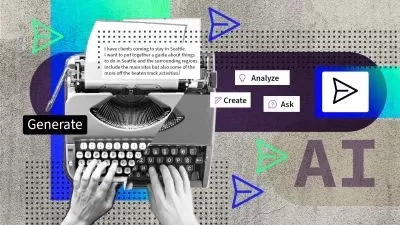

![Start a Profitable AI Automation Agency [AAA Blueprint]](https://traininghub.ir/image/course_pic/34235-x225.webp)


