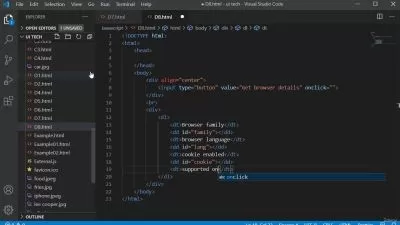NestJS Tutorial Online Training
Shaun Wassell
14:25:33
More details
This intermediate NestJS Tutorial training prepares learners to read, write, and code with NestJS and all its features — uniquely powerful tools for speeding and cleaning up your back-end development.
NestJS is a leading application development framework that comes equipped with features, automated processes, and shortcuts to make developing scalable Node.js web applications quicker and more efficient. This course is designed to help you master Nest.js. This NestJS tutorial explains the pieces that Nest.js inherits from its component elements like Angular and Express.js, as well as what sets it apart from rival server-side app development frameworks.
Take this NestJS course and get comfortable with skills like building REST API applications, dependency injections, and dynamically configuring your application to different environments.
After completing this NestJS Tutorial training, you'll know how to read, write, and code with NestJS and all its features — uniquely powerful tools for speeding and cleaning up your back-end development.
For anyone who manages their JavaScript training, this JavaScript training can be used to onboard new software engineers, curated into individual or team training plans, or as a JavaScript reference resource.
NestJS Tutorial: What You Need to Know
This NestJS Tutorial training has videos that cover topics including:
- Developing scalable applications that are easy to test
- Incorporating Express.js, out-of-the-box APIs, and Angular to your code
- Scaffolding whole features with one command in the Nest.js CLI
- Navigating the templates and boilerplates Nest.js offers
- Organizing code with modules and abstracting complex logic with providers
Who Should Take NestJS Tutorial Training?
This NestJS Tutorial training is considered associate-level JavaScript training, which means it was designed for software engineers. This NestJS skills course is designed for software engineers with three to five years of experience with the NodeJS web framework.
New or aspiring software engineers. This Next.js course can help developers who've just started their careers as software engineers by explaining concepts like modules, providers, and controllers, which organize, abstract, and automate the behavior of your code and make it possible to handle extremely complex scaling operations.
Experienced software engineers. Software engineers with several years of experience will find this NestJS course fast and easy, plus they'll appreciate the clarity with which Nest.js divides their code and applications into microservices that make it possible to abstract functionality and scale web applications.
User Reviews
Rating
Shaun Wassell
Instructor's Courses"I love seeing people go from earning peanuts to being able to comfortably take their families on multiple vacations — just because they were willing to learn something 'nerdy!'"
Shaun brings nearly 10 years of software development experience to his training. Prior to joining CBT Nuggets, he was a senior full-stack developer. His interest in technology started as a child because he wanted to create video games and his parents bought him GameMakerStudio. When Shaun isn’t creating training, he enjoys gardening, distance running, investing, and learning foreign languages.
Certifications: None
Areas of expertise: Web development, programming, data science

CBT Nuggets
View courses CBT Nuggets- language english
- Training sessions 94
- duration 14:25:33
- Release Date 2023/09/30