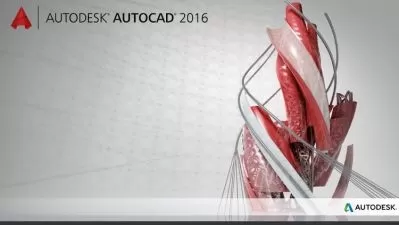Navisworks Essential Training 2023
Eric Wing
3:45:21
Description
Navisworks spans the design and the construction worlds. This course was designed for residents of both: construction personnel, architects, and engineers who are looking to integrate design with the as-built world. Join instructor Eric Wing as he shows how to use Navisworks Manage and Navisworks Simulate to gain control and get a holistic view of your projects. Eric shows how to manage models, clash the models for interference, and virtually construct a building using a construction timeline. He also shows how to create material takeoffs and conduct interactive walk-throughs. On the surface, Navisworks might look like just a file viewer, but with this course, you can learn things about its analysis and simulation tools that would be either impossible or impossibly expensive any other way.
More details
User Reviews
Rating
Eric Wing
Instructor's Courses
Linkedin Learning
View courses Linkedin Learning- language english
- Training sessions 68
- duration 3:45:21
- Release Date 2023/03/01