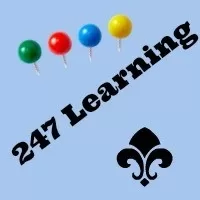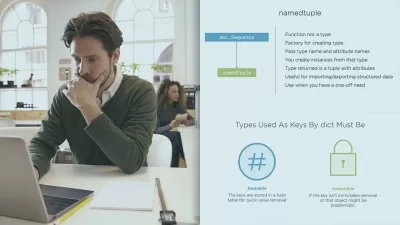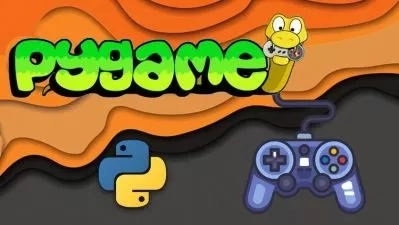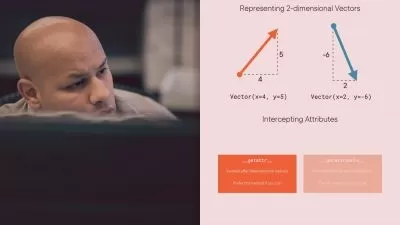MySQL Databases | Python Programming (Build App and API)
247 Learning
10:45:09
Description
Build Database Driven App | Build API with Python, Django ,MySQL , REST Framework
What You'll Learn?
- Setting up MySQL Database Server
- Creating Objects like Databases and Tables in MySQL
- Setting up Python
- Setting up a development environment for Django.
- Implementing MySQL table joins
- Mastering the basic syntax and constructs of Python.
- Writing Python functions and classes using object-oriented programming (OOP).
- Integrating MySQL with Django using Django's Object-Relational Mapping (ORM).
- Building an API using Django and Django REST Framework.
- Implementing Create, Retrieve, Update, Delete (CRUD) operations in the API.
- Testing APIs using tools like Postman
- Understanding API serialization and how to use it in Django REST Framework.
- Building a desktop application with Python and MySQL
Who is this for?
What You Need to Know?
More details
DescriptionIn this comprehensive course, you will embark on a journey of learning and practical application that leverages MySQL databases and Python programming. By the end of this course, you'll have built a database-driven application and an API using Python, Django, MySQL, and the REST framework.
MySQL, an open-source relational database management system (RDBMS), is renowned for its speed and reliability. Python, on the other hand, is a versatile and powerful high-level programming language, praised for its simplicity and readability. The combination of these two technologies provides a solid foundation for creating robust and scalable web applications.
The first part of the course is dedicated to providing you with a thorough understanding of MySQL databases, where you will explore MySQL's capabilities, including data types, operators, SQL statements, and table joins. From creating databases and tables to writing complex queries, you'll gain hands-on experience and learn best practices for optimizing your database.
Next, you'll immerse yourself in Python programming, where you will learn Python fundamentals which includes, Expressions, Statements, Variables, Operators, conditional statements,loops and functions.
We will explore how to build a database driven application and API using Python,MySQL, Django and the REST Framework.
Throughout the course, we'll be creating a fully functional web application and API from scratch, which will serve as a tangible testament to your newfound skills. This project-based learning approach ensures you understand the concepts and how they come together in real-world applications.
Whether you're a beginner looking to jumpstart your career in web development, or an experienced programmer aiming to add new tools to your repertoire, this course will provide you with a thorough understanding and practical skills to build database-driven apps and APIs with Python, Django, MySQL, and the REST Framework.
Join us in this exciting course, "MySQL Databases | Python Programming: Build Database Driven App and API", and take your web development skills to the next level.
Who this course is for:
- Beginner Python Developers
- Beginner Database Administrators
- Beginner Data Scientist
- Beginner Data Analyst
- Beginner Data Engineers
In this comprehensive course, you will embark on a journey of learning and practical application that leverages MySQL databases and Python programming. By the end of this course, you'll have built a database-driven application and an API using Python, Django, MySQL, and the REST framework.
MySQL, an open-source relational database management system (RDBMS), is renowned for its speed and reliability. Python, on the other hand, is a versatile and powerful high-level programming language, praised for its simplicity and readability. The combination of these two technologies provides a solid foundation for creating robust and scalable web applications.
The first part of the course is dedicated to providing you with a thorough understanding of MySQL databases, where you will explore MySQL's capabilities, including data types, operators, SQL statements, and table joins. From creating databases and tables to writing complex queries, you'll gain hands-on experience and learn best practices for optimizing your database.
Next, you'll immerse yourself in Python programming, where you will learn Python fundamentals which includes, Expressions, Statements, Variables, Operators, conditional statements,loops and functions.
We will explore how to build a database driven application and API using Python,MySQL, Django and the REST Framework.
Throughout the course, we'll be creating a fully functional web application and API from scratch, which will serve as a tangible testament to your newfound skills. This project-based learning approach ensures you understand the concepts and how they come together in real-world applications.
Whether you're a beginner looking to jumpstart your career in web development, or an experienced programmer aiming to add new tools to your repertoire, this course will provide you with a thorough understanding and practical skills to build database-driven apps and APIs with Python, Django, MySQL, and the REST Framework.
Join us in this exciting course, "MySQL Databases | Python Programming: Build Database Driven App and API", and take your web development skills to the next level.
Who this course is for:
- Beginner Python Developers
- Beginner Database Administrators
- Beginner Data Scientist
- Beginner Data Analyst
- Beginner Data Engineers
User Reviews
Rating
247 Learning
Instructor's Courses
Udemy
View courses Udemy- language english
- Training sessions 108
- duration 10:45:09
- Release Date 2023/07/22