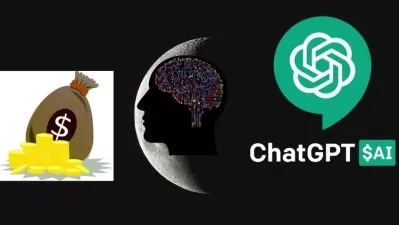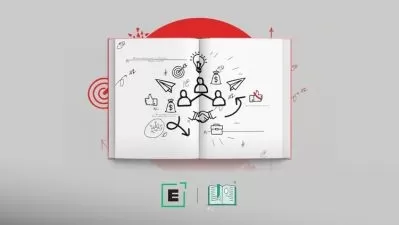MYCURE Admin Module
MYCURE Support
56:12
Description
Learn to configure and modify your Clinic Management System to what suits your needs.
What You'll Learn?
- Learn the different features of the MYCURE admin module
- Customize the MYCURE CMS based on your clinic workflows
- Update clinic presets and configurations with ease
- Train your management staff for basic troubleshooting
Who is this for?
More details
DescriptionAs the one who will operate and oversee the clinic, your goal as a clinic manager or facilitator should be able to configure the clinic how you want it to be. In this course, you will be guided through ALL the features available in the MYCUREÂ CMS' admin module. From setting your services to be available for online booking all the way to customize the information fields you ask patients at the kiosk.
This course will tackle the following features of the admin module:
My Clinic
Subscription Details
Partners
Registration
Booking
Medical Records
Imaging
Laboratory
Physical Medical Exams (PME)
Materials Management
PRM
Billing & Point of Sales
Course Objectives
At the end of this course, you’re expected to achieve 3 major goals:
Configure your MYCURE CMS close to your original operations before transitioning to a digital experience.
To take advantage of the digital benefits that the MYCUREÂ CMS offers. Such as:
Making your services available for online booking.
Setting up your clinic's own website.
Easily configuring MYCURE's kiosk and queue display boards.
To learn the fundamental features of the MYCURE admin features to get your clinic ready for a smooth and hassle-free digital experience.
Useful References
We’ll be releasing more courses soon, focusing on maximizing the tools and features available for each clinic department. So stay tuned and please join our Facebook and Viber Group in the link below to share your thoughts, questions, and learnings with our team and other MYCURE Users like you!
Who this course is for:
- Medical professionals, clinic managers, and staff who work for an outpatient clinic that uses the MYCURE Clinic Management System
- MYCURE Affiliate Trainers
As the one who will operate and oversee the clinic, your goal as a clinic manager or facilitator should be able to configure the clinic how you want it to be. In this course, you will be guided through ALL the features available in the MYCUREÂ CMS' admin module. From setting your services to be available for online booking all the way to customize the information fields you ask patients at the kiosk.
This course will tackle the following features of the admin module:
My Clinic
Subscription Details
Partners
Registration
Booking
Medical Records
Imaging
Laboratory
Physical Medical Exams (PME)
Materials Management
PRM
Billing & Point of Sales
Course Objectives
At the end of this course, you’re expected to achieve 3 major goals:
Configure your MYCURE CMS close to your original operations before transitioning to a digital experience.
To take advantage of the digital benefits that the MYCUREÂ CMS offers. Such as:
Making your services available for online booking.
Setting up your clinic's own website.
Easily configuring MYCURE's kiosk and queue display boards.
To learn the fundamental features of the MYCURE admin features to get your clinic ready for a smooth and hassle-free digital experience.
Useful References
We’ll be releasing more courses soon, focusing on maximizing the tools and features available for each clinic department. So stay tuned and please join our Facebook and Viber Group in the link below to share your thoughts, questions, and learnings with our team and other MYCURE Users like you!
Who this course is for:
- Medical professionals, clinic managers, and staff who work for an outpatient clinic that uses the MYCURE Clinic Management System
- MYCURE Affiliate Trainers
User Reviews
Rating
MYCURE Support
Instructor's Courses
Udemy
View courses Udemy- language english
- Training sessions 16
- duration 56:12
- Release Date 2023/03/02