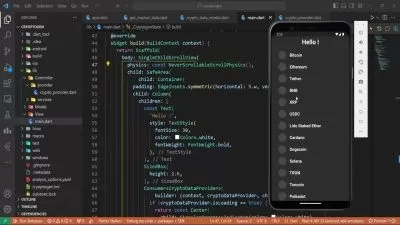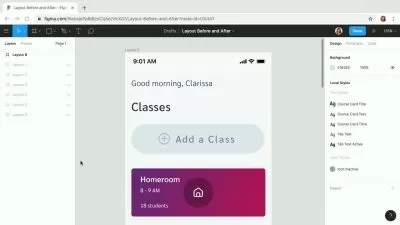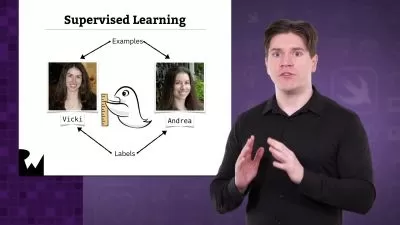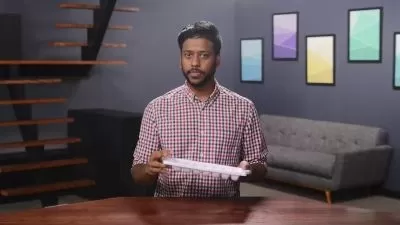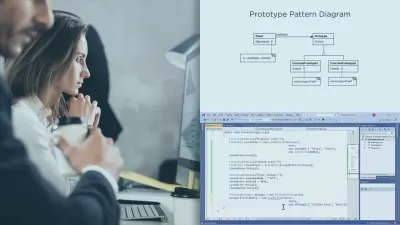MVVM Design Pattern Using Swift in iOS
Mohammad Azam
6:35:57
Description
Learn the Art of Building Modern iOS Applications
What You'll Learn?
- Have a deeper understanding of good iOS architecture apps
- Build iOS applications using MVVM design pattern
Who is this for?
What You Need to Know?
More details
DescriptionAre you interested in learning how to write iOS apps using MVVM design pattern?
MVVM design pattern allows you to develop applications that are easily maintainable and testable, and now you can learn it from the comfort of your home.. in your own time.. without having to attend class.Â
My name is Mohammad Azam and I am the creator of many popular online courses including Mastering MapKit in iOS Using Swift and Creating Stickers and iMessages Applications in iOS 10 Using Swift 3, Mastering Micro Services Using JPA, Mastering Server Side Swift Using Vapor, Mastering ARKit for iOS, Mastering Core ML for iOS and more. Â
IÂ have created over 2 dozens apps and some of my apps were even featured by Apple on the App Store. I have worked with fortune 500 companies as a lead iOS developer and helped them grow their business ten folds. Â
What’s stopping you from signing up to today?
You don't have enough time: Not a problem at all. We have designed the course so you can learn everything you need to know in less than 4Â hours. In fact if you think that the course fell short on delivering topics then we will give you your MONEY BACK.Â
Here are some of the reviews from our previous courses:Â
"His course is AWESOME very detail instructions."
"Mohammad Azam has an excellent teaching style which makes it easy & fun to comprehend these Swift features in such a short course & he explains the concepts in more detail & clarity than most instructors. Plus, his videos are well prepared & he's very articulate. I hope he will create more courses."
"Excellent teaching. Just perfect!!!"
Buy this course today and this is what you’ll get.Â
I will show you how to use MVVM design pattern to build your iOS applications. I will start from the very beginning covering the basics of MVVM design pattern and then dive into advanced concepts like live binding. I will also demonstrate how to implement a web services layer and create a complete app from scratch using MVVM design pattern.  Â
The course is accompanied with all the code sample files.Â
You will also receive a UNLIMITED support on Udemy forums. IÂ am very active on forums and make sure that every questions is answered.Â
Can you believe you get all this (and more) for just $195?
"Awesome class for really learning how to setup and implement MapKit in your iOS apps using swift. Def. one of the best classes I've taken on Udemy. Looking forward to more classes offered by Mohammad Azam. A++ class"
Why learn MVVM?
MVVM is the next step towards the future of apps. MVVM allows you to create apps that are easily maintainable and testable.Â
MVVMÂ allows iOS developers to use their existing skills to create amazing iOS applications.Â
As the application grows MVVM design allows the developers break the app into smaller components.  Â
Who is this for?
This course is for anyone who wants to take their skills to the next level. MVVM design pattern is an old pattern but it is relatively new in the iOS community. MVVM iOS applications can also help you to earn higher salary since now you know how to write a complete apps which can be tested and updated easily through the use of MVVM design principles. Â
Is this course right for me?
Look: if you are still not convinced then IÂ urge you to check out my 5 star reviews in other courses. IÂ am a well known developer in the iOS community with a large following. IÂ do a lot of speaking engagements in which I spread knowledge and education.Â
If you are not satisfied with the course then I offer a 100% REFUND. I am confident that you will enjoy the course and you will utilize the knowledge you learned in this course in your future applications.
What are the requirements?
A Mac Computer
Xcode 10Â or aboveÂ
iOS 12 or above
Basic understanding of the Swift language and the iOS SDKÂ - I'll teach you everything you need to know about MVVM.Â
What am I going to get from this course?
Create amazing iOS apps using MVVM design patternÂ
Take your existing iOS skills to the next level
Become a professional app developer, take freelance gigs and work from anywhere in the world
Bored with the same old, same old? Apply for a new job in a software company as an iOSÂ developer
Who this course is for:
- Anyone who wants to learn how to create iOS apps using MVVM design pattern
- Developers wanting to take their iOS skills to the next level
Are you interested in learning how to write iOS apps using MVVM design pattern?
MVVM design pattern allows you to develop applications that are easily maintainable and testable, and now you can learn it from the comfort of your home.. in your own time.. without having to attend class.Â
My name is Mohammad Azam and I am the creator of many popular online courses including Mastering MapKit in iOS Using Swift and Creating Stickers and iMessages Applications in iOS 10 Using Swift 3, Mastering Micro Services Using JPA, Mastering Server Side Swift Using Vapor, Mastering ARKit for iOS, Mastering Core ML for iOS and more. Â
IÂ have created over 2 dozens apps and some of my apps were even featured by Apple on the App Store. I have worked with fortune 500 companies as a lead iOS developer and helped them grow their business ten folds. Â
What’s stopping you from signing up to today?
You don't have enough time: Not a problem at all. We have designed the course so you can learn everything you need to know in less than 4Â hours. In fact if you think that the course fell short on delivering topics then we will give you your MONEY BACK.Â
Here are some of the reviews from our previous courses:Â
"His course is AWESOME very detail instructions."
"Mohammad Azam has an excellent teaching style which makes it easy & fun to comprehend these Swift features in such a short course & he explains the concepts in more detail & clarity than most instructors. Plus, his videos are well prepared & he's very articulate. I hope he will create more courses."
"Excellent teaching. Just perfect!!!"
Buy this course today and this is what you’ll get.Â
I will show you how to use MVVM design pattern to build your iOS applications. I will start from the very beginning covering the basics of MVVM design pattern and then dive into advanced concepts like live binding. I will also demonstrate how to implement a web services layer and create a complete app from scratch using MVVM design pattern.  Â
The course is accompanied with all the code sample files.Â
You will also receive a UNLIMITED support on Udemy forums. IÂ am very active on forums and make sure that every questions is answered.Â
Can you believe you get all this (and more) for just $195?
"Awesome class for really learning how to setup and implement MapKit in your iOS apps using swift. Def. one of the best classes I've taken on Udemy. Looking forward to more classes offered by Mohammad Azam. A++ class"
Why learn MVVM?
MVVM is the next step towards the future of apps. MVVM allows you to create apps that are easily maintainable and testable.Â
MVVMÂ allows iOS developers to use their existing skills to create amazing iOS applications.Â
As the application grows MVVM design allows the developers break the app into smaller components.  Â
Who is this for?
This course is for anyone who wants to take their skills to the next level. MVVM design pattern is an old pattern but it is relatively new in the iOS community. MVVM iOS applications can also help you to earn higher salary since now you know how to write a complete apps which can be tested and updated easily through the use of MVVM design principles. Â
Is this course right for me?
Look: if you are still not convinced then IÂ urge you to check out my 5 star reviews in other courses. IÂ am a well known developer in the iOS community with a large following. IÂ do a lot of speaking engagements in which I spread knowledge and education.Â
If you are not satisfied with the course then I offer a 100% REFUND. I am confident that you will enjoy the course and you will utilize the knowledge you learned in this course in your future applications.
What are the requirements?
A Mac Computer
Xcode 10Â or aboveÂ
iOS 12 or above
Basic understanding of the Swift language and the iOS SDKÂ - I'll teach you everything you need to know about MVVM.Â
What am I going to get from this course?
Create amazing iOS apps using MVVM design patternÂ
Take your existing iOS skills to the next level
Become a professional app developer, take freelance gigs and work from anywhere in the world
Bored with the same old, same old? Apply for a new job in a software company as an iOSÂ developer
Who this course is for:
- Anyone who wants to learn how to create iOS apps using MVVM design pattern
- Developers wanting to take their iOS skills to the next level
User Reviews
Rating
Mohammad Azam
Instructor's Courses
Udemy
View courses Udemy- language english
- Training sessions 63
- duration 6:35:57
- English subtitles has
- Release Date 2023/06/17