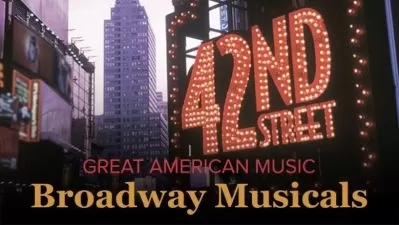Music Theory Basics for Ableton Electronic Music Production
Will Edwards
2:53:58
Description
Upgrade your tracks with deeper insights about music composition including harmony, bass lines and beats using Push 2.
What You'll Learn?
- Clearly understand electronic music in terms of harmony, melody and rhythm
- Build basic beats for House, Garage and 2-Step
- Learn to count beats and program beats using established rhythmic definitions
- Work hands on building harmony, melody, beats and bass lines on the Push 2
- Understand all major and minor keys, arpeggios, triads and 7th chords
- Write motives and make better melodic choices using chord tones
- Walkthrough the process of composing, recording and exporting a well-structured track
Who is this for?
What You Need to Know?
More details
DescriptionGain creative confidence and have fun! Learn to use the undeniable power of music theory to make better electronic music. This course is compact and covers every single music theory fundamental in existence. Plus, it has been designed for electronic musicians instead of academic music majors. Don't be fooled - it doesn't take 12 hours of video lectures to learn how to build and use a major scale. This class presents no-fuss, bite-sized videos that explain AND demonstrate each topic very clearly. Plus, electronic music with Ableton and Push 2 is so "hands on" that you need lots and lots of hands-on demos - exactly what this course offers. Â
Learn the Language of Music Theory
Developing confidence with music theory (and using it in your electronic music) starts with a firm grasp of the fundamentals. You'll quickly learn about major and minor scales, triads and intervals. If you don't know what those are, you're making electronic music harder than it needs to be. Scales, triads and intervals are the alphabet of the musical language and its hard to do much without them. So, you'll find this course is packed with condensed lessons that explain everything from half steps and whole steps to common intervals (the basis for creativity with scales and chords). Music theory is a wide, wonderful world and you'll need to know the language if you want to succeed.
Unfold Both Major and Minor Scales and Chords
Since this curriculum is intended to help electronic musicians who use Ableton and Push 2, most of the demonstrations and walkthroughs are presented directly in Ableton and/or on Push 2. This means that learning music theory like major or minor scales and chords is different. You'll learn the concepts in a way that makes more sense with Ableton and Push 2. There are definitely useful aspects of traditional music theory which is why *some* lessons ALSO demonstrate triads, intervals and scales on a traditional keyboard (Novation LaunchKey 49), so you'll see how music theory is based on piano.
Making Beats the Right Way
There is way more to this course, once you get past the essentials.  You'll learn how to master rhythm, discover melody-writing tools and strategies, production tips for reverb and EQ and even using roman numerals to understand chord progressions. Plus, most of the terms, concepts and formulas that you'll be learning are shown in hands-on demonstrations to help you get up and running much, much faster. Most demonstrations are in Ableton Live and/or on Push 2. You'll not only get a complete introduction to concepts such as beats, rests, repeats, measures and tempo. But, you'll actually USE what you learn to make beats for House, UK Garage and 2-Step (3 super-important electronic music styles).
Discover the Recipe for Great Melodies
Once we've armed you with the language of music theory, chords progressions and some decent beats, you'll discover what makes a great melody. Great electronic music needs a hook... and the hook needs to be simple, but catchy. You'll discover that you can make a great melody every time, using the power of chord tones. You'll see and hear examples of melodic phrases that are built from music theory concepts called motives. You'll also learn to write a solid bass line, using the same recipe. No matter what you do, you're electronic music will fall flat if it lacks a solid bass line and a catchy melody. So, this course has you covered - chords, beats, melodies and more. Plus, everything is visually presented in hands-on demonstrations using Ableton and Push 2.Â
Tips, Tricks and Project Production
This course is designed from the ground up as series of live demonstrations on Ableton and Push 2. Electronic music uses non-traditional instruments (like synthesizers and FX) which is why the final project walkthrough includes looping, Ableton scenes, reverb and EQ lessons. Everything is presented in Ableton and/or Push 2, so you'll know exactly what to do once you're back with your gear, making music. As the curriculum wraps up, you'll watch a walkthrough that uses music theory to craft an original, complete (if basic) electronic music track. Everything is done using Ableton and Push 2 and you'll understand everything that goes into the chords, melody, beat, bass line and FX.
Move Beyond the Loop
As an electronic musician, you want to express yourself, right?  There is no doubt that music theory will greatly expand your creative choices. Once you understand the music theory explanations in this class, you'll be free to move beyond the loop. It can be frustrating hacking loops together and hoping for the best. Most electronic musicians would rather make their own, totally authentic, electronic music from scratch.
You may already know a bit of music theory and his course will help you fill in the gaps with tried-and-true music composition theory principles and methods. Every essential topic is covered here in one united, organized series of video lessons. All topics are presented in Ableton, so it will make sense to Ableton and Push users. The lessons are organized to make learning music theory fun, easy and immediately useful!
This course is filmed in extremely high definition 4K HD and streams in crystal-clear 1080p HD (where available). Â Throughout this course topics are demonstrated in hands on video lessons on Novation LaunchKey 49, Push 2 and Ableton Live 9 Suite. Each video demonstration has crisp image quality so that you can see exactly what is happening, learn faster and use the lessons in your own music, with your own gear.
Once you've completed this course, you'll have the tools to write original chord progressions (harmony), melodies, bass lines and beats!  You'll have the knowledge to maximize your creativity and make better electronic music. Each section of this course features a quiz, so you can evaluate your skills as you go.  As you're instructor, I'm always available on the discussion board to help and answer questions. You can also message me directly if you have questions you'd like answers to. Don't waste anymore time relying on loops and hoping for the best. Enroll in this course and you'll be hours away from gaining the creative confidence to make better electronic music using Ableton and Push 2!
Who this course is for:
- Ableton users who want an education in music theory fundamentals
- Electronic musicians who want to make their own well-structured compositions
- Electronic Musicians who need focused lessons aimed at learning quickly
Gain creative confidence and have fun! Learn to use the undeniable power of music theory to make better electronic music. This course is compact and covers every single music theory fundamental in existence. Plus, it has been designed for electronic musicians instead of academic music majors. Don't be fooled - it doesn't take 12 hours of video lectures to learn how to build and use a major scale. This class presents no-fuss, bite-sized videos that explain AND demonstrate each topic very clearly. Plus, electronic music with Ableton and Push 2 is so "hands on" that you need lots and lots of hands-on demos - exactly what this course offers. Â
Learn the Language of Music Theory
Developing confidence with music theory (and using it in your electronic music) starts with a firm grasp of the fundamentals. You'll quickly learn about major and minor scales, triads and intervals. If you don't know what those are, you're making electronic music harder than it needs to be. Scales, triads and intervals are the alphabet of the musical language and its hard to do much without them. So, you'll find this course is packed with condensed lessons that explain everything from half steps and whole steps to common intervals (the basis for creativity with scales and chords). Music theory is a wide, wonderful world and you'll need to know the language if you want to succeed.
Unfold Both Major and Minor Scales and Chords
Since this curriculum is intended to help electronic musicians who use Ableton and Push 2, most of the demonstrations and walkthroughs are presented directly in Ableton and/or on Push 2. This means that learning music theory like major or minor scales and chords is different. You'll learn the concepts in a way that makes more sense with Ableton and Push 2. There are definitely useful aspects of traditional music theory which is why *some* lessons ALSO demonstrate triads, intervals and scales on a traditional keyboard (Novation LaunchKey 49), so you'll see how music theory is based on piano.
Making Beats the Right Way
There is way more to this course, once you get past the essentials.  You'll learn how to master rhythm, discover melody-writing tools and strategies, production tips for reverb and EQ and even using roman numerals to understand chord progressions. Plus, most of the terms, concepts and formulas that you'll be learning are shown in hands-on demonstrations to help you get up and running much, much faster. Most demonstrations are in Ableton Live and/or on Push 2. You'll not only get a complete introduction to concepts such as beats, rests, repeats, measures and tempo. But, you'll actually USE what you learn to make beats for House, UK Garage and 2-Step (3 super-important electronic music styles).
Discover the Recipe for Great Melodies
Once we've armed you with the language of music theory, chords progressions and some decent beats, you'll discover what makes a great melody. Great electronic music needs a hook... and the hook needs to be simple, but catchy. You'll discover that you can make a great melody every time, using the power of chord tones. You'll see and hear examples of melodic phrases that are built from music theory concepts called motives. You'll also learn to write a solid bass line, using the same recipe. No matter what you do, you're electronic music will fall flat if it lacks a solid bass line and a catchy melody. So, this course has you covered - chords, beats, melodies and more. Plus, everything is visually presented in hands-on demonstrations using Ableton and Push 2.Â
Tips, Tricks and Project Production
This course is designed from the ground up as series of live demonstrations on Ableton and Push 2. Electronic music uses non-traditional instruments (like synthesizers and FX) which is why the final project walkthrough includes looping, Ableton scenes, reverb and EQ lessons. Everything is presented in Ableton and/or Push 2, so you'll know exactly what to do once you're back with your gear, making music. As the curriculum wraps up, you'll watch a walkthrough that uses music theory to craft an original, complete (if basic) electronic music track. Everything is done using Ableton and Push 2 and you'll understand everything that goes into the chords, melody, beat, bass line and FX.
Move Beyond the Loop
As an electronic musician, you want to express yourself, right?  There is no doubt that music theory will greatly expand your creative choices. Once you understand the music theory explanations in this class, you'll be free to move beyond the loop. It can be frustrating hacking loops together and hoping for the best. Most electronic musicians would rather make their own, totally authentic, electronic music from scratch.
You may already know a bit of music theory and his course will help you fill in the gaps with tried-and-true music composition theory principles and methods. Every essential topic is covered here in one united, organized series of video lessons. All topics are presented in Ableton, so it will make sense to Ableton and Push users. The lessons are organized to make learning music theory fun, easy and immediately useful!
This course is filmed in extremely high definition 4K HD and streams in crystal-clear 1080p HD (where available). Â Throughout this course topics are demonstrated in hands on video lessons on Novation LaunchKey 49, Push 2 and Ableton Live 9 Suite. Each video demonstration has crisp image quality so that you can see exactly what is happening, learn faster and use the lessons in your own music, with your own gear.
Once you've completed this course, you'll have the tools to write original chord progressions (harmony), melodies, bass lines and beats!  You'll have the knowledge to maximize your creativity and make better electronic music. Each section of this course features a quiz, so you can evaluate your skills as you go.  As you're instructor, I'm always available on the discussion board to help and answer questions. You can also message me directly if you have questions you'd like answers to. Don't waste anymore time relying on loops and hoping for the best. Enroll in this course and you'll be hours away from gaining the creative confidence to make better electronic music using Ableton and Push 2!
Who this course is for:
- Ableton users who want an education in music theory fundamentals
- Electronic musicians who want to make their own well-structured compositions
- Electronic Musicians who need focused lessons aimed at learning quickly
User Reviews
Rating
Will Edwards
Instructor's Courses
Udemy
View courses Udemy- language english
- Training sessions 66
- duration 2:53:58
- English subtitles has
- Release Date 2024/05/06