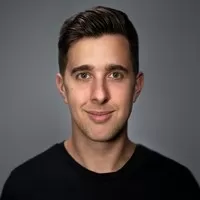Music Production in Ableton Live 9 - The Complete Course!
Tomas George,Digital Music Masters
8:14:53
Description
Join Successful students in this Music Production course for Creating, Recording + Performing Music with Ableton Live 9
What You'll Learn?
- Learn how to set-up and navigate themselves around Ableton Live 9 so they can learn to use this amazing piece of music production software
- Warp and Edit Audio for samples and loops
- Record and Edit MIDI Information to create interesting beats and music
- Record in their own Audio in Ableton Live 9
- Arrange your own music and beats
- Avoid common pitfalls and mistakes other Ableton Live users make
- Build your own track from nothing
- Have a full understanding of the Push 2 Ableton Hardware
- Learn how to create amazing sounding songs in Ableton Live 9
- Improve your general skills in Music Production
Who is this for?
What You Need to Know?
More details
DescriptionAbleton Live 9 is a software music sequencer and digital audio workstation for OS X and Windows.
Ableton Live is used across professional studios, bedroom studios and also as a performance tool for live performance. Learning how to use your DAW correctly will dramatically improve the quality of your music and the speed you create it.
NOTE: This course is for Ableton Live Suite 9.5 and above. Some of the features I discuss in this course will only be available for Ableton Live Suite 9.5 and above
In this course you will gain a deep understanding of Ableton Live 9 and how to use it to create your own music and for live electronic performance. You'll learn the beauty and the power of this software that's used by professional producers today.Â
This course will cover such topics as setting up Ableton Live 9, Recording Audio and MIDI, Creating your own Loops, Quantising, Microphones, Multitrack Recording, Warping Audio, Arranging, Sampling, Beat Making, Drums Racks, Synths, Instrument Racks, The Simpler and Sampler, Sidechaining, MIDI Effects, Audio Effects, Using Ableton for Live Performance, Max for Live, The Push 2 Ableton Hardware and more.
What you'll learn in this course will make you a better music producer, music editor and live electronic musician and will also improve your song-writing abilities in Ableton Live 9 and all other Digital Audio Workstations!
Learn to love Ableton Live 9Â and make music with it.Â
This course was last updated on 11/27/2016
Who this course is for:
- Those with basic music production skills who wish to improve
- Experienced music performers who want to know how to record their ideas
- DJs who want to start producing their own music
- New and experienced Ableton Live users who want to deepen their knowledge
- Those interested in creating their own music or being better at music production
- Band members who want to learn how to create electronic music
- Anyone interested learning the basics of Music Production in Ableton Live 9
Ableton Live 9 is a software music sequencer and digital audio workstation for OS X and Windows.
Ableton Live is used across professional studios, bedroom studios and also as a performance tool for live performance. Learning how to use your DAW correctly will dramatically improve the quality of your music and the speed you create it.
NOTE: This course is for Ableton Live Suite 9.5 and above. Some of the features I discuss in this course will only be available for Ableton Live Suite 9.5 and above
In this course you will gain a deep understanding of Ableton Live 9 and how to use it to create your own music and for live electronic performance. You'll learn the beauty and the power of this software that's used by professional producers today.Â
This course will cover such topics as setting up Ableton Live 9, Recording Audio and MIDI, Creating your own Loops, Quantising, Microphones, Multitrack Recording, Warping Audio, Arranging, Sampling, Beat Making, Drums Racks, Synths, Instrument Racks, The Simpler and Sampler, Sidechaining, MIDI Effects, Audio Effects, Using Ableton for Live Performance, Max for Live, The Push 2 Ableton Hardware and more.
What you'll learn in this course will make you a better music producer, music editor and live electronic musician and will also improve your song-writing abilities in Ableton Live 9 and all other Digital Audio Workstations!
Learn to love Ableton Live 9Â and make music with it.Â
This course was last updated on 11/27/2016
Who this course is for:
- Those with basic music production skills who wish to improve
- Experienced music performers who want to know how to record their ideas
- DJs who want to start producing their own music
- New and experienced Ableton Live users who want to deepen their knowledge
- Those interested in creating their own music or being better at music production
- Band members who want to learn how to create electronic music
- Anyone interested learning the basics of Music Production in Ableton Live 9
User Reviews
Rating
Tomas George
Instructor's CoursesDigital Music Masters
Instructor's Courses
Udemy
View courses Udemy- language english
- Training sessions 103
- duration 8:14:53
- English subtitles has
- Release Date 2024/05/04