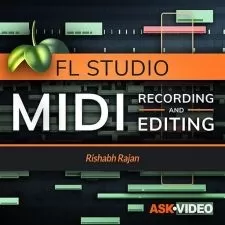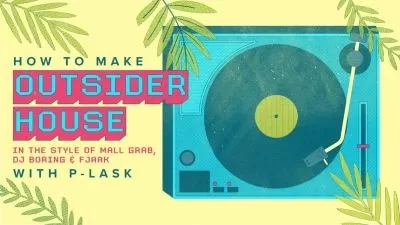Music Production & Beatmaking on Fl Studio Course
Frederico Drumond
9:25:04
Description
Master the Fl Studio and Learn To Produce Beats and Instrumentals
What You'll Learn?
- Master the tools on Fl Studio
- Be able to create instrumentals on Fl Studio
- Be able to mix/master your own songs
- Learn about music theory (chords, scales, notes...)
Who is this for?
What You Need to Know?
More details
DescriptionCourse aimed at people who are beginners, who have never made any instrumental in Fl Studio, or who are at the beginning of the journey, as they have already made several instrumentals, but still experience difficulties, and are unable to transform ideas into music. The course goes into all the details and functions present in the Fl Studio 20 program.
This course teaches you all the technical aspects of FL Studio, so you can move around FL and do what you want whenever you want!
First module focused on all the tools and secrets of the Fl Studio interface.
- Learn EVERYTHING about the Channel Rack (Fl Studio Sequencer)
- Learn EVERYTHING about Piano Roll (Where you create melodies in Fl Studio)
- Learn EVERYTHING about the Playlist (Where music is assembled from creations based on patterns)
- Learn EVERYTHING about the Mixer (Place where effects are placed on instruments, place where mix/master is done)
- Discover Fl Studio's Native VSTs, so you can start making instrumentals now (Native VSTs are the virtual instruments that already come with Fl Studio)
- And much more!
The second module you learn skills that will make you able to create your own instrumentals.
The third module, you learn about MUSIC THEORY and how can you use theory to make better beats and instrumentals.
The last module I teach you about the main plugins present in the mixer, so you'll be able to mix/master your tracks without worrying too much. Plugins I teach:
- Parametric EQ 2
- Fruity Reverb 2
- Fruity Delay 3
- Compressor
Who this course is for:
- Begginers at beatmaking
- People who want to learn music and produce beats / instrumentals
Course aimed at people who are beginners, who have never made any instrumental in Fl Studio, or who are at the beginning of the journey, as they have already made several instrumentals, but still experience difficulties, and are unable to transform ideas into music. The course goes into all the details and functions present in the Fl Studio 20 program.
This course teaches you all the technical aspects of FL Studio, so you can move around FL and do what you want whenever you want!
First module focused on all the tools and secrets of the Fl Studio interface.
- Learn EVERYTHING about the Channel Rack (Fl Studio Sequencer)
- Learn EVERYTHING about Piano Roll (Where you create melodies in Fl Studio)
- Learn EVERYTHING about the Playlist (Where music is assembled from creations based on patterns)
- Learn EVERYTHING about the Mixer (Place where effects are placed on instruments, place where mix/master is done)
- Discover Fl Studio's Native VSTs, so you can start making instrumentals now (Native VSTs are the virtual instruments that already come with Fl Studio)
- And much more!
The second module you learn skills that will make you able to create your own instrumentals.
The third module, you learn about MUSIC THEORY and how can you use theory to make better beats and instrumentals.
The last module I teach you about the main plugins present in the mixer, so you'll be able to mix/master your tracks without worrying too much. Plugins I teach:
- Parametric EQ 2
- Fruity Reverb 2
- Fruity Delay 3
- Compressor
Who this course is for:
- Begginers at beatmaking
- People who want to learn music and produce beats / instrumentals
User Reviews
Rating
Frederico Drumond
Instructor's Courses
Udemy
View courses Udemy- language english
- Training sessions 40
- duration 9:25:04
- Release Date 2024/06/16