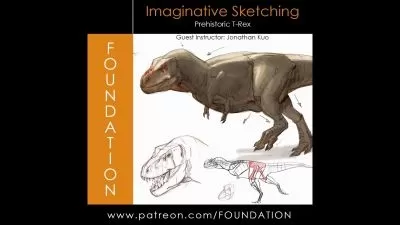Mural masterclass: Supercharge your remote workshops
Faye Sadler-Clark
55:48
Description
Get the most out of online virtual collaboration
What You'll Learn?
- How to use Mural, an online collaboration tool, to run effective workshops and meetings
- Find out what Mural is, how it can be used , and the key advantages of using it
- How plan, design and run effective and engaging collaboration workshops or meetings that attendees will enjoy participating in
- Discover how to use key facilitator tools (such as the 'summon everyone' and voting tools)
- Learn facilitation tips to ensure that you reach your desired outcomes maintain the engagement of your audience
- End to end guidance for before, during, and after - practical support, tips and advice on planning sessions, and on exporting content post workshop
- How to set up a Mural account get the most from your membership
- Discover how to design appealing professional Murals (white boards)
- Understand the key distinction between the different types of users in Mural and why this matters (link to cost)
- Learn how to avoid potential pitfalls so that your Mural sessions run smoothly
Who is this for?
What You Need to Know?
More details
DescriptionCourse description
Remote working is here to stay!
Mural is a shared digital workspace, - a ‘giant digital whiteboard’ used for online collaboration. Engage your teams, customers or clients in virtual workshops wherever they are located, using this fun online tool.
The course is a distillation of hundreds of hours of real life experience running workshops for high profile international clients. Save your valuable time and energy by using this comprehensive course to learn how to run impactful virtual workshops and meetings using Mural, or improve your skills in this area.
· Rapidly get up grips with using the Mural tool
· Leverage best practice tips on workshop facilitation to build or develop your skills
· Engage and impress your attendees!
>>In this course you’ll find everything you need to know to enable you to run effective online remote collaboration sessions, broken down into easily digestible segments, from an experienced professional facilitator.
Key course content
1. Discover what Mural is, some of the different ways in which it can be used, and the key advantages of using it to collaborate with your colleagues, clients or customers
2. Learn how to use Mural to run effective, action oriented virtual workshops, collaboration sessions or meetings
3. Discover how to use key facilitator tools (such as the 'summon everyone' and voting tools)
4. Learn facilitation tips to ensure that you reach your desired outcomes and to maintain the engagement of your audience
5. Understand the key distinction between the different types of users in Mural and why this matters (link to cost)
6. Discover how to design appealing professional Mural work spaces
7. Find practical support, tips and advice on planning and running workshops or meetings, and on exporting content post workshop (end to end guidance for before, during, and after your sessions)
8. Learn how to avoid potential pitfalls so that your Mural sessions run smoothly
Who is this course for?
People who are either completely new to using Mural, existing Mural users, or those who simply wish to bolster their workshop, meeting design and facilitation skills. Whilst the focus of the course is on using the Mural tool, there is rich content on remote facilitation best practice, which can be translated for use with the tool of your choosing.
What do I get?
· 15 bite sized lectures (including bonus content) - with no filler!
· 9 downloadable resources - including handy checklists and best practice reference guides to support you in planning and delivering your workshops or meetings
Why take THIS PARTICULAR course? What makes it different?
· Comprehensive no-nonsense content is designed to cover everything you could need to know, in the order in which you need to know it , with practical expert advice on workshop facilitation applicable in any setting (whether you are using Mural or not)
· The course provides support for planning, designing and delivering workshops or meetings, and includes helpful downloadable content such as 'on the day' checklists and quick reference guides. It even includes handy email templates to send to your participants!
· The course is the result of hundreds of hours of real life experience running workshops for high profile international clients. I share my mistakes with you so that you can avoid them.
· Discover how to create a positive and professional impact by designing and running collaboration workshops and meetings that your colleagues, customers or clients will enjoy!
How is the course structured?
The course is designed to deliver everything you need to know to get to grips with Mural quickly. Content is structured in an intuitive way without filler, providing you with everything you need to know, in the order in which you need to know it.
Learning is broken down into bite-sized lectures and topics, and clearly structured to allow users to build their knowledge of the tool in a sequential order, or simply jump straight to relevant content.
Key course content
· Discover what Mural is, some of the different ways in which it can be used, and the key advantages of using it to collaborate with your colleagues, clients or customers
· Learn how to use Mural to run effective virtual workshops, collaboration sessions or meetings
· Understand the key distinction between the different types of users in Mural and why this matters (link to cost)
· Discover pointers on designing an effective and appealing Mural workspace (workshop/session design)
· Practical support, tips and advice on planning and running your workshops or meetings, as well as on exporting content (before, during, and after guidance)
· Discover how to use key facilitator tools ('super powers') and learn facilitation tips to maintain the engagement of your audience
· Learn how to avoid key potential pitfalls so that your Mural sessions run smoothly
What makes me qualified to deliver this course?
The course has been developed by an experienced professional facilitator who has been using Mural in a professional capacity for several years. I have used Mural with international clients from many different backgrounds and industries, on projects from operations model redesign to delivering process improvements to release capacity.
I have a professional background in learning and development with experience in both designing and delivering engaging face to face and remote training. I’ve learned through practice what works and what doesn’t, and have designed this course in a way that will help ensure your Mural sessions always run as smoothly as possible.
I have developed this comprehensive course for you building on my professional skills and experience, and using my hands-on practical experience of using the tool.
I have already trained hundreds of users in how to use Mural effectively, and I look forward to welcoming you to this Udemy course!
**I have no affiliation with Mural, I simply have extensive experience of using the tool in a professional capacity and find it to be an impactful, cost effective way of delivering engaging collaborative workshops.**
Example collaboration opportunities
Engaging remote colleagues, clients or customers in:
· Problem solving,
· Brainstorming ideas for, or obtaining feedback on new product or services,
· Training or education delivery,
· Reviewing and improving organisational processes,
· …and much more!
Who this course is for:
- Anyone looking to engage and collaborate with remote teams or audiences
- Business consultants who want to up their game in delivering effective remote workshops
- Trainers who are interested in using engaging online tools
- Teaching professionals looking to deliver engaging, participatory lessons/lectures/seminars
- Product or service designers looking for input and/or feedback from key user groups
- Anyone looking to ideate, problem solve, or engage with remote audiences
Course description
Remote working is here to stay!
Mural is a shared digital workspace, - a ‘giant digital whiteboard’ used for online collaboration. Engage your teams, customers or clients in virtual workshops wherever they are located, using this fun online tool.
The course is a distillation of hundreds of hours of real life experience running workshops for high profile international clients. Save your valuable time and energy by using this comprehensive course to learn how to run impactful virtual workshops and meetings using Mural, or improve your skills in this area.
· Rapidly get up grips with using the Mural tool
· Leverage best practice tips on workshop facilitation to build or develop your skills
· Engage and impress your attendees!
>>In this course you’ll find everything you need to know to enable you to run effective online remote collaboration sessions, broken down into easily digestible segments, from an experienced professional facilitator.
Key course content
1. Discover what Mural is, some of the different ways in which it can be used, and the key advantages of using it to collaborate with your colleagues, clients or customers
2. Learn how to use Mural to run effective, action oriented virtual workshops, collaboration sessions or meetings
3. Discover how to use key facilitator tools (such as the 'summon everyone' and voting tools)
4. Learn facilitation tips to ensure that you reach your desired outcomes and to maintain the engagement of your audience
5. Understand the key distinction between the different types of users in Mural and why this matters (link to cost)
6. Discover how to design appealing professional Mural work spaces
7. Find practical support, tips and advice on planning and running workshops or meetings, and on exporting content post workshop (end to end guidance for before, during, and after your sessions)
8. Learn how to avoid potential pitfalls so that your Mural sessions run smoothly
Who is this course for?
People who are either completely new to using Mural, existing Mural users, or those who simply wish to bolster their workshop, meeting design and facilitation skills. Whilst the focus of the course is on using the Mural tool, there is rich content on remote facilitation best practice, which can be translated for use with the tool of your choosing.
What do I get?
· 15 bite sized lectures (including bonus content) - with no filler!
· 9 downloadable resources - including handy checklists and best practice reference guides to support you in planning and delivering your workshops or meetings
Why take THIS PARTICULAR course? What makes it different?
· Comprehensive no-nonsense content is designed to cover everything you could need to know, in the order in which you need to know it , with practical expert advice on workshop facilitation applicable in any setting (whether you are using Mural or not)
· The course provides support for planning, designing and delivering workshops or meetings, and includes helpful downloadable content such as 'on the day' checklists and quick reference guides. It even includes handy email templates to send to your participants!
· The course is the result of hundreds of hours of real life experience running workshops for high profile international clients. I share my mistakes with you so that you can avoid them.
· Discover how to create a positive and professional impact by designing and running collaboration workshops and meetings that your colleagues, customers or clients will enjoy!
How is the course structured?
The course is designed to deliver everything you need to know to get to grips with Mural quickly. Content is structured in an intuitive way without filler, providing you with everything you need to know, in the order in which you need to know it.
Learning is broken down into bite-sized lectures and topics, and clearly structured to allow users to build their knowledge of the tool in a sequential order, or simply jump straight to relevant content.
Key course content
· Discover what Mural is, some of the different ways in which it can be used, and the key advantages of using it to collaborate with your colleagues, clients or customers
· Learn how to use Mural to run effective virtual workshops, collaboration sessions or meetings
· Understand the key distinction between the different types of users in Mural and why this matters (link to cost)
· Discover pointers on designing an effective and appealing Mural workspace (workshop/session design)
· Practical support, tips and advice on planning and running your workshops or meetings, as well as on exporting content (before, during, and after guidance)
· Discover how to use key facilitator tools ('super powers') and learn facilitation tips to maintain the engagement of your audience
· Learn how to avoid key potential pitfalls so that your Mural sessions run smoothly
What makes me qualified to deliver this course?
The course has been developed by an experienced professional facilitator who has been using Mural in a professional capacity for several years. I have used Mural with international clients from many different backgrounds and industries, on projects from operations model redesign to delivering process improvements to release capacity.
I have a professional background in learning and development with experience in both designing and delivering engaging face to face and remote training. I’ve learned through practice what works and what doesn’t, and have designed this course in a way that will help ensure your Mural sessions always run as smoothly as possible.
I have developed this comprehensive course for you building on my professional skills and experience, and using my hands-on practical experience of using the tool.
I have already trained hundreds of users in how to use Mural effectively, and I look forward to welcoming you to this Udemy course!
**I have no affiliation with Mural, I simply have extensive experience of using the tool in a professional capacity and find it to be an impactful, cost effective way of delivering engaging collaborative workshops.**
Example collaboration opportunities
Engaging remote colleagues, clients or customers in:
· Problem solving,
· Brainstorming ideas for, or obtaining feedback on new product or services,
· Training or education delivery,
· Reviewing and improving organisational processes,
· …and much more!
Who this course is for:
- Anyone looking to engage and collaborate with remote teams or audiences
- Business consultants who want to up their game in delivering effective remote workshops
- Trainers who are interested in using engaging online tools
- Teaching professionals looking to deliver engaging, participatory lessons/lectures/seminars
- Product or service designers looking for input and/or feedback from key user groups
- Anyone looking to ideate, problem solve, or engage with remote audiences
User Reviews
Rating
Faye Sadler-Clark
Instructor's Courses
Udemy
View courses Udemy- language english
- Training sessions 16
- duration 55:48
- English subtitles has
- Release Date 2022/11/20