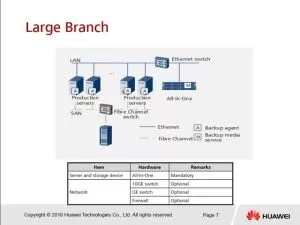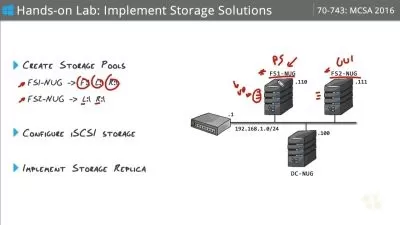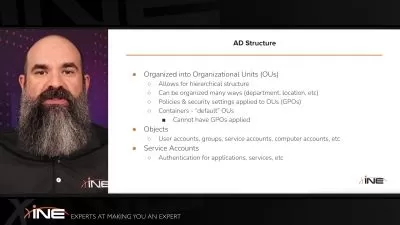Multicast on MikroTik RouterOS with LABS
Maher Haddad
2:29:33
Description
Understand how to configure Multicast on MikroTik RouterOS with step-by-step LABS
What You'll Learn?
- Understand the theory behind Multicast
- Understand and configure IGMP, PIM
- Understand and configure BSR Candidates and RP Candidates
- Understand and Configure IGMP Snooping
Who is this for?
What You Need to Know?
More details
DescriptionHello,
You are looking to this course because you wish to run Multicast in your MikroTik network and you can't find resources for this. Multicast is an added value solution for many ISP's and companies running MikroTik Routers.
However, you should understand 1st about Multicast to be able to configure it. That's why, in this course I will explain all theoretical parts about Multicast before configure it.
Don't waste your time in searching of how to configure Multicast on google, let me know show this for you in a 2.5 hours course with all details.
You will learn the following in this course:
What is Multicast and what are its components
Multicast Layer 3 and Layer 2 Addresses
Installing the Multicast Package on the MikroTik RouterOS
Configuring Multicast using IGMP version 1
Configuring Multicast using IGMP version 2
Configuring Multicast using IGMP-Proxy
Layer 3 Multicast (PIM) - Explanation
Configuring PIM Multicast on MikroTik RouterOS
Understanding PIM Bootstrap and RP Candidates
Configuring PIM with BSR and RP Candidates
Configuring the IGMP Snooping on a MikroTik Switch
To be able to follow this course, you should be familiar with MikroTik and have at least MTCNAÂ level.
Finally, if you want to know how to configure Multicast correctly on the MikroTik RouterOS, I advise you to join my course and by end of the course you will be able to run a smooth Multicast in your network.
Who this course is for:
- Internet Service Providers using MikroTik RouterOS and interested in giving Multicast service to their customers
- MikroTik engineers interested to learn how to run Multicast on MikroTik RouterOS
Hello,
You are looking to this course because you wish to run Multicast in your MikroTik network and you can't find resources for this. Multicast is an added value solution for many ISP's and companies running MikroTik Routers.
However, you should understand 1st about Multicast to be able to configure it. That's why, in this course I will explain all theoretical parts about Multicast before configure it.
Don't waste your time in searching of how to configure Multicast on google, let me know show this for you in a 2.5 hours course with all details.
You will learn the following in this course:
What is Multicast and what are its components
Multicast Layer 3 and Layer 2 Addresses
Installing the Multicast Package on the MikroTik RouterOS
Configuring Multicast using IGMP version 1
Configuring Multicast using IGMP version 2
Configuring Multicast using IGMP-Proxy
Layer 3 Multicast (PIM) - Explanation
Configuring PIM Multicast on MikroTik RouterOS
Understanding PIM Bootstrap and RP Candidates
Configuring PIM with BSR and RP Candidates
Configuring the IGMP Snooping on a MikroTik Switch
To be able to follow this course, you should be familiar with MikroTik and have at least MTCNAÂ level.
Finally, if you want to know how to configure Multicast correctly on the MikroTik RouterOS, I advise you to join my course and by end of the course you will be able to run a smooth Multicast in your network.
Who this course is for:
- Internet Service Providers using MikroTik RouterOS and interested in giving Multicast service to their customers
- MikroTik engineers interested to learn how to run Multicast on MikroTik RouterOS
User Reviews
Rating
Maher Haddad
Instructor's Courses
Udemy
View courses Udemy- language english
- Training sessions 17
- duration 2:29:33
- English subtitles has
- Release Date 2024/03/13