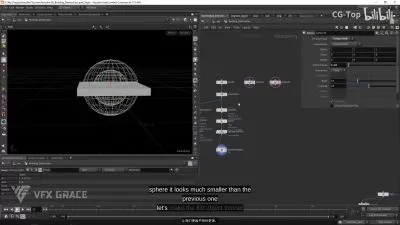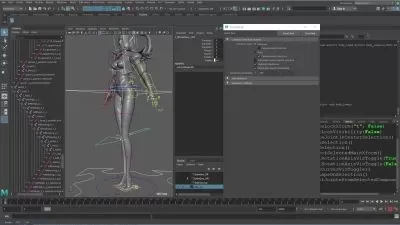Multi layered destruction in Houdini Grains, Pyro tools, RBDs, MaterialX and KARMA XPU
Focused View
11:44:33
32 View
1. Setting Up Aces in Houdini.mp4
07:20
2. ACES in Houdini using SideFX labs.mp4
03:23
1. Megascan asset install.mp4
08:05
2. Converting the textures into ACES.mp4
08:06
1. Prepare the brick asset.mp4
12:38
2. Layout brick asset.mp4
29:43
3. Make HDA.mp4
40:10
4. Door and window frames.mp4
14:44
5. Door and the window glass.mp4
26:49
6. Clean up and prepare for simulation.mp4
13:27
1. Set Up Car Collider.mp4
22:26
1. Setting up the wall for the simulation.mp4
27:02
2. Refining the wall simulation.mp4
41:32
1. Setting up the window and door frames.mp4
20:43
2. Constraining the frames to the wall.mp4
17:15
3. Fracturing and adding the door to the simulation.mp4
20:37
4. Fracturing and adding the windows.mp4
16:08
5. Refining and finishing the wall simulation.mp4
38:14
1. Setting up Mid scale debris pass.mp4
38:23
2. Refining the simulation.mp4
10:19
1. Setting up the air field simulation.mp4
29:08
2. Fixing the boundary issues.mp4
15:30
1. Set up the source.mp4
10:10
2. Setting up the simulation.mp4
13:10
3. Adding attributes to control the clumpiness and the colliders.mp4
23:55
1. Setting up the fine dust pass.mp4
05:51
1. Setting up the source for the pyro solver.mp4
13:26
2. Creating custom source trails.mp4
37:00
3. Adding in the Air Field.mp4
16:53
4. Optimizing the simulation for caching.mp4
05:02
1. Import in the car and creating MaterialX shaders.mp4
10:22
2. Adding lights and Karma node.mp4
15:23
3. Adding in the floor.mp4
03:36
4. Importing the wall into Solaris and making MaterialX shaders.mp4
25:09
5. Importing the Mid scale Debris pass.mp4
21:23
6. chap12 6 importing the fine dust pass.mp4
07:46
7. Importing the fine dust pass.mp4
11:13
8. Adding more lights and final render.mp4
22:32
car1.zip
- CHAPTER2 Install MEGASCANS Bridge to download an asset for the simulation
- chap2 end.zip
- CHAPTER3 Build the wall asset for the simulation
- chap3 end.zip
- chap3 start.zip
- CHAPTER4 Setting up Car animation collision for the simulation
- chap4 end.zip
- chap4 start.zip
- CHAPTER5 Setting up the simulation of the wall
- chap5 end.zip
- chap5 start.zip
- CHAPTER6 Complete the wall simulation
- chap6 end.zip
- chap6 start.zip
- CHAPTER7 Mid scale debris pass
- chap7 end.zip
- chap7 start.zip
- CHAPTER8 Create Air Field
- chap8 end.zip
- chap8 start.zip
- CHAPTER9 Clumpy Debris pass using POP grains
- chap9 end.zip
- chap9 start.zip
- CHAPTER10 Fine Dust Pass
- chap10 end.zip
- chap10 start.zip
- CHAPTER11 Smokey Dust Pass
- chap11 end.zip
- chap11 start.zip
- CHAPTER12 Rendering in Solaris with KARMA XPU
- chap12 end.zip
- chap12 start.zip
More details
User Reviews
Rating
average 0
Focused display
Category

CGCircuit
View courses CGCircuitCGCircuit is the only platform for Houdini and technical art tutorials that truly help understand real production from the real industry experts.
- language english
- Training sessions 38
- duration 11:44:33
- Release Date 2024/01/27