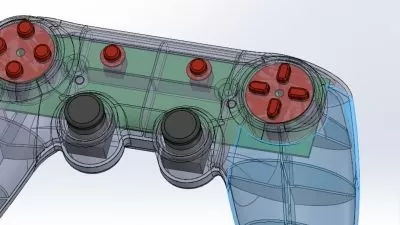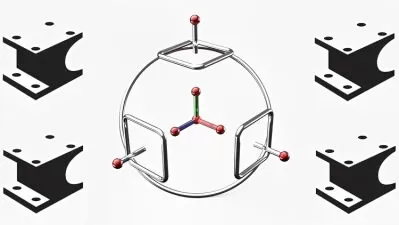Multi Axis CNC Programming with SolidCam
Technical School Online Technology Training Center
4:37:59
Description
Multi Axis CNC Programming with SolidCam
What You'll Learn?
- Milling and Multi Axis Programming Solution
- Effective Exercise (Free Download)
- Advanced Manufacturing
- Advanced manufacturing technologies
- Manufacturing process
Who is this for?
More details
DescriptionSolidCAM is the leading Integrated CAM software which runs directly inside SOLIDWORKS and Autodesk Inventor, with seamless integration and full tool path associativity.
With the single-window integration, all machining operations can be defined and verified without leaving the parametric CAD assembly environment you're used to.
Solidcam software has the easiest interface and is the easiest to learn software in the world. This software, which is used by many small and medium sized companies, works integrated with the Solidworks software, which is the most used in the design world.
With the help of this training set, you can be an advanced Solidcam user starting from scratch. The feature of our training set is that it does not only mention what the commands are for, and all subjects are reinforced with various industry applications where all commands are used. With this training set, you can turn your dreams into reality.
When you watch the training videos, you will be able to learn CNC working logic, M, G codes, 2D and 3D design, 2½ axis milling, 3 axis milling, 4 and 5 axis milling, iMachining features with industrial applications.
You can save up to 80% with iMachining toolpaths developed exclusively by Solidcam software.
Who Can Use: Engineers, Technical Staff, Hobbyists, CNC operators and Job seekers.
Who this course is for:
- Engineers
- Mechanical Engineer
- Production engineer
- Designers ( for producible products )
- Industry Person
- Person of Working on the Manufacturing process
- Technology lover
SolidCAM is the leading Integrated CAM software which runs directly inside SOLIDWORKS and Autodesk Inventor, with seamless integration and full tool path associativity.
With the single-window integration, all machining operations can be defined and verified without leaving the parametric CAD assembly environment you're used to.
Solidcam software has the easiest interface and is the easiest to learn software in the world. This software, which is used by many small and medium sized companies, works integrated with the Solidworks software, which is the most used in the design world.
With the help of this training set, you can be an advanced Solidcam user starting from scratch. The feature of our training set is that it does not only mention what the commands are for, and all subjects are reinforced with various industry applications where all commands are used. With this training set, you can turn your dreams into reality.
When you watch the training videos, you will be able to learn CNC working logic, M, G codes, 2D and 3D design, 2½ axis milling, 3 axis milling, 4 and 5 axis milling, iMachining features with industrial applications.
You can save up to 80% with iMachining toolpaths developed exclusively by Solidcam software.
Who Can Use: Engineers, Technical Staff, Hobbyists, CNC operators and Job seekers.
Who this course is for:
- Engineers
- Mechanical Engineer
- Production engineer
- Designers ( for producible products )
- Industry Person
- Person of Working on the Manufacturing process
- Technology lover
User Reviews
Rating
Technical School Online Technology Training Center
Instructor's Courses
Udemy
View courses Udemy- language english
- Training sessions 18
- duration 4:37:59
- Release Date 2023/03/02