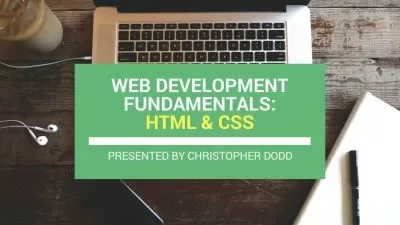Mulesoft | An
Manju Kaushik
56:45:31
Description
A One-Stop tutorial on Mulesoft for those who really seek to "Learn" Mulesoft - "In a Right Way".
What You'll Learn?
- This course is primarily focused on the Mulesoft, version 4.X. Mulesoft version 3.X is out of scope for this course
- A Smooth transition will be done from very granular level of concepts to advanced concepts on Mulesoft and Programming Languages
- Course covers Topics On: - HTTP Request & Response, HTTP Methods/Headers/Securities and more
- Course covers Topics On: - ActiveMQ, JMS, Pub/Sub Model, Queues and Topics
- Course covers Topics On: - Database Installation, Queries, Error Handling, Mule Structure
- Course covers Topics On: - Dataweave (Simple to Complex Higher Order functions), Functional Programming
- Course covers Topics On: - Mulesoft Components, Object Store, Watermarking, Batch Processing
- Course covers Topics On: - Anypoint Platform and it's configurations, Security and Deployment (Cloud hub & Onprem)
- Course covers Topics On: - Salesforce integration, RAML, Maven
- Course covers Topics On: - CICD, Policies, WebService SOAP/XML, Programming Module like Python, Java and Groovy
Who is this for?
What You Need to Know?
More details
DescriptionDo note: [ This training material is purely dedicated to freshers/beginners alone ]
The way I see to learn anything in this universe is: "How do you learn". While you are in the process of learning, then comes the question: "What are you learning" and "How the learning" can be benefited in then real world. The focus should not be in clearing the exam, it should be in "Learning" alone. With this in mindset, you are going to learn the following concepts in Mulesoft: -
Module 101 talks about basic on the Mulesoft which are:-
Marrying the Anypoint Studio and Platform
Mulesoft Dependencies
The folder structure and some of the important links
The next Module, 102 the content we deal with includes:-
HTTP Invocation and invoking some of the external API
Dealing with HTTP Query parameters and URI Parameters and some of the various HTTP Methods that we use in day to day IT life
As we progress a little bit further, then we start dealing with Database and Mulesoft Structures like:-
Installation and Configuration of Oracle and MySQL database
How to make use of the database component in anypoint studio and playing around with various set of database operations
Executing the Queries(SQL and MySQL)
How to create a variable, set a variable
Understanding MEL
Sending HTTP Response back to the calling service & HTTP Overriding
Debugging in Anypoint Studio
As we get along with the above said concepts then we start narrowing down to the concepts like:-
Dataweave, a powerful data transformation. The dataweave itself is divided into 4 modules and it talks about
Operators
Selectors
DataTypes
Arrays, Objects, Strings
Coercions, Casting, Numbers, XML
Higher Order Functions & Functions
Functional Programming
Lambda expression
Anonymous function
Pattern Matching
Error handling
Core Module and more. A complete treat for dataweave lovers
Database and error handling which includes:-
Database operations
OnerrorContinue, OnerrorPropagate, Sub flows and flows
Raise error and error handler
As we further progress in our course we start to see the following modules like:-
ActiveMQ
Installation of ActiveMQ
Publish & Subscribe Data
JMS Concepts
Queues and Topic
Request Reply
Acknowledgement Mode
Object Store, Water Marking and Batch Processing
Security and Deployment
Creation of YAML file
Securing yaml and properties file
Externalizing the properties file
Deployment to cloudhub
Mulesoft Components
Scatter Gather
For each
Parallel Foreach
HTTP Request
Caching
Async
Choice
Until Successful, File connector
Round Robin and First Successful
Once we gained the above knowledge, our depth for mulesoft has increased more. With these we will start to learn on more powerful concepts like: -
Munit
Query Parameters & Assert That
Assert That, Assert Expression, Maven, Folder Path, Extract Report and What is Munit
Mock when, HTTP Error handle and ReadURL
Handle HTTP Error, Spy Call, Externalize Dataweave, Parametrized - Set Parameters
List of flows, Munit Recorder, Before and After Scopes
RAML
Create Sample Spec, Publish and Download To Studio
Define QueryParameter and uriParamter | Define Request and Response
Types & Examples | Create Example within DataType
RecourseTypes
Traits
Library
Adding Module Dependencies
CICD
Usage of Maven
Git & Visual Studio
Jenkins
Nexus
SonarQube
Policies
Auto Discovery
Proxy Endpoint
Basic End Point & JSON Threat Protection
Client ID and Client Sec - QueryParams & Headers - How to share the API to other users
ClientID Enforce Basic Authentication & Public Portal Request Access
Message Logging, Header Injection and Removal
Rate Limiting - Policy Order
Rate Limit SLA
HTTP Caching
Custom Policy - Maven Archetype & Automated Policies
Along with the above said concepts we also deal with:-
Salesforce integration with Mulesoft
Web Service SOAP/XML
About Maven
Usage of Anypoint Platform
Usage of Python, Java Module and Groovy within Anypoint Studio
As mentioned earlier, this is an extensive course work on Mulesoft. As rest assured, there are more modules to be added as we get along with the mulesoft journey. I wish you all a very best in your Mulesoft Journey.
Who this course is for:
- This course is intended for those, who wants to begin their journey in Mulesoft
- Passionate learner and a religious seeker in the world of "Integration"
Do note: [ This training material is purely dedicated to freshers/beginners alone ]
The way I see to learn anything in this universe is: "How do you learn". While you are in the process of learning, then comes the question: "What are you learning" and "How the learning" can be benefited in then real world. The focus should not be in clearing the exam, it should be in "Learning" alone. With this in mindset, you are going to learn the following concepts in Mulesoft: -
Module 101 talks about basic on the Mulesoft which are:-
Marrying the Anypoint Studio and Platform
Mulesoft Dependencies
The folder structure and some of the important links
The next Module, 102 the content we deal with includes:-
HTTP Invocation and invoking some of the external API
Dealing with HTTP Query parameters and URI Parameters and some of the various HTTP Methods that we use in day to day IT life
As we progress a little bit further, then we start dealing with Database and Mulesoft Structures like:-
Installation and Configuration of Oracle and MySQL database
How to make use of the database component in anypoint studio and playing around with various set of database operations
Executing the Queries(SQL and MySQL)
How to create a variable, set a variable
Understanding MEL
Sending HTTP Response back to the calling service & HTTP Overriding
Debugging in Anypoint Studio
As we get along with the above said concepts then we start narrowing down to the concepts like:-
Dataweave, a powerful data transformation. The dataweave itself is divided into 4 modules and it talks about
Operators
Selectors
DataTypes
Arrays, Objects, Strings
Coercions, Casting, Numbers, XML
Higher Order Functions & Functions
Functional Programming
Lambda expression
Anonymous function
Pattern Matching
Error handling
Core Module and more. A complete treat for dataweave lovers
Database and error handling which includes:-
Database operations
OnerrorContinue, OnerrorPropagate, Sub flows and flows
Raise error and error handler
As we further progress in our course we start to see the following modules like:-
ActiveMQ
Installation of ActiveMQ
Publish & Subscribe Data
JMS Concepts
Queues and Topic
Request Reply
Acknowledgement Mode
Object Store, Water Marking and Batch Processing
Security and Deployment
Creation of YAML file
Securing yaml and properties file
Externalizing the properties file
Deployment to cloudhub
Mulesoft Components
Scatter Gather
For each
Parallel Foreach
HTTP Request
Caching
Async
Choice
Until Successful, File connector
Round Robin and First Successful
Once we gained the above knowledge, our depth for mulesoft has increased more. With these we will start to learn on more powerful concepts like: -
Munit
Query Parameters & Assert That
Assert That, Assert Expression, Maven, Folder Path, Extract Report and What is Munit
Mock when, HTTP Error handle and ReadURL
Handle HTTP Error, Spy Call, Externalize Dataweave, Parametrized - Set Parameters
List of flows, Munit Recorder, Before and After Scopes
RAML
Create Sample Spec, Publish and Download To Studio
Define QueryParameter and uriParamter | Define Request and Response
Types & Examples | Create Example within DataType
RecourseTypes
Traits
Library
Adding Module Dependencies
CICD
Usage of Maven
Git & Visual Studio
Jenkins
Nexus
SonarQube
Policies
Auto Discovery
Proxy Endpoint
Basic End Point & JSON Threat Protection
Client ID and Client Sec - QueryParams & Headers - How to share the API to other users
ClientID Enforce Basic Authentication & Public Portal Request Access
Message Logging, Header Injection and Removal
Rate Limiting - Policy Order
Rate Limit SLA
HTTP Caching
Custom Policy - Maven Archetype & Automated Policies
Along with the above said concepts we also deal with:-
Salesforce integration with Mulesoft
Web Service SOAP/XML
About Maven
Usage of Anypoint Platform
Usage of Python, Java Module and Groovy within Anypoint Studio
As mentioned earlier, this is an extensive course work on Mulesoft. As rest assured, there are more modules to be added as we get along with the mulesoft journey. I wish you all a very best in your Mulesoft Journey.
Who this course is for:
- This course is intended for those, who wants to begin their journey in Mulesoft
- Passionate learner and a religious seeker in the world of "Integration"
User Reviews
Rating
Manju Kaushik
Instructor's Courses
Udemy
View courses Udemy- language english
- Training sessions 185
- duration 56:45:31
- Release Date 2022/12/03