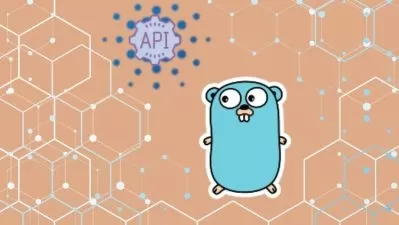MuleSoft 4.X Bootcamp : Comprehensive API Development Guide
Ashwini Pramod
11:14:21
Description
MuleSoft 4.X Tutorials to take you from Beginners to Expert (RAML, API Integration, Management, Monitoring, DataWeave)
What You'll Learn?
- Understand the Fundamentals of MuleSoft -Explain the core concepts of MuleSoft and its role in application integration
- Develop Mule Applications - Create basic Mule applications using Anypoint Studio and Implement data transformations using DataWeave
- Perform Application Integration - Integrate applications and systems using MuleSoft's integration capabilities
- API Development and Management - Design and implement RESTful APIs using RAML or API specifications and Manage APIs using Anypoint Platform's API Manager
- Testing and Debugging - Use Anypoint Studio's debugging features to identify and fix issues and Perform functional testing of Mule application
- Error Handling and Exception Handling - Implement error handling strategies in Mule applications
- Deployment and Monitoring - Deploy Mule applications to various environments, such as on-premises or cloud
- Best Practices and Design Patterns - Apply best practices for Mule application development and integration
Who is this for?
What You Need to Know?
More details
DescriptionOur MuleSoft course is a comprehensive and hands-on learning experience that takes you from a beginner's level to an expert in application integration and API development. We have crafted a series of carefully structured tutorials, practical projects, and real-world scenarios to ensure you gain both theoretical knowledge and practical skills.
What You'll Learn:
Fundamentals of MuleSoft: Dive into the core concepts of MuleSoft, understand its role in modern integration practices, and explore the components that constitute Mule applications.
Building Mule Applications: Learn how to build Mule applications from scratch using Anypoint Studio, MuleSoft's integrated development environment.
Data Transformation with DataWeave: Master DataWeave, MuleSoft's powerful data transformation language, to seamlessly convert and manipulate data between various formats.
API Development and Management: Discover the art of designing and managing RESTful APIs using RAML (RESTful API Modeling Language) and Anypoint Platform's API Manager.
Integration Patterns: Explore different integration patterns and implement them in real-world scenarios to ensure seamless connectivity between applications.
Error Handling and Debugging: Acquire essential skills to troubleshoot and handle errors effectively, ensuring the resilience of your Mule applications.
Security and Governance: Learn how to secure APIs and integrations, implement authentication mechanisms, and enforce governance policies.
Real-World Projects: Put your newfound knowledge into practice with real-world projects that challenge your creativity and problem-solving skills.
Who this course is for:
- Beginner to professional developers who have an attitude to learn
- Any developer who wants to develop a Mule Application with best practices
Our MuleSoft course is a comprehensive and hands-on learning experience that takes you from a beginner's level to an expert in application integration and API development. We have crafted a series of carefully structured tutorials, practical projects, and real-world scenarios to ensure you gain both theoretical knowledge and practical skills.
What You'll Learn:
Fundamentals of MuleSoft: Dive into the core concepts of MuleSoft, understand its role in modern integration practices, and explore the components that constitute Mule applications.
Building Mule Applications: Learn how to build Mule applications from scratch using Anypoint Studio, MuleSoft's integrated development environment.
Data Transformation with DataWeave: Master DataWeave, MuleSoft's powerful data transformation language, to seamlessly convert and manipulate data between various formats.
API Development and Management: Discover the art of designing and managing RESTful APIs using RAML (RESTful API Modeling Language) and Anypoint Platform's API Manager.
Integration Patterns: Explore different integration patterns and implement them in real-world scenarios to ensure seamless connectivity between applications.
Error Handling and Debugging: Acquire essential skills to troubleshoot and handle errors effectively, ensuring the resilience of your Mule applications.
Security and Governance: Learn how to secure APIs and integrations, implement authentication mechanisms, and enforce governance policies.
Real-World Projects: Put your newfound knowledge into practice with real-world projects that challenge your creativity and problem-solving skills.
Who this course is for:
- Beginner to professional developers who have an attitude to learn
- Any developer who wants to develop a Mule Application with best practices
User Reviews
Rating
Ashwini Pramod
Instructor's Courses
Udemy
View courses Udemy- language english
- Training sessions 68
- duration 11:14:21
- Release Date 2023/08/24