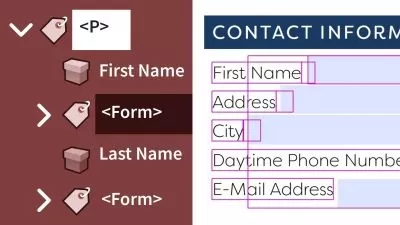MS Word - Microsoft Word Course Beginner to Expert 2023
Stephen Koel Soren
2:15:44
Description
Beginner to Expert Level - Fundamentals, Copy Cut, Paste, Font Design, Typography, Cases, Indent, Alignment, Paragraph
What You'll Learn?
- Document Creation
- Design and Development
- Paragraph and Borders Format
- Image and Page Modification
- Smart Art Chart, Symbol and Watermark
- Page Setup and Tables
Who is this for?
What You Need to Know?
More details
DescriptionAn ultimate course for novice who want to learn basic MS Word. This course will help you to have clear concept of using MS Word. After complete this course using of MS Word will be very easy and friendly to you. This course focused from beginner level to advance level and its covered up with almost every major part of MS Word for using in personal and business uses. Â
Microsoft Word is a word processor developed by Microsoft. You can do your personal work, business, and office. You can work with it everywhere on a phone, tablet, and desktop. Microsoft has all tools and features you wanted to do your office work. Enhance your office work. Luckily, in this course, you will learn each tool and, we will work through projects in the order you understand and build Microsoft Word skills.
In this course, I am always available for you. You can ask me anytime anywhere. I am all yours to answer your question. Don't hesitate to ask your question. So what are you waiting for? Go through the course and ask me anything.
When you have finished this course you will be able to perform the most popular Word functions and features and have the confidence to take on new challenges, responsibilities and opportunities. Here are a few of the highly sought after skills you will acquire in Word:
Create Headers and Footers and numbered pages
Create and control columns
Insert illustrations, pictures, charts, icons, shapes, Smartart, and 3D graphics
Create tables to organize text
Create standardized and consistent styling
Create numbered and bulleted lists
Print and collaborate online
Enroll now and take the next step in making a real difference in your career and income potential. You are only a few clicks away from your new future!
Who this course is for:
- Beginner and Novice
An ultimate course for novice who want to learn basic MS Word. This course will help you to have clear concept of using MS Word. After complete this course using of MS Word will be very easy and friendly to you. This course focused from beginner level to advance level and its covered up with almost every major part of MS Word for using in personal and business uses. Â
Microsoft Word is a word processor developed by Microsoft. You can do your personal work, business, and office. You can work with it everywhere on a phone, tablet, and desktop. Microsoft has all tools and features you wanted to do your office work. Enhance your office work. Luckily, in this course, you will learn each tool and, we will work through projects in the order you understand and build Microsoft Word skills.
In this course, I am always available for you. You can ask me anytime anywhere. I am all yours to answer your question. Don't hesitate to ask your question. So what are you waiting for? Go through the course and ask me anything.
When you have finished this course you will be able to perform the most popular Word functions and features and have the confidence to take on new challenges, responsibilities and opportunities. Here are a few of the highly sought after skills you will acquire in Word:
Create Headers and Footers and numbered pages
Create and control columns
Insert illustrations, pictures, charts, icons, shapes, Smartart, and 3D graphics
Create tables to organize text
Create standardized and consistent styling
Create numbered and bulleted lists
Print and collaborate online
Enroll now and take the next step in making a real difference in your career and income potential. You are only a few clicks away from your new future!
Who this course is for:
- Beginner and Novice
User Reviews
Rating
Stephen Koel Soren
Instructor's Courses
Udemy
View courses Udemy- language english
- Training sessions 25
- duration 2:15:44
- Release Date 2023/12/07